Humminbird LCR 3D User Manual
Page 14
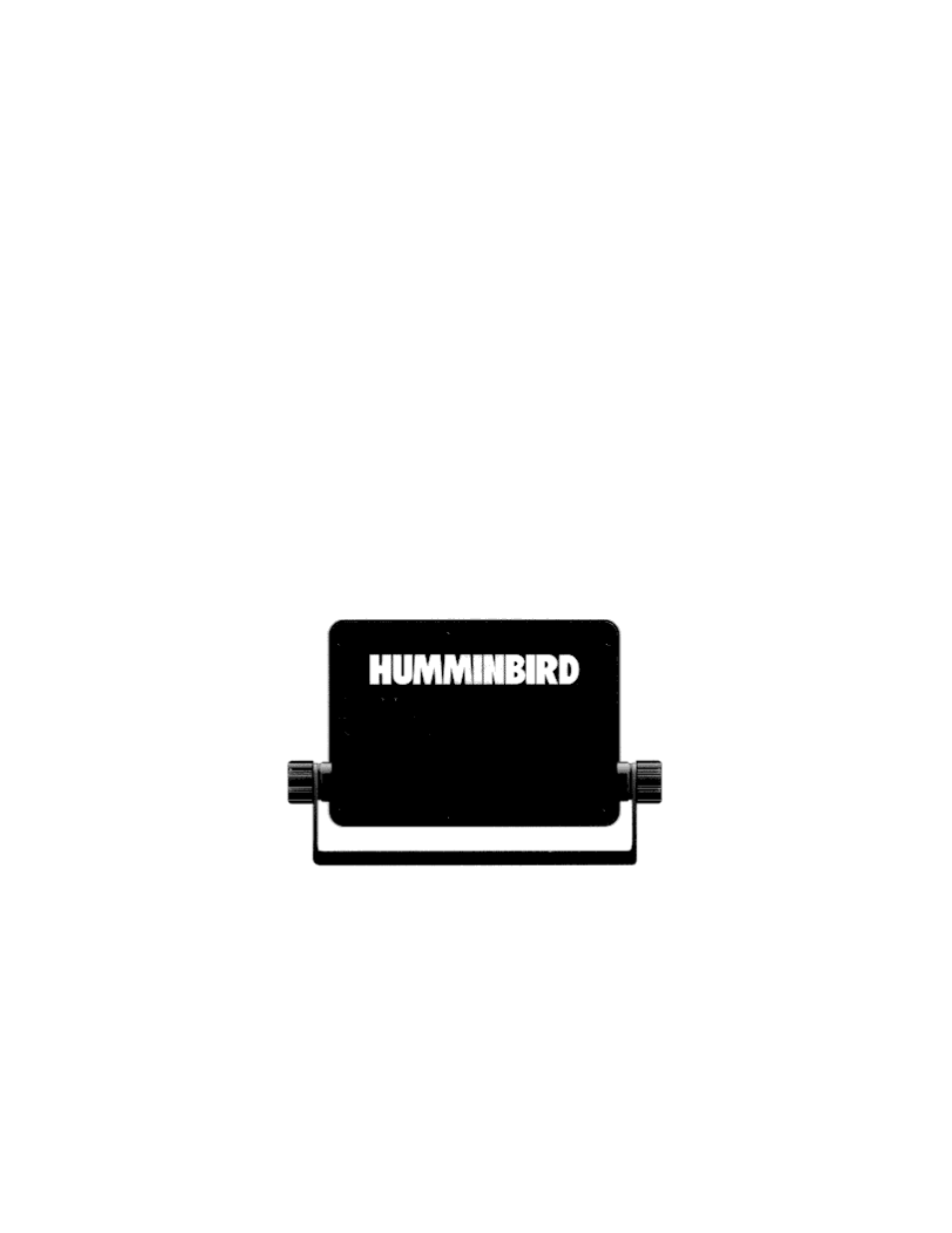
If any item is missing, please see your Humminbird dealer for a replacement or contact
Humminbird at our toll-free Customer Service Hotline, listed inside the back cover. In addition to
the parts supplied with your LCR 3D, you will need the following for installation and operation:
• A drill and drill bits
• Phillips-head screwdriver
• Flat-head screwdriver
• Ruler or measuring tape
• Pencil or pen
• 12-volt DC power source (your boat's battery)
• 1-amp fuse
CABLE CONNECTIONS
The back of the LCR 3D has a connector for power input, labeled #1, and sensor input, labeled
#2. The power and sensor cables supplied with your unit are also labeled. When connecting the
cables to your LCR 3D, be sure to orient the alignment guides inside the connectors correctly. It
is possible to force the connector together incorrectly. Also, care should be exercised when
removing the cables from the unit. Grip the cable on the head when removing. Cables can be
damaged if they are removed by pulling the wires.
