Hafler IRIS COMPACT DISC PLAYER User Manual
Page 8
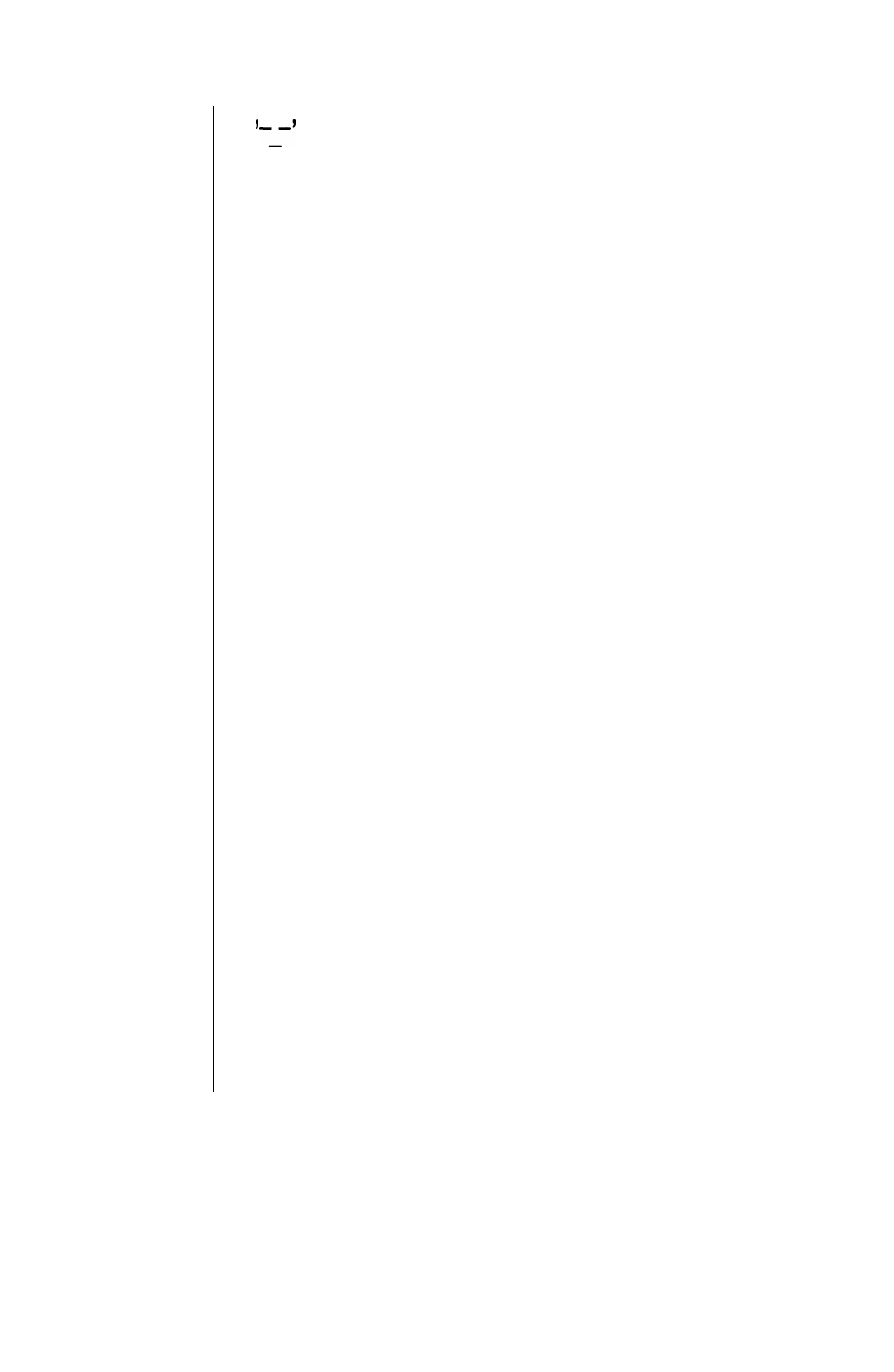
1 ’.
Lights up when the player is switched on.
-
Flashes during scanning of the disc contents list.
2. TRACK
-
The number of the track which is currently playing.
-
The number of tracks on the disc when the tray is
closed with the OPEN/CLOSE button.
3. ARROW SYMBOL
-
Lights up when the tray is closed by hand, with
PLAY, or with SHF.
4.
TIME
- The elapsed playing time in minutes and seconds
of the track which is playing.
-
The total playing time of the disc when the tray is
closed with OPEN/CLOSE.
5. PROGRAM
-
Lights up when the first track number of a program
is entered.
6. SHUFFLE
-
Lights up when the disc is played in random order.
7. REVIEW
-
Lights up when checking the program.
8. PAUSE
-
Lights up when the player is in the pause mode.
9. REPEAT
-
Lights up when repeating a disc or program.
10. ‘0)))’ SYMBOL
- Lights up briefly when receiving a command
through the IRIS Handshake system.
11. ERROR
-
Lights up briefly when an operating error is made.
6
