Т³гж 28 – haier HDMI LE19K300 User Manual
Page 28
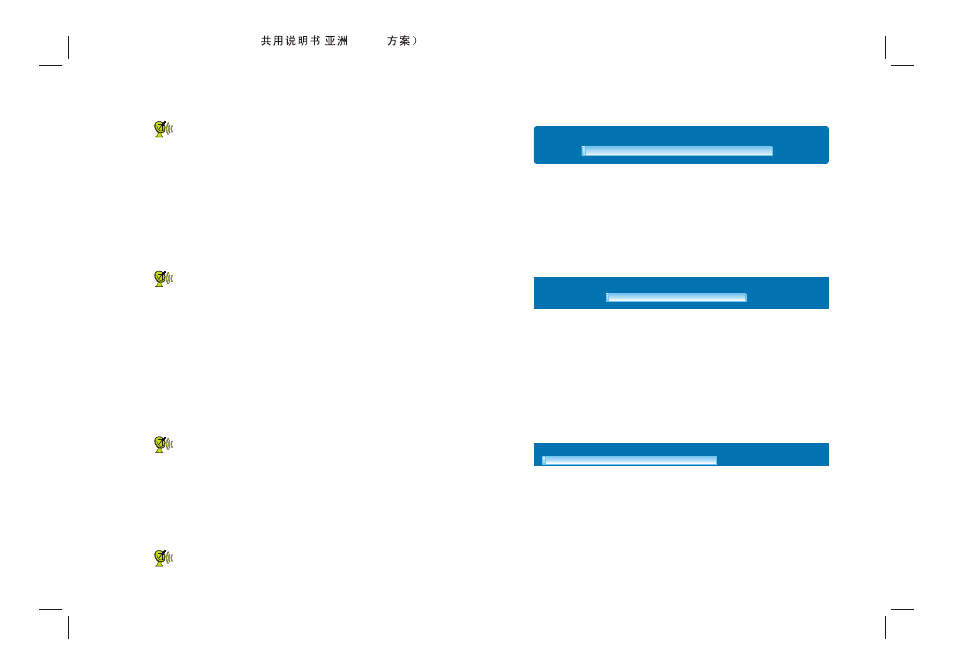
AUTO SCAN
Select to enter the submenu of
. Then press ''Up/Down'' key
on the remote control or ''CH+/CH-'' on the front panel to select
''
''. The machine perform search after pressing ''Right''
key on the remote control or ''VOL+''on the front panel. (In the process of searching the channel automatically, press the
key of ''MENU'' on the remote control to stop searching). Meanwhile, it will show Current Channel, Frequency. All of the
TV programs will be saved automatically.
Select to enter the submenu of
. Then press ''Up/Down'' key
on the remote control or ''CH+/ CH-''on the front panel to select
''
''. Then press the key of ''Right'' on the remote
control or ''VOL+'' on the front panel to enter submenu of MANUAL SEARCH. Press ''Left/Right'' key on the remote control
or ''VOL+/VOL-'' on the front panel to select channel No.. Press ''Up/Down''key on the remote control to select ''SEARCH '',
press ''Left/Right'' key on the remote control again, the machine begin searching toward low frequency or high frequency.
(In the process of searching the channel automatically, press the key of ''MENU'' on the remote control to stop searching).
Select to enter the submenu of
. Then press ''Up /Down''
key on the remote control or ''CH+/ CH-'' key on the front panel to
select ''FINE TUNING''. Press ''Right'' key on the remote control to enter submenu of ''FINE TUNING''. Press ''Left/Right''
key on the remote control to adjust from low frequency or high frequency.
Select to enter the submenu of
. Then press ''Up/Down'' key on the remote control or ''CH+/CH-'' on the front panel
TV
AUTO SCAN
MANUAL SEARCH
TV
MANUAL SEARCH
TV
CHANNEL EDIT
TV
FINE TUNING
CH
2
5 3 . 0 0 MHZ
S E A R C H
C H A N N E L
2
4 5 . 2 5 MHZ
5 5 . 2 5 MHZ
F I N E T U N I N G
26
HAIER 19L11A / 22L11A / 23L11
(
)(6M16
