Installation – Hotpoint Ultima LCD User Manual
Page 4
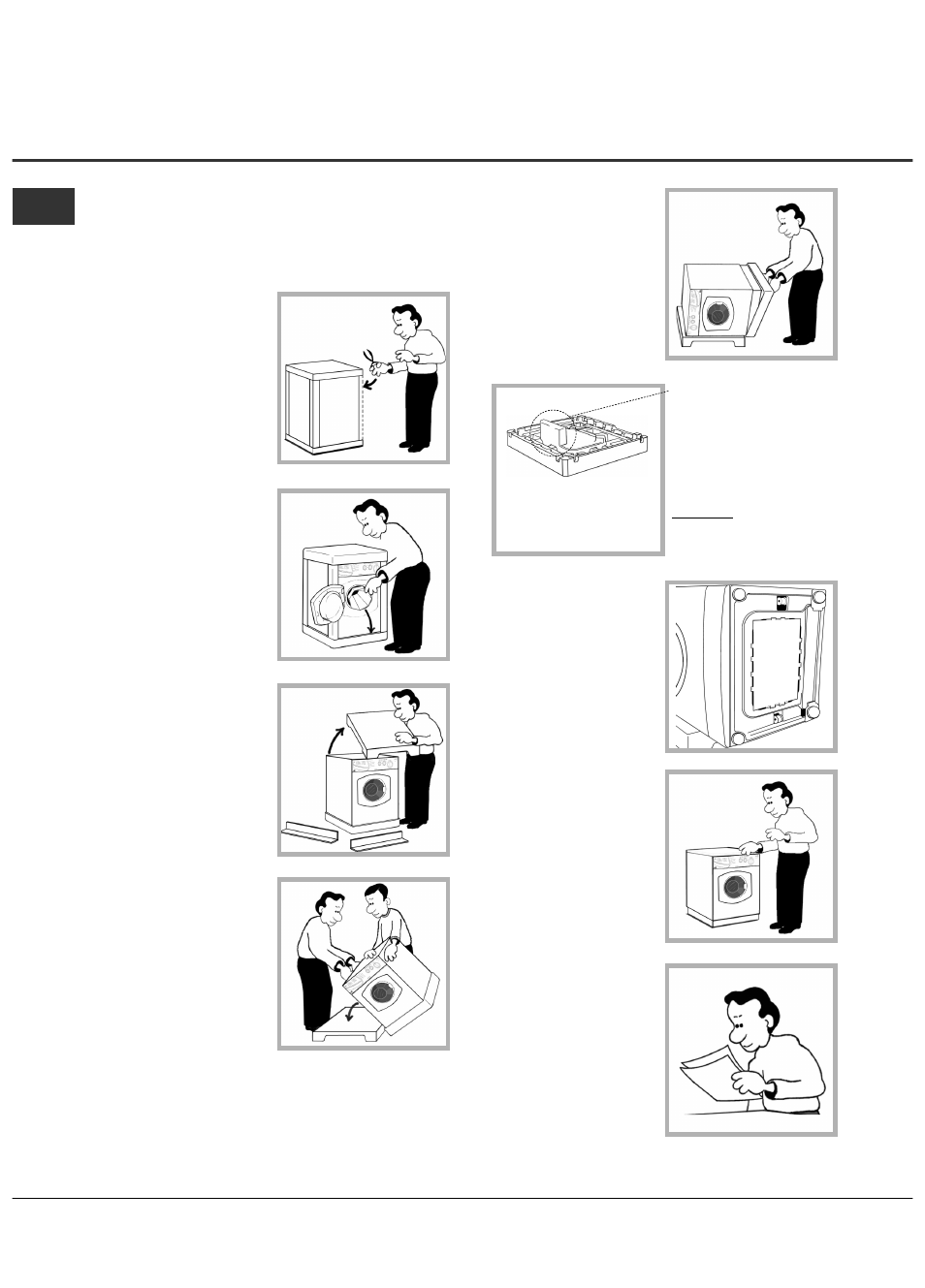
Installation
GB
4
! Read these instructions carefully: the following
pages contain important information on installation
and suggestions on how the appliance works.
Unpacking
1. Using scissors, cut
carefully along one corner
post to remove the film.
2. Open the door and check
inside the drum.
Remove the transit tube (
if
applicable - not all models).
! Retain all packaging
material until installation
is complete.
3. Lift off the polystyrene
top cap and remove the
four corner posts.
4. Carefully lay the left
side of the machine down
onto the top cap.
! We recommend that a
second person helps to raise
and lower the machine.
5. Remove the
polystyrene base.
! This is a part of the
polystyrene base and
should have stayed intact
when you removed the
base.
! If it has broken off and
is still in the machine...
remove it
... while the
machine is still laying on
its side on the top cap.
6. Cut out the perforated
shape in the transit tube
you removed from the drum
(
if applicable - see Step 2).
Follow instructions listed on
the cut out to fit it to the
base of the machine. When
fitted this panel aids noise
reduction.
7. Stand the machine
upright.
! We recommend that a
second person helps to raise
and lower the machine.
! Continue to read the rest
of these instructions
carefully; the following
pages contain important
information on installation
and troubleshooting.
! Protect the environment - please dispose of the
packaging material carefully and considerately.
! IMPORTANT check
when unpacking your
machine:
