页面 11, 9basic operation, Child lock setting – haier L32A9A-A1 User Manual
Page 11
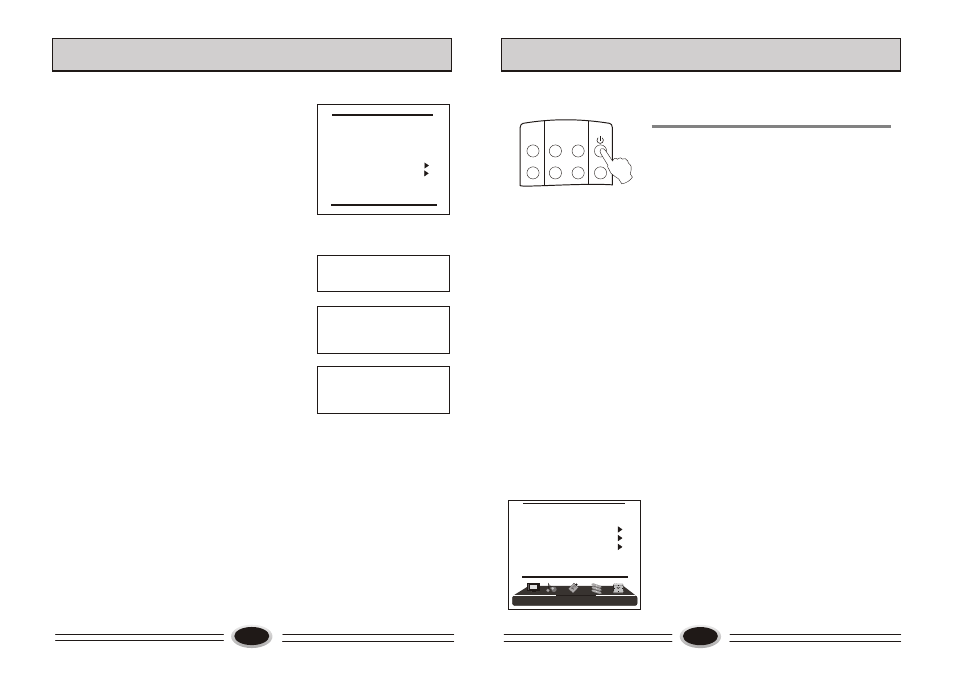
9
BASIC OPERATION
1. If the TV set is in standby status, pressing power
button can cancel the standby status, then enter
the power on status. The power on channel number
will display on the screen and it will disappear
without operation in 5 seconds.
2. Pressing power button again, the TV set will enter
standby status.
Standby set: connecting the power supply wire,
the TV set will enter standby status.
TV PROGRAM SELECTION AND VOLUME
ADJUSTMENT
You can use CH+/- button or direct-digit choosing
button to select the TV channel number.
Press VOL+/- button to adjust the volume.
SWAP
Pressing SWAP button can switch the channel to the
last channel you watched.
MUTE FUNCTION
1. Press MUTE button to shut off the TV sound, the
screen displays mute mark.
2. Press MUTE button again or VOL+ button to turn
on the TV sound.
OSD LANGUAGE SELECTION
Select the LANGUAGE item in the menu.
1.Press MENU button to make the main menu display.
2.Press VOL+/- button to select FUNCTION menu.
3. Press CH+/- button to select LANGUAGE item.
4. Press VOL+/- button to select the language you need.
MUTE
STILL
I/II
SCAN
SLEEP
PIP
DISPLAY
POWER ON/OFF TV
FUNCTION
LANGUAGE ENGLISH
BLUE SCREEN OFF
OSD SETTING
IMAGE POSITION
ADVANCE
TXT LANGUAGE WEST
CHILD LOCK SETTING
Using this function can control the image, volume,
channel and so on. Pressing H.LOCK on the remote
control, it will display input password menu, the original
password is 0000, after inputting, it will enter the child
lock setting menu.
1.Press CH+/- button to select the first item, press
VOL+/- button to select signal input source, pressing
H.LOCK button can open or lock the selected source.
2.Press CH+/- button to select CHANNEL item, press
CH+/- button to select digit, press VOL+/- button to
change channel number, the channel range is 0-100,
pressing H.LOCK button can open or lock the selected
channel.
3.Press CH+/- button to select TV SEARCH item,
pressing VOL+/- button can open or lock the TV
search function.
4.Press CH+/- button to select KEYPAD item, pressing
VOL+/- button can open or lock keypad function, if
locked this item, the control panel will not work.
5.Press CH+/- button to select REMOTE item, pressing
VOL+/- button can open or lock remote function, if
locked this item, the buttons will not work except
H.LOCK and power switch.
6.Press CH+/- button to select CLEAR ALL item, press
VOL+/- button to unlock all the locked items.
7.Press CH+/- button to select CHANGE PASSWORD
item, press VOL+/- button to enter INPUT NEW
PASSWORD menu, first input new password and then
confirm the new password, the password will be
changed.
8.Press CH+/- button to select VOLUME-LIM item, press
VOL+/- button to set the maximum volume, the limited
range is 10-100.
9.Press CH+/- button to select PW. CHANNEL item, press
VOL+/- button to set channel number, this channel is the
pw.channel number, if select OFF, it will turn off the
pw.channel lock function.
10.BUS item is not available.
After setting the locked item, it will enter the locked item,
for example, the video1 doesn’t display the image, it will
display LOCKED, pressing H.LOCK button and input the
password can open the current channel in the current status.
20
20
O TV UNLOCK
CHANNEL 000 UNLOCK
OTV SEARCH UNLOCK
OKEYPAD UNLOCK
OREMOTE UNLOCK
OCLEAR ALL
OCHANGE PASSWORD
OVOLUME-LIM 100
OPW.CHANNEL OFF
OBUS ON
INPUT NEW
PASSWORD
* * * *
INPUT NEW
PASSWORD
* * * *
* * * *
INPUT NEW
PASSWORD
* * * *
AGAIN * * * *
