Care and cleaning – Hotpoint EK50 EW50 User Manual
Page 22
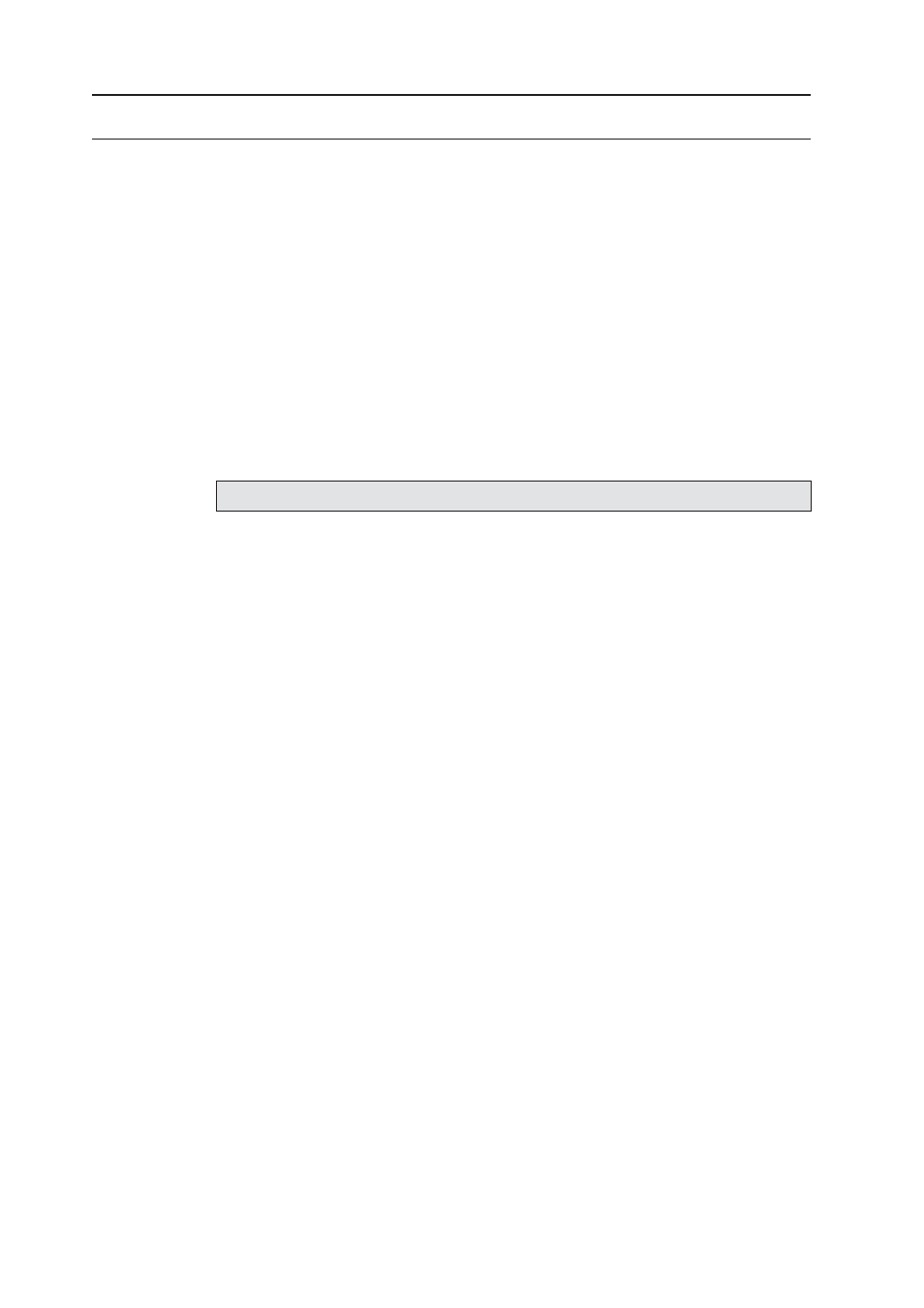
22
Care and Cleaning
CLEANING
THE DOORS
Take particular care not to damage the inner surface of the door inner glass that is coated
with a heat reflective layer. Do not use scouring pads, or abrasive powder,which will scratch
the glass. Ensure that the glass panel is not subjected to any sharp mechanical blows.
Stubborn stains can be removed by using a fine steel wool soap pad. For slight soiling theinner glass
panel may be cleaned, while still warm, without removing it from the door. Aftercleaning, rinse and dry
with a soft cloth.
SIDE OPENING
DOORS
Cleaning the door glass is the same as the drop down doors, except take care to support the
weight of the inner glass when removing and refitting.
DROP DOWN
DOORS
Remove the door inner glass as follows.
1. Open the door fully and remove the extrusion end caps (This should be done by hand but if it proves
too difficult, simply lift the inner glass to ease the end caps out of position).
NOTE: If you need to use a tool - be careful not to damage the extrusion or end cap.
2. Carefully slide the inner glass towards you andwithdraw it from its locating slots. Ensure that the
door is not allowed to slam shut, due to the reduction in door weight. Clean the glass as described
above.
3. The inside of the outer door glass can now be cleaned while still fitted to the cooker.
NEVER OPERATE THE COOKER WITHOUT THE INNER DOOR GLASS IN POSITION.
Refit the door inner glass as follows.
1. Open the door fully.
2. Locate the inner door glass into its slots, so that the printing is readable from the face nearest the
oven in the closed position and the widest black band is towards the bottom of the door. The inner door
glass has a special reflective coating on one side, in order to minimise surface temperatures and
energy consumption during use, it is important it is fitted correctly.
3.Carefully slide the glass into its slots as far as it will go and replace the end caps.
