Basic operating instructions – haier HLA15 User Manual
Page 13
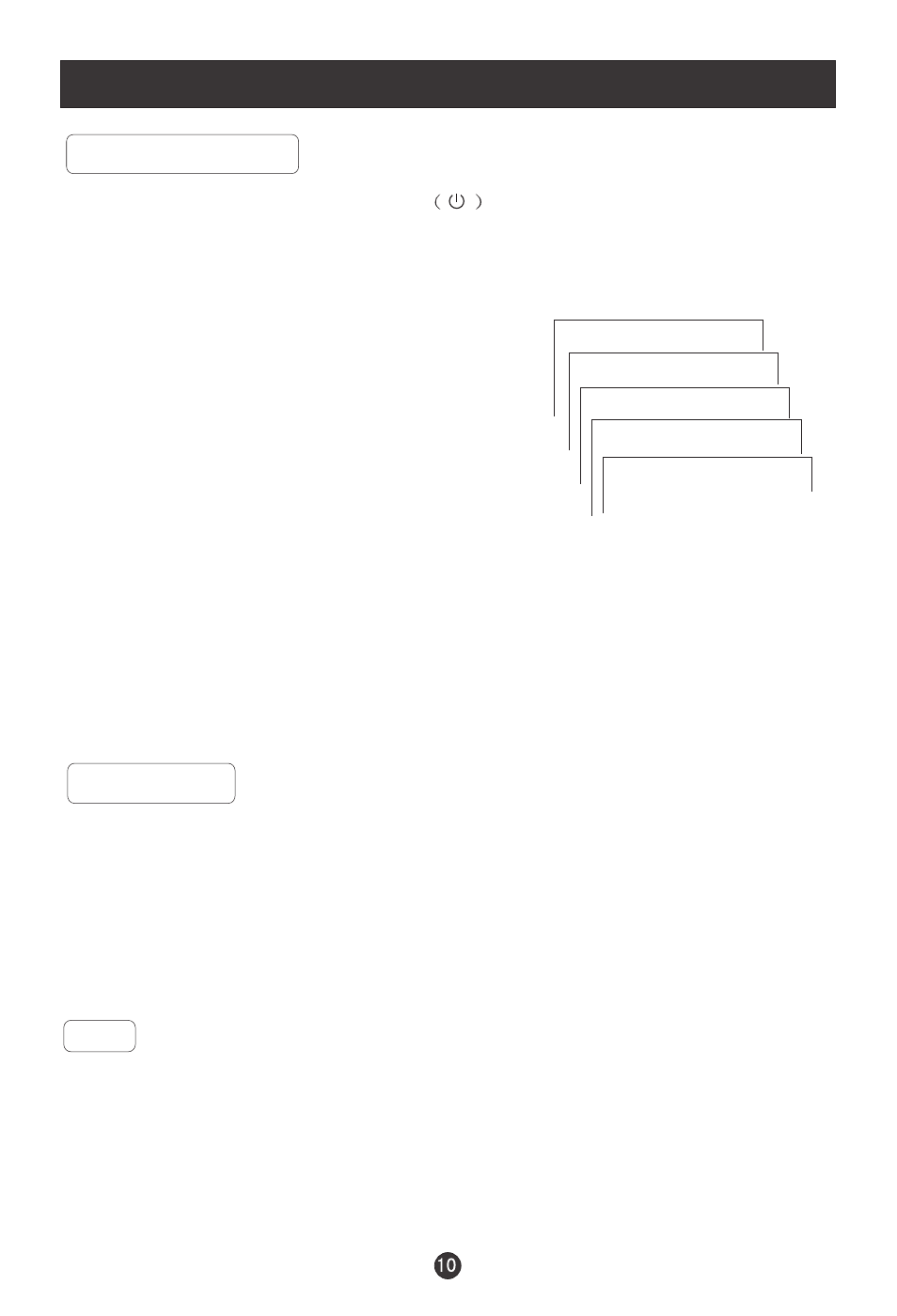
Basic Operating Instructions
Turn on the LCD-TV
When the POWER
button is pressed and the LCD-TV
is turned on, the indicator light on the front of the LCD-TV
changes from red to green. When the LCD-TV is turned off
using the power button, the LCD-TV will go into standby
mode and the indicator light turns red.
PC
COMPONENT
AV
S-VIDEO
Each time you press the TV/AV button, TV, AV, S-VIDEO, PC,
COMPONENT will appear on the screen in order.
Audio Control
1.Press the VOL+ button to increase the volume. A number will appear
on screen indicating the volume level.
2.Press the VOL- button to decrease the volume. A number will appear
on screen indicating the volume level.
Mute
1.Press the MUTE button to mute the sound temporarily. A mute icon
appears on the screen.
2.Press the MUTE button or VOL+/VOL- again to restore the sound.
The mute icon disappears.
TV
