How to use the remote to control your lcd rear ptv, The remo te contr ol ቧ – Hitachi 42V52 User Manual
Page 23
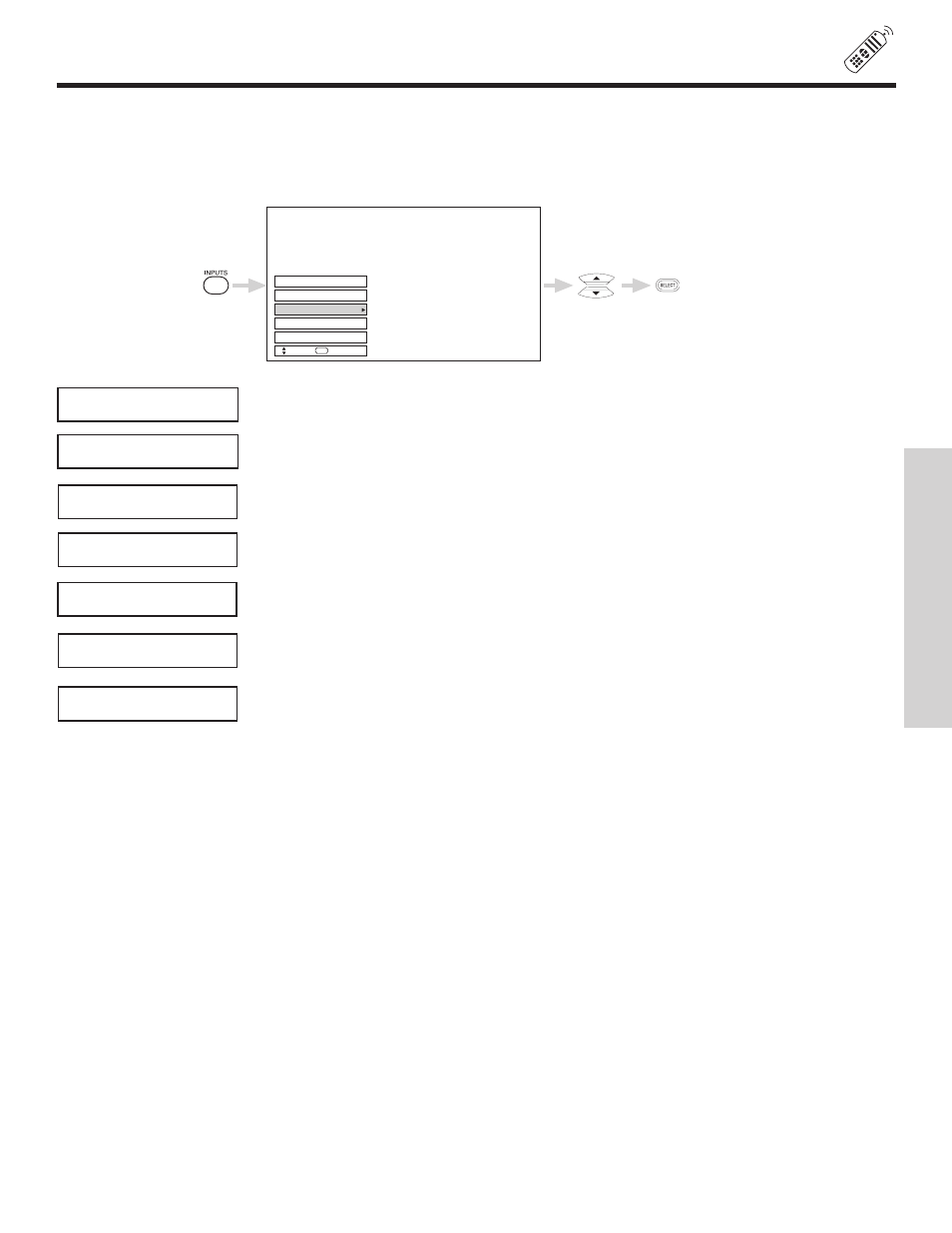
23
HOW TO USE THE REMOTE TO
CONTROL YOUR LCD REAR PTV
THE REMO
TE CONTR
OL
ቧ
INPUTS button
When the remote control is in TV mode, press this button to access the INPUTS menu. Use the CURSOR and SELECT buttons to
select the inputs that are being used. Pressing the INPUTS button repeatedly will also cycle through the Inputs menu items. Then
press the SELECT button to select.
Input 2
Input 1
Ant A
Ant B
Input 5
Move
SEL
Select
Select to choose Antenna A.
Select to choose Antenna B.
Ant A
Ant B
Select to choose Input 1 for Video 1.
Input 1
Select to choose Input 2 for Video 2.
Input 2
Select to choose Input 3 for Video 3.
Input 3
Select to choose Input 5 for Video 5.
Input 5
Select to choose Input 4 for Video 4.
Input 4
See also other documents in the category Hitachi Projectors:
- 57F510 (76 pages)
- 46F500 (64 pages)
- 57F500A (64 pages)
- 51G500A (64 pages)
- CP-WX11000 (78 pages)
- 51SWX20B (72 pages)
- 61SWX10B (76 pages)
- CP-SX1350 Series (2 pages)
- 55VS69A (80 pages)
- CP-X417 (1 page)
- StarBoard FXDUO-88W (2 pages)
- CP-X430WA (39 pages)
- CP-SX5600W (40 pages)
- 57F59 (75 pages)
- CP-S833W (32 pages)
- 57GWX20B (64 pages)
- CP-X205 (127 pages)
- GX Series 43GX01B (55 pages)
- 53SWX12B (76 pages)
- 50V500E (84 pages)
- StarBoard FXDUO-77 (2 pages)
- CP-X308 (119 pages)
- 50VX500 (84 pages)
- CP-X3010 (1 page)
- 50EX14BV (44 pages)
- 60SX10B (56 pages)
- 55UX58B (49 pages)
- CP-X320W (2 pages)
- 42V515 (80 pages)
- 50EX6K (38 pages)
- 50C10 (72 pages)
- CP-RX82 (6 pages)
- CP-X250 (14 pages)
- 65X500 (80 pages)
- 46W500 (92 pages)
- 50V500A (84 pages)
- 65S700 (80 pages)
- CP-S225WT (2 pages)
- 53UDX10B (68 pages)
- CP-SX635 (1 page)
- CP-X1230 (44 pages)
- CP-X1230CP (16 pages)
- UltraVision 50VS69 (1 page)
- CP-X1 (1 page)
- 27K 50SX8B (82 pages)
