Wash features, Option buttons, Automatic features – Hotpoint WM83 User Manual
Page 12
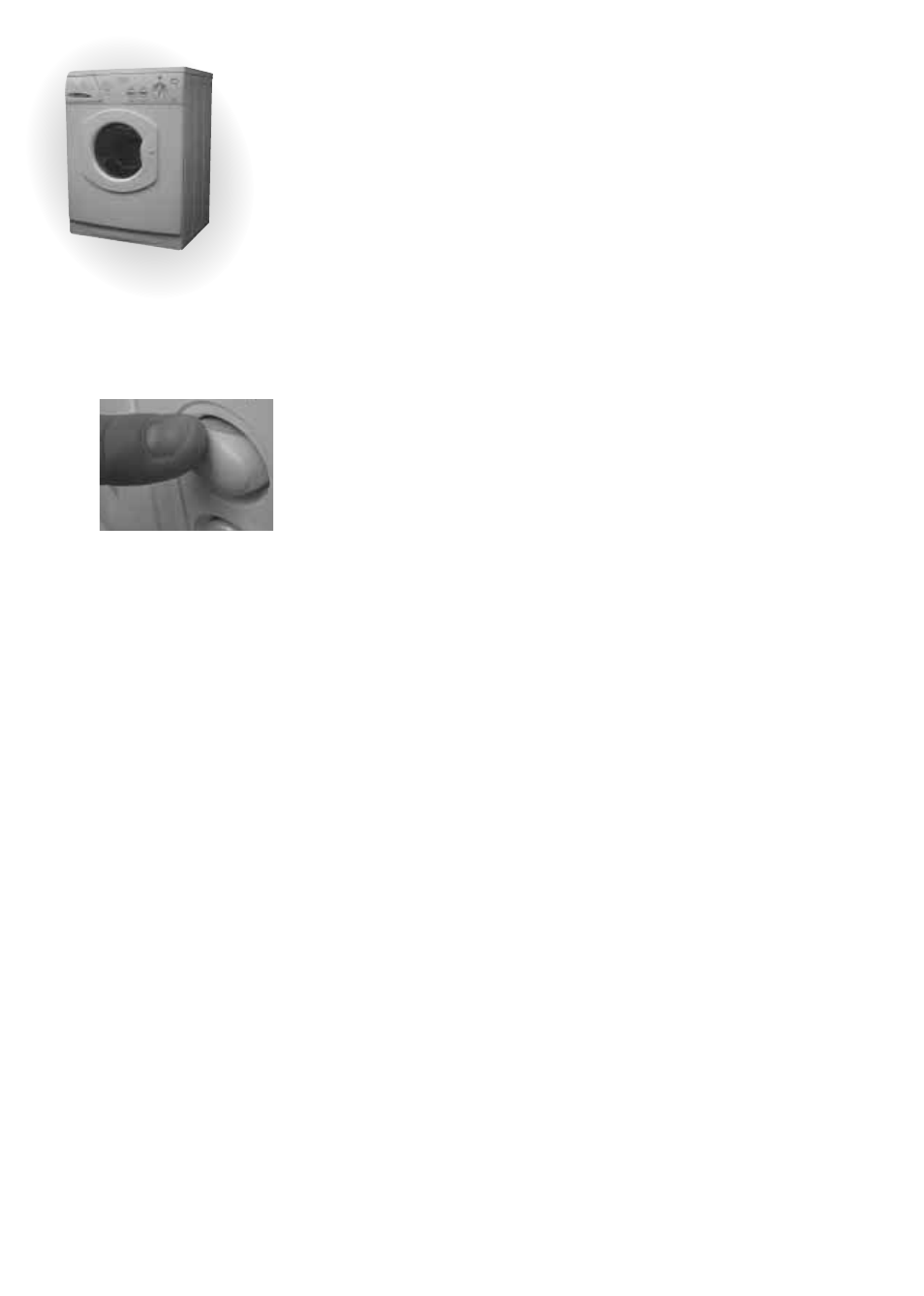
Button Selection
To select an optional wash feature, press button and a colour band will become visible.
Press again to cancel.
Option Buttons
Half Load
Save money and time on smaller loads.
●
Reduces the quantity of water used for rinsing.
●
Not available with programme ‘A’.
Super Rinse
For large wash loads, wash items for young children and people with sensitive skin.
●
Increases the water level of the last two rinses on all programmes except programme ‘A’
and the wool programme ‘K’, which increases automatically.
Time Saver
Save 43 minutes on programme D and up to 25 minutes on any other wash programme.
●
Not available with programme ‘A’ or the wool programme ‘K’.
Note: Remember to cancel buttons after use!
Automatic Features
Pulse Spin
Helps reduce wear and tear on your wash items.
Pulse spin is an automatic function where a long steady spin is followed by a 30 second burst at
the maximum speed of your appliance to enable safer, more efficient water extraction.
Intelligent Care
Your appliance has an inbuilt feature to prevent it spinning with an unbalanced load, avoiding
excessive vibration and prolonging the life of the appliance.
Wash Features
12
IMPORTANT INFORMATION: Availability of wash features will depend on
your choice of model.
