Menú de configuración de dtv, Configuración del estilo de subtitulado en dtv – haier HTR13 User Manual
Page 71
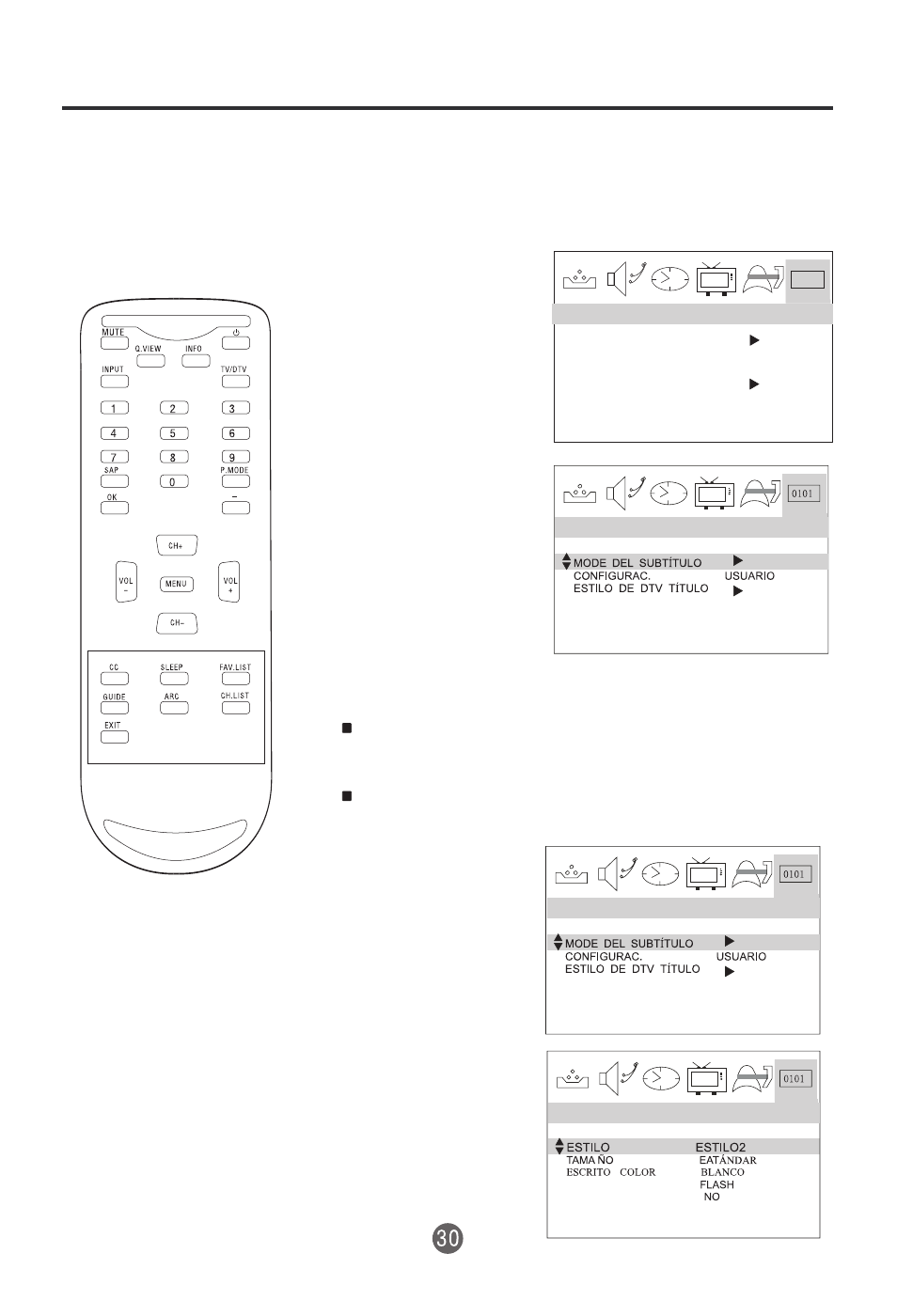
Menú de configuración de DTV
CONFIGURACIÓN DEL MODO DE USUARIO
CON SUBTÍTULOS OCULTOS (CC)
1 Presione MENU. Aparecerá la pantalla con el menú
principal.
2
Presione el botón
VOL+/- para
seleccionar
CONFIGURACIÓN de
DTV, luego presione
CH- para entrar al
submenú.
3 Presione el botón
CH+/- para
seleccionar DTV CC
(Subtítulos ocultos en
DTV).
4 Presione el botón
VOL+ y luego
presione el botón
CH+/- para
seleccionar
CONFIGURACIÓN
DEL USUARIO.
5 Presione el botón
VOL+/- para
configurar "EMISIÓN"
o "PERSONAL".
CONFIGURACIÓN DEL ESTILO DE SUBTITULADO
EN DTV
La función de estilo de subtitulado en DTV le permite
cambiar el tamaño del subtitulado y el estilo de
fuente.
Cuando la "CONFIGURACIÓN DEL USUARIO" se
fija como PERSONAL, puede configurar los
siguientes elementos.
1 Presione el botón
CH+/- para
seleccionar ESTILO
DE SUBTITULADO
EN DTV.
2 Presione el botón
VOL+ para entrar al
submenú.
3 Presione el botón
CH+/- para seleccionar
la opción deseada.
4 Presione el botón
VOL+/- para ajustar la
opción.
0101
HORARIO VERANO
APAG
ZONA DE TIEMPO
ALASKA
DTV CC
ATSC PARENTAL LOCK
DTV SETUP
DISPOSICIÓN DTV
DISPOSICIÓN DTV
DISPOSICIÓN DTV
OPACID.TEX.
TIPO BORDE
