Hitachi HAS-K250 User Manual
Page 13
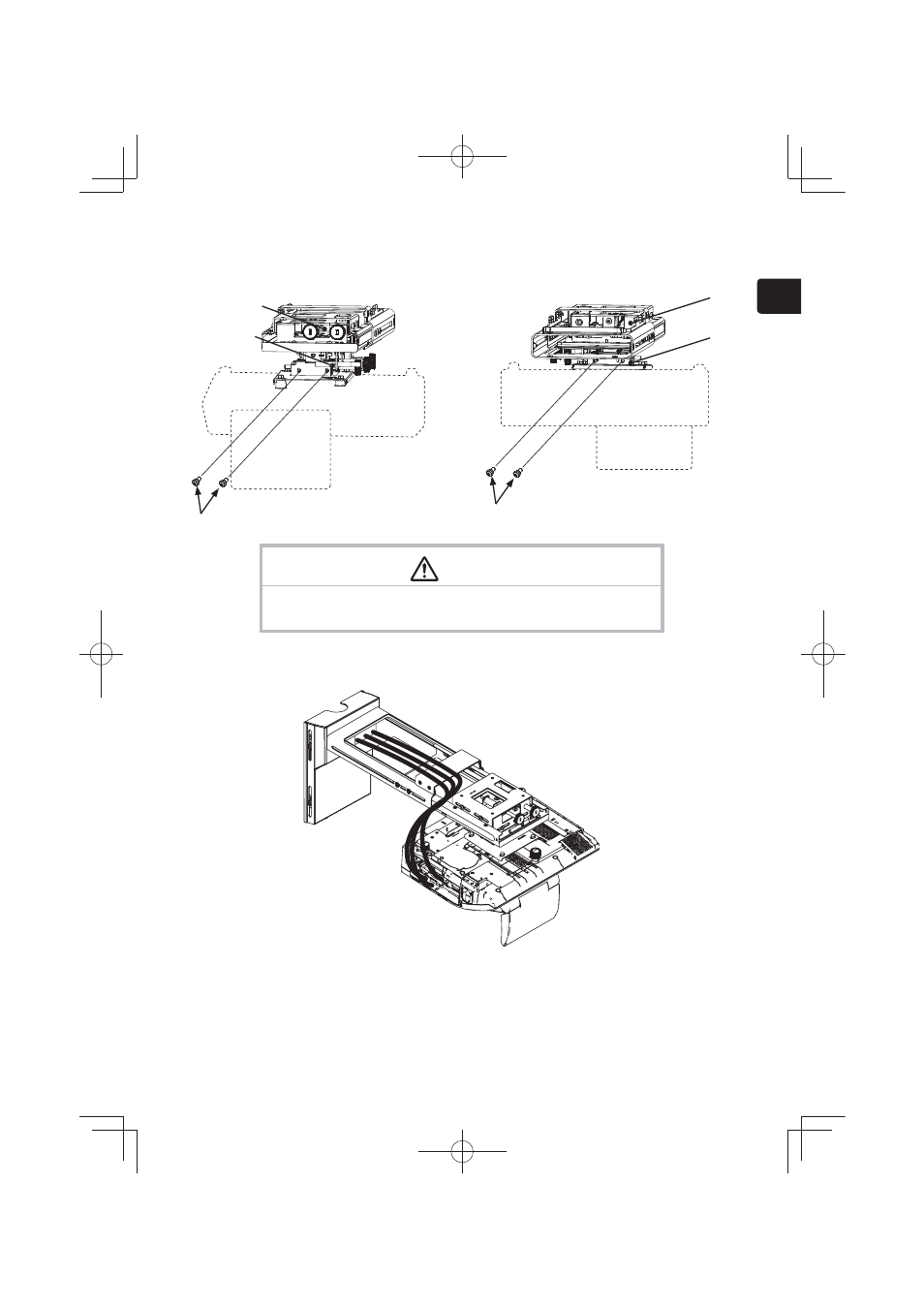
ENGLISH
13
HAS-K250
Attach the LCD projector to which the bracket (B) has been attached to the
adjusting block (Q).
Tighten the four M4 x 8 round head screws (H).
Tightening torque: 0.98 N•m (10 kgf•cm)
Connect the cables to the projector.
(B)
(Q)
(B)
(Q)
(H)
(LCD projector rear panel)
(LCD projector front panel)
Connect as shown in the above fi gure.
(H)
WARNING
■ Never use screws other than those designated.
Failure to heed this warning may cause the projector to fall or other hazard
resulting in damage or injury.
*#5-A'0)KPFF
