Hip Street HS-BB008 User Manual
Page 10
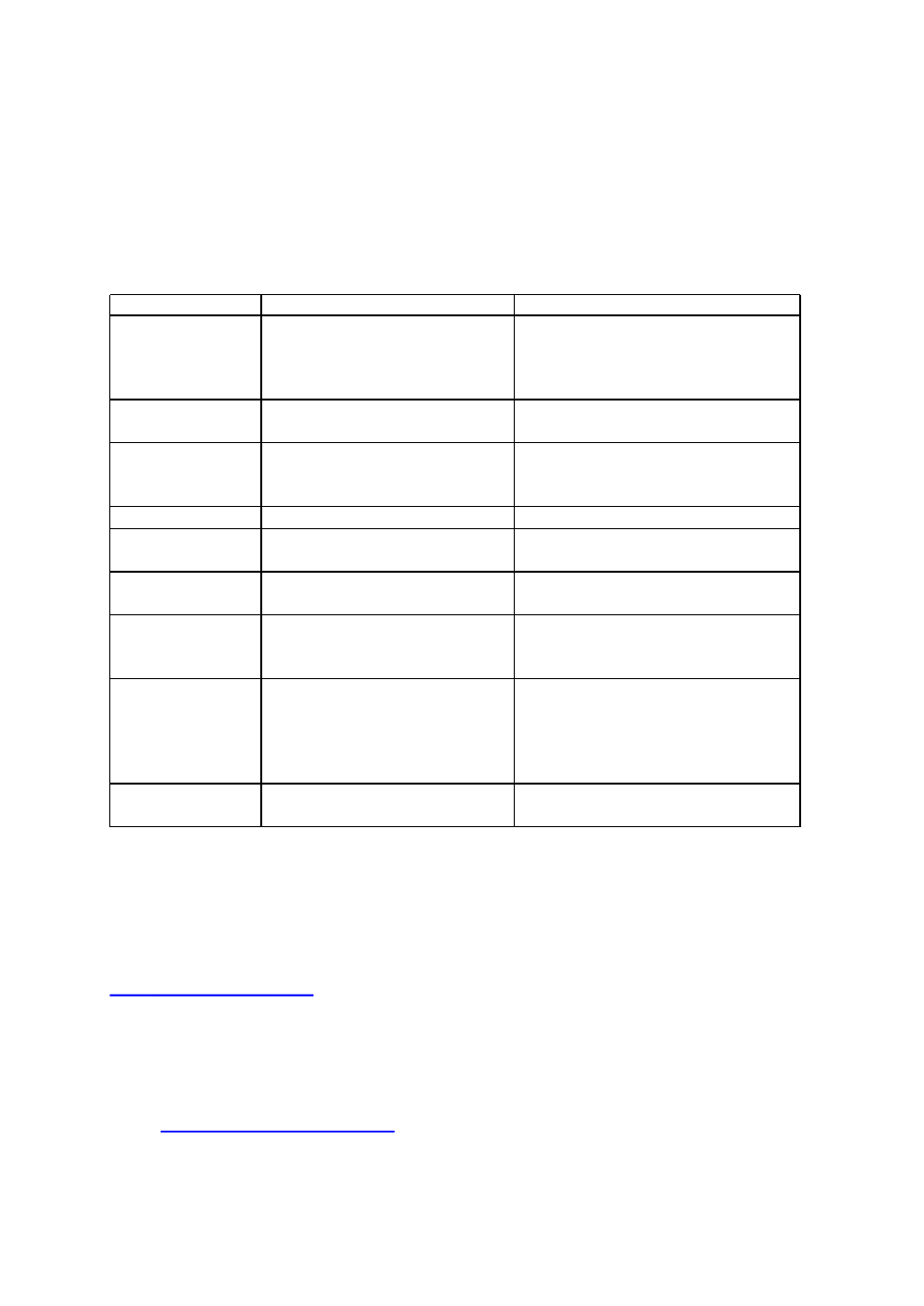
bottom surface may require cleaning. Before playing, wipe the disc from the center
outwards with a good soft cleaning cloth.
TROUBLESHOOTING GUIDE
Should you experience difficulties in the use of this player please refer to the following chart.
Issue
Possible Cause
Solution
There
is
no
display and the
unit
will
not
play
●
The unit is disconnected
from the AC outlet
●
Connect to an outlet.
●
The AC outlet has no
power
●
Try the unit on another outlet
●
The AC outlet is
controlled by a wall
switch
●
Do not use an outlet that is
controlled by a wall switch
●
Weak batteries
●
Replace with fresh batteries
Poor AM or FM
reception
AM:
Weak
on
distant
stations
●
Rotate the cabinet for better
reception
FM: Telescopic Antenna
not extended
●
Extend Telescopic Antenna
and adjust
Unit
ON
but
there is low or
no volume
●
The volume Control has
been turned all the way
down
●
Turn the volume control to a
higher output
CD skip while
playing
●
Dirty or scratched discs
●
Check the bottom of the
disc and clean it with a soft
cleaning cloth, always wipe
from the center out or use
another disc
●
Dirty lens
●
Clean with a commercially
available lens cleaner
Need assistance? Please call us!
If you encounter any difficulties with this product, please visit our website at
and review our support section or call us. Our representatives
are ready to help you with any questions about your product. We can guide you through
connections, first-time use, or any of the features. Just give us a call or send us an email.
Customer & Technical Support: 1-888-4KOBIAN or 1-888-456-2426
Monday through Friday: 8:30am – 5:00pm EST
Email:
We want you to start enjoying your product right away!
10
