0 connections and control features – Hughes WARP7 User Manual
Page 7
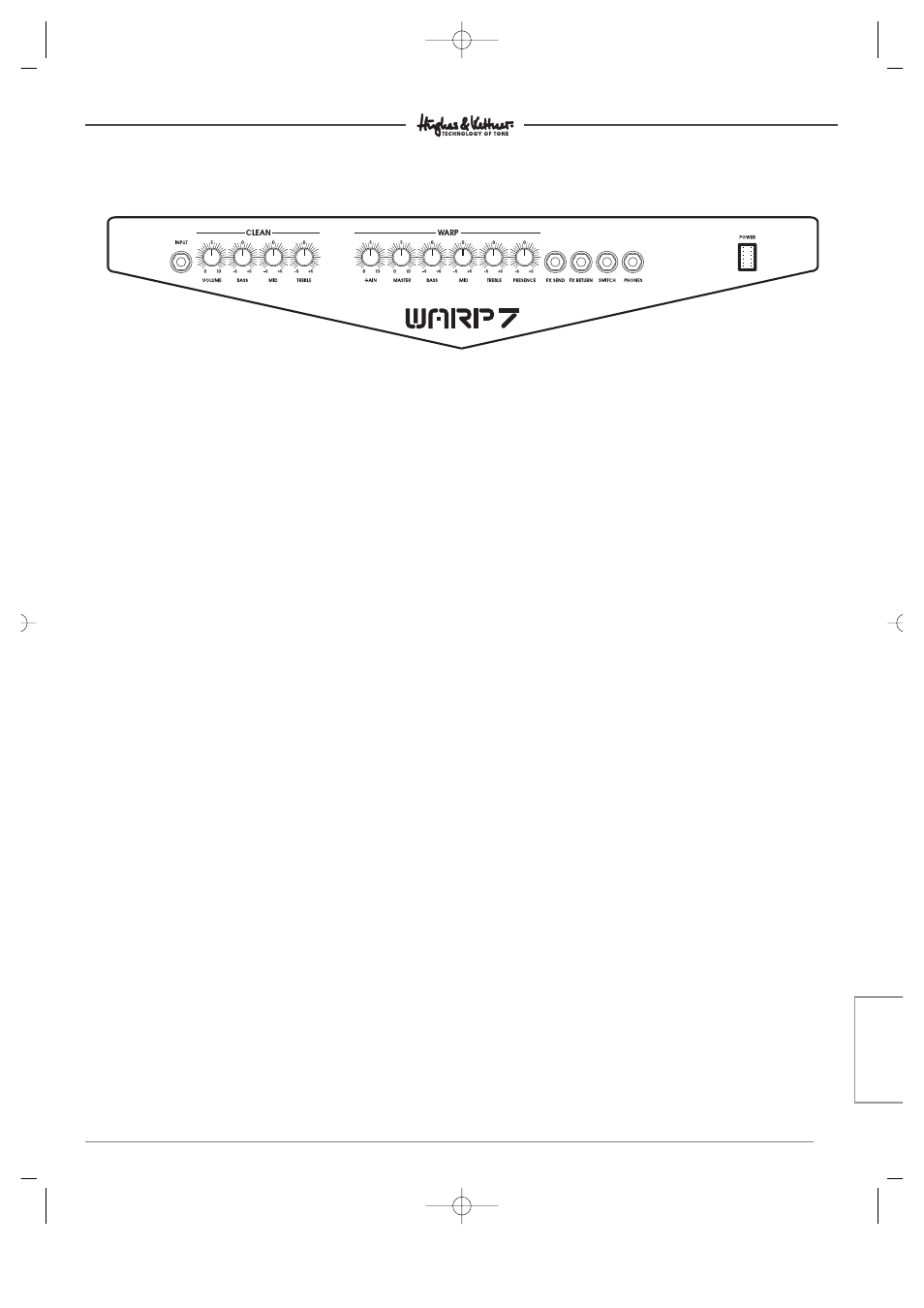
INPUT: Input jack for guitars. It input sensitivity is
designed to take guitars with even very high
output levels, so feel free to slap this input silly with
powerful signals. Totally bulletproof (in this respect,
that is), it is built to take everything your guitar can
dish out and more.
CLEAN VOLUME: Determines the level of the
CLEAN channel. Even at high settings, the amp’s
output signal will remain virtually free of distortion.
You may want to take pity on your band mates
and hand out earplugs before the next rehearsal.
BASS, MID, TREBLE: The CLEAN channel’s 3-band
EQ. Again, this channel has oodles of headroom,
delivering tremendous clarity and packing the
kind of punch it takes to get heavily processed
signals across load and clear. If you don’t use
many effects, you’ll come up with the best results
if you turn the BASS knob well up and the TREBLE
knob to just to the left of the 12 o’clock position.
Then adjust the MID knob to tune the tone to your
guitar and taste.
YELLOW WARP LED: Illuminates to indicate the
CLEAN channel is active.
CHANNEL SELECT: Switches from the CLEAN
channel to the WARP channel. The WARP channel
is active when the pushbutton is pressed.
RED WARP LED: Illuminates to indicate the WARP
channel is active.
WARP GAIN: Controls the WARP channel’s
saturation level. This knob is your grit selector: Go
from merely dirty but tremendously punchy tone
at lower settings to an evil roar at higher GAIN
settings.
WARP MASTER: Controls the level of the WARP
channel; use it to dial in the desired balance bet-
ween the CLEAN and WARP channels. If you want
to send your band buddies home with bleeding
ears, this is the knob to use. Witticisms aside,
though: The WARP 7™ is a truly loud amp and your
hearing is extremely sensitive. Please use common
sense and exercise restraint with volume levels
BASS, MID, TREBLE: 3-band EQ for the WARP
channel. You’ll find an example setting in section
2.0 above describing the WARP channel.
PRESENCE: Fine-tunes the upper mids (1,100 to
1,800 hertz). This frequency range has a
considerable influence on the overall flavor of
your sound. The amount of “bite” varies
depending on this knob’s setting. With a little
experimentation, this knob will soon help you
discover the sonic secrets of the big boys.
FX-SEND: If you want to employ an effect device,
connect this jack to the signal processor’s input.
(More on this in section 4.2). You can also use this
output to send the signal to another power amp
or a RED BOX
®
for the purposing of patching your
signal into a mixer. (More on this in section 4.3)
FX-RETURN: Connect this jack to the effect
device’s output.
WARP 7 MANUAL
7
7
ENGLISH
2.0 CONNECTIONS AND CONTROL FEATURES
Warp_7 Manual 2.5 11.09.2002 10:17 Uhr Seite 7
