Channel list – Humax LAU-32TPVR User Manual
Page 51
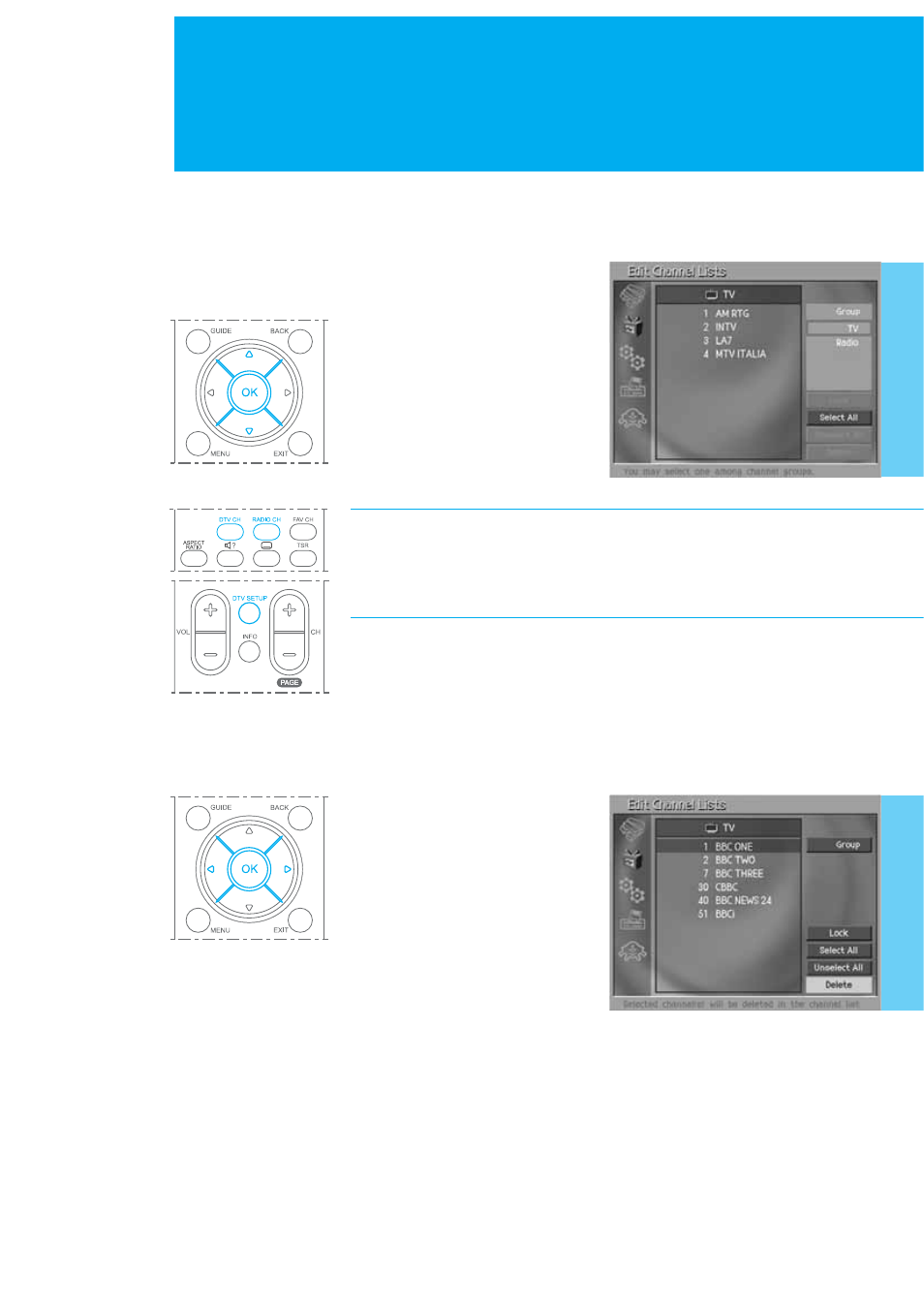
Select a Channel Group
You can select the channel list group to edit TV or Radio.
1. Press the OK or ൘Gbutton in Group
to display channel list group.
2. Select your desired channel list group
using the ̵/̷ button, and press
the OK button.
Note :
_ Press the
DTV CH
or
RADIO CH
button to move to TV or RADIO
channel list directly.
_ For editing
Favourite channel list
, move to
DTV SETUP - Edit Channels -
Edit Favourite Channels
menu.
Delete Channels
You can delete one or more channels.
1. Move the cursor to the channel list
using the ൖ/൘Gbutton.
2. Select your desired channel,
and then press the OK button.
You can select multiple channels.
3. Select Delete in the right using
the ൘ button, and press the
OK button.
Channel List
50. Channel List
