Custom – Hitachi 32GX01B User Manual
Page 46
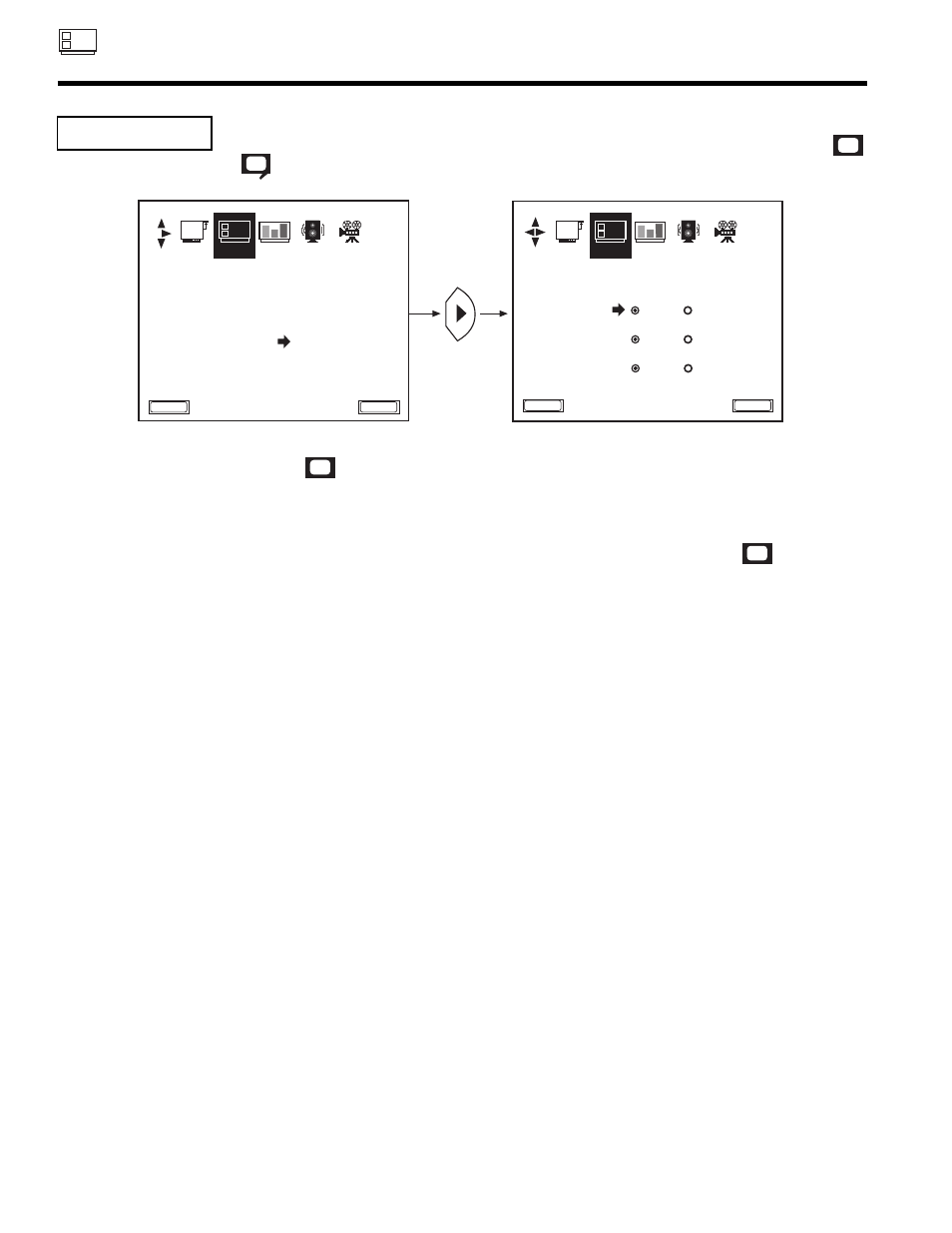
CUSTOM
46
CUSTOM
F A V
I D
DISPLAY:
ON/OFF
will turn the
display on or off.
MODE:
C.C.
(Closed Caption) is for the program you are viewing.
TEXT
is for additional information such as news reports or a TV program guide. This information covers the entire
screen and viewing the TV program is not possible. TEXT may not be available with every
program.
CHANNEL: 1
is used for the primary language (usually English).
2
is sometimes used for a second language (may vary by region).
Use CURSOR
̆ or ̄ to highlight the function to change then press CURSOR ̈ to change the function.
Press EXIT to quit menu or CURSOR
̇ to return to previous menu.
CC
CC
Closed captions are the dialogue, narration, and/or sound effects of a television program or home video
which are displayed on the TV screen. Your local TV program guide denotes these programs as
or
.
CC
CLOSED CAPTION
CURSOR
TO QUIT
E X I T
TO MENU BAR
M E N U
TO QUIT
E X I T
TO MENU BAR
M E N U
SET UP
CUSTOM
VIDEO AUDIO THEATER
SET UP
CUSTOM
VIDEO AUDIO THEATER
C H A N N E L I D .
V I D E O I D .
P A R E N T A L C O N T R O L
F A M I LY FAV O R I T E S
4 E V E N T P R O G R A M
C L O S E D C A P T I O N
C L O S E D C A P T I O N
D I S P L A Y
O F F
O N
M O D E
C . C .
T E X T
C H A N N E L
1
2
F A V
I D
F A V
I D
