Remote control keys – Philips 28PW6618 User Manual
Page 5
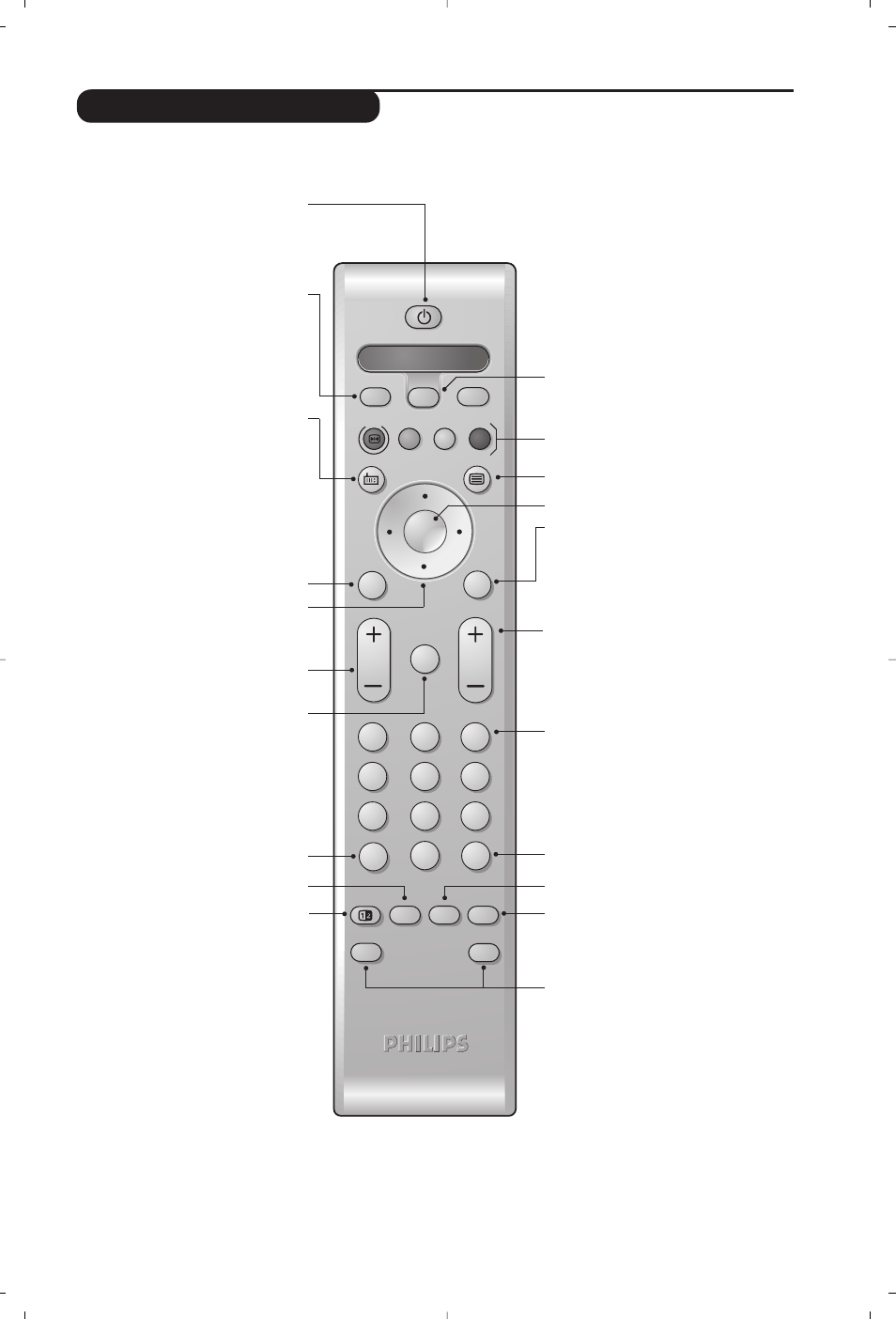
3
2
5
8
0
1
4
7
Ë
[
”
MENU
P
К
·
¢
Ж
‡
π
OK
3
6
9
ù
-
SMART
ª
SMART
K
Select
Y
Ÿ
†
¢
VCR DVD SAT AMP CD
Ó
ı
Á
œ
Remote control keys
Standby
To set the TV to standby mode.
To switch the TV set on again, press
b
, - P + or
0 9
.
Select peripherals (p.9)
Press several times to select the
required EXT connector.
Radio / TV mode
To switch the TV set to radio or TV
mode (for versions equipped
with radio).
Surround Sound
To activate / deactivate the surround
sound effect. In stereo, this gives the
impression that the speakers are
further apart. For models equipped
with Virtual Dolby Surround*, you
can experience Dolby Surround Pro
Logic sound effects.
Cursor
These 4 keys are used to move
around the menus (
<>≤≥
).
Screen information
To display / remove the programme
number, the name (if it exists) and the
sound mode. Hold down for 5 seconds
to permanently display the
programme number on the screen.
List of radio stations (p.5)
Dual screen (according to the version)
To activate/disable the display on
2 screens. The second screen
displays teletext.
Mode selector
The remote control lets you control the
main functions of the VCR or DVD.
Press the
Select
key to select the required
mode :
VCR, DVD, SAT, AMP
or
CD
.
The remote control indicator lights up to
display the selected mode. It switches off
automatically after 60 seconds if left idle.
The remote control automatically returns
to TV mode.The following keys are
operational, depending on the equipment :
. · ¢ К Ж ∫ c u H <>≤≥
(cursor) - P +
0 9 d e Á
Teletext keys (p. 8)
or PIP or VCR / DVD .
Teletext (p. 8).
unused key.
Volume
To adjust the sound level.
Mute
To mute or restore the sound.
Programme selection
To access the next or previous TV
channel from the list of Favourite
Programmes (see p. 5).
Digit keys
Direct access to the programmes. For
a 2 digit programme, enter the 2nd
digit before the dash disappears.
16:9 Format (p. 7).
Previous programme
To access the previously viewed
programme.
Smart picture and sound
Used to access a series of predefined
picture and sound settings.
The
personal
position relates to settings
selected from the menus.
Menu
To call up or exit the menus.
Sound mode
Used to force programmes in
Stereo
and
Nicam Stereo
to
Mono
or, for
bilingual programmes, to choose
between
Dual I
or
Dual II
.
The
Mono
indication is red when in forced
position.
* Manufactured under license from Dolby Laboratories.
“Dolby” and the double-D symbols are trademarks of Dolby Laboratories.
