Philips HX 7351 User Manual
Page 12
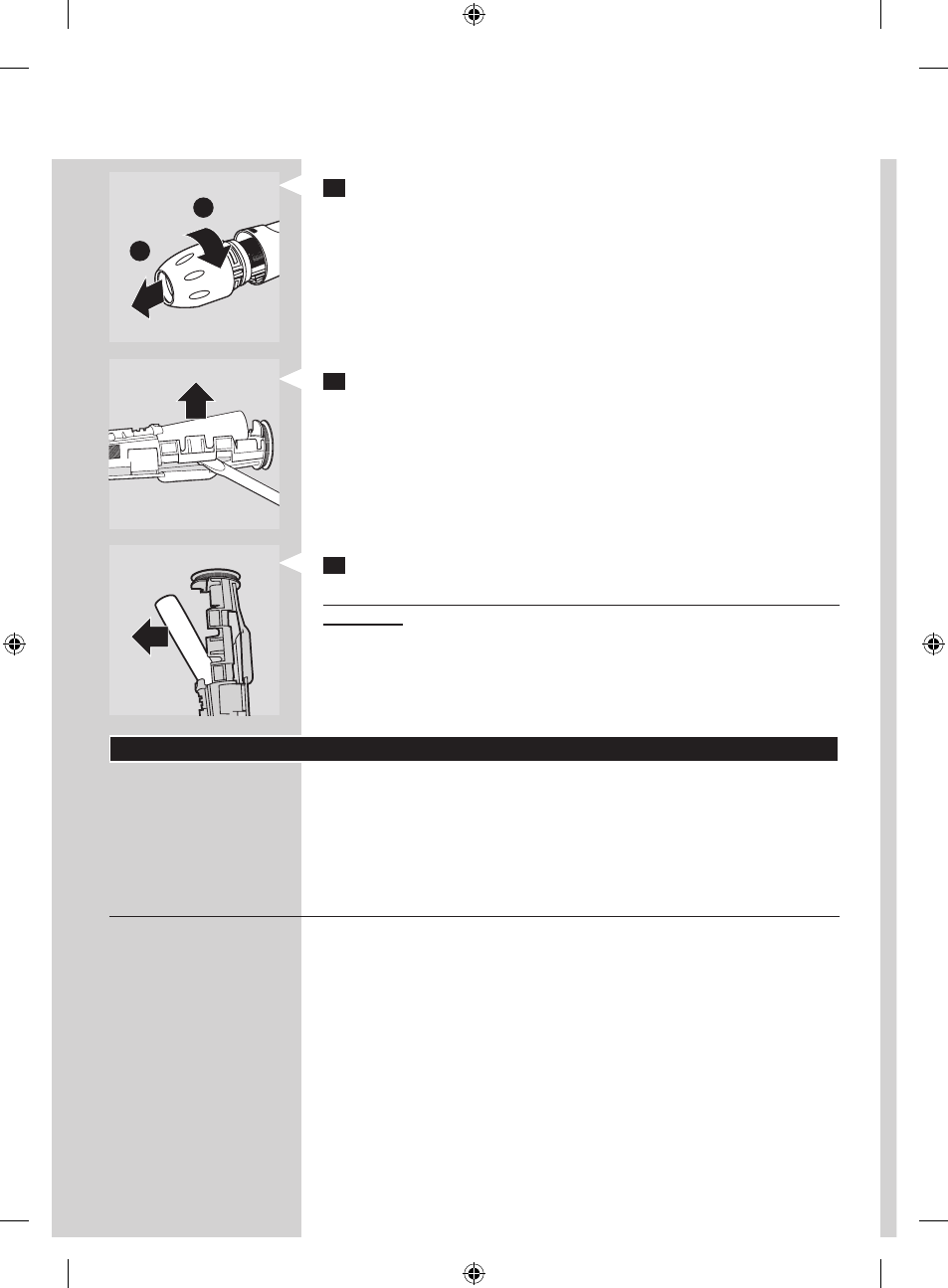
Remove the nut from the brush head and place it onto the handle.
Tighten the nut onto the handle (A) until the housing comes loose
and then pull the nut forward (B).
The components inside the handle come out of the housing along with the
nut.
3
Insert a screwdriver between the electronic circuit board and the
plastic part close to each end of the battery. Twist the screwdriver to
break the connection between the battery and the electronic circuit
board in locations.
4
Separate the battery from the appliance with a screwdriver.
Do not connect the appliance to the mains again after you have removed
the battery.
guarantee & service
If you need information or if you have a problem, please visit the Philips
website at
www.philips.com or contact the Philips Customer Care Centre
in your country (you find its phone number in the worldwide guarantee
leaflet). If there is no Customer Care Centre in your country, turn to your
local Philips dealer or contact the Service Department of Philips Domestic
Appliances and Personal Care BV.
guarantee restrictions
The terms of the international guarantee do not cover the following:
Brush heads
Damage caused by misuse, abuse, neglect or alterations.
Normal wear and tear, including chips, scratches, abrasions,
discolouration or fading.
-
-
-
B
A
B
A
EngliSh
1
4235.020.1985.2.indd 12
05-05-2006 07:49:20
