Basic operation, Start-up, Temperature display – haier HF-240T User Manual
Page 9: Temperature selection
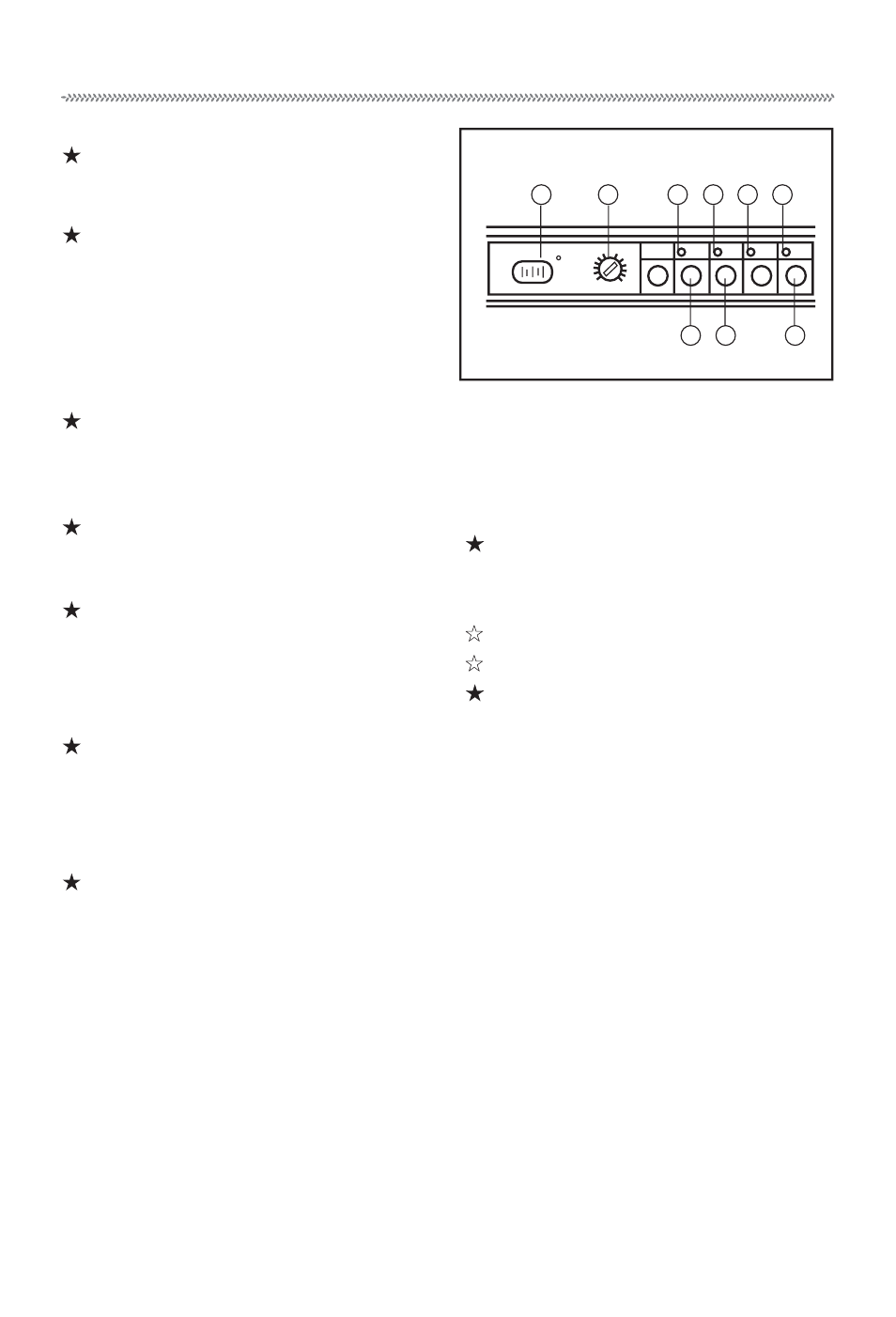
.7.
Basic Operation
Start-up
Start the appliance 4 hours before
storing foods in it.
The On/Off button is children-proof. Use
a thin and flat tool (e.g. a pen) to press the
light color circle on the button when
starting the appliance. The green power
indicator and the red warning indicator are
turned on with buzzing signal.
The red warning indicator is off after the
inner compartment is cold enough.
Temperature Display
The temperature indicator shows a
temperature of reference.
The temperature indicator (1) is
independent of the power supply. It shows
the max. temperature value of frozen foods
when the appliance is in normal operation.
When temperature regulator is adjusted,
the temperature of frozen foods changes
accordingly as well as the temperature
display.
When the appliance door is opened for
food arrangement, the temperature
indicator shows a higher figure because of
cold air escape. The figure will keep
unchanged if the door is opened and then
shut quickly.
Temperature Selection
The inner temperature may be adjusted
by the regulator (2). Use a accessory key
or a coin to rotate the regulator.
Position ‘1’ : Min. capacity
Position ‘4’ : Max. capacity
Generally, the regulator is to be set
between position ‘2’ and ‘3’.
Note:
When the regulator is adjusted, it takes
some time for the temperature of the
inner compartment to change accordingly.
The period will be longer or shorter,
depending on the ambient temperature,
amount of foods and how often the door is
opened.
1
2
3
4
5
6
9
8
7
1
2
3
4
C
