Using music link with honda tts – HONDA Music Link AAM 31052-31557 User Manual
Page 23
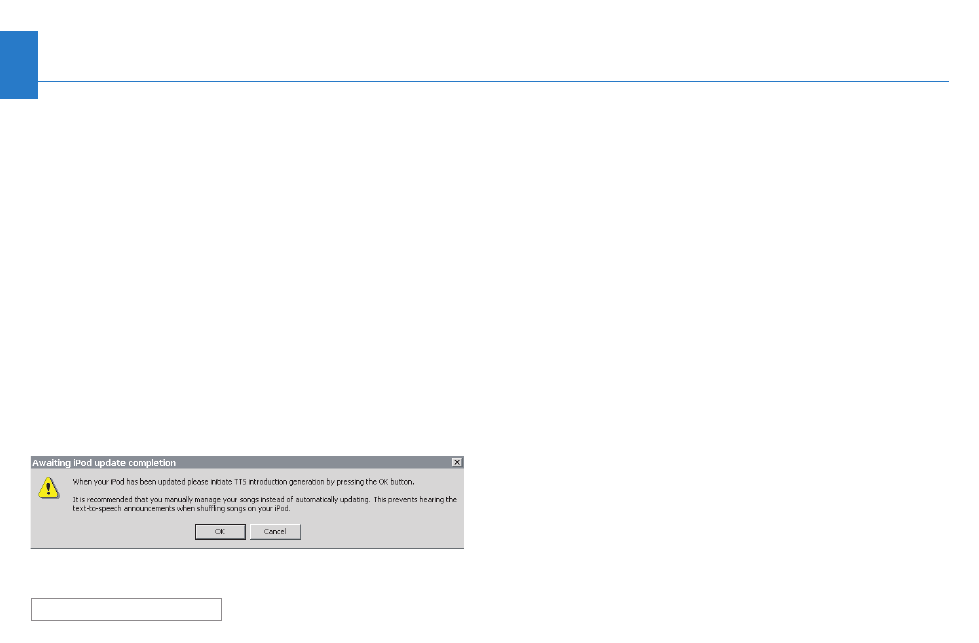
23
Using Music Link With Honda TTS
(Continued)
Running Honda TTS
Once installed, Honda TTS automatically launches every
time you connect your iPod to your computer. To run
Honda TTS, connect your iPod to your computer. To
update (and create TTS files) for the music on your iPod,
click the OK button on the Honda TTS update screen. To
manually run Honda TTS, launch the program from the
applications folder (Mac) or Start Menu (PC).
The time needed to run Honda TTS depends on the
number of songs and playlists in your music library. Allow
about 10–15 minutes per 1,000 files. After the initial run,
the time to run Honda TTS should decrease, as long as
the TTS files from the previous update remain in iTunes.
If you make any changes to the music on your iPod (add
songs, delete songs, create new playlists, edit album
names, etc.), make sure you run Honda TTS.
If, upon connecting your iPod, you have not made any
changes to the music on the iPod, click the Cancel
button on the Honda TTS update screen.
NOTE: If, after connecting your iPod and launching
Honda TTS, you receive a message that an iPod must be
connected to run Honda TTS, simply launch Honda TTS
from the applications folder (Mac) or Start menu (PC).
Honda TTS should now recognize your iPod.
of this user's guide for more
information.
Honda TTS Update Screen
with NAVIGATION SYSTEM
