Your vehicle at a glance, 2008 civic sedan – HONDA 2008 Civic Sedan User Manual
Page 7
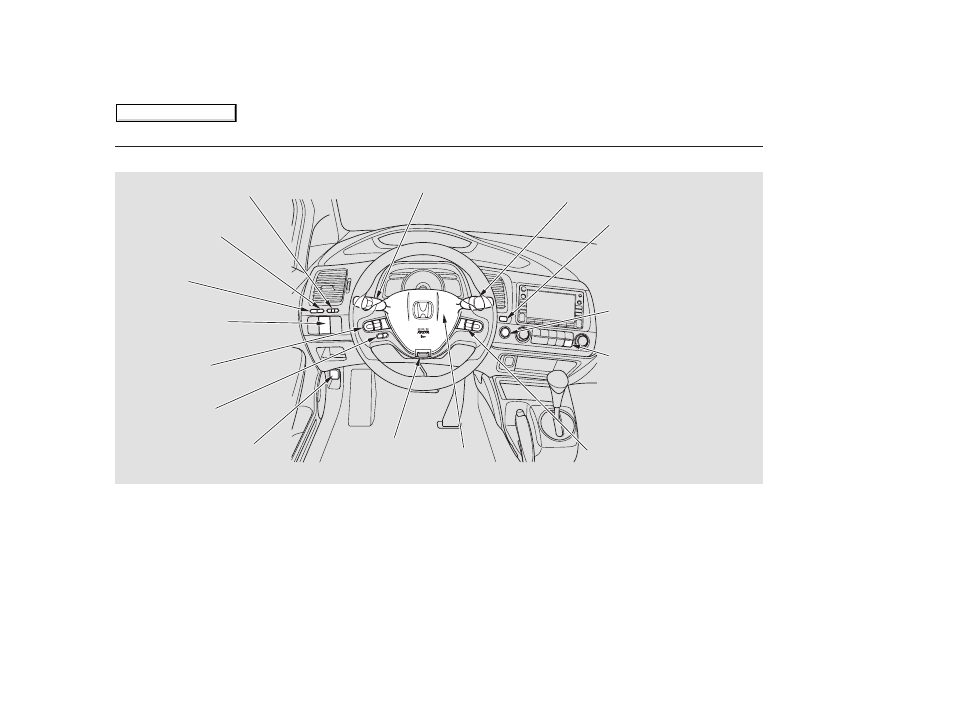
Only on vehicles equipped with navigation system. Refer to the navigation system manual.
To use the horn, press the center pad of the steering wheel.
If equipped
1 :
2 :
3 :
Your Vehicle at a Glance
4
HEADLIGHTS/TURN SIGNALS
STEERING WHEEL
ADJUSTMENT
WINDSHIELD WIPERS/WASHERS
(P.
71
)
(P.
72
)
Vehicle with navigation system is shown.
(P.
75
)
HORN
CRUISE CONTROL BUTTONS
PASSENGER AIRBAG OFF
INDICATOR
(P.
30
)
HAZARD WARNING BUTTON
(P.
74
)
REAR WINDOW DEFOGGER
(P.
74
)
HEATED MIRRORS
INSTRUMENT PANEL
BRIGHTNESS BUTTONS
(P.
73
)
DISPLAY CHANGE
BUTTON
(P.
66
)
SEL/RESET
BUTTON
VEHICLE STABILITY
ASSIST (VSA) SYSTEM
OFF SWITCH
REMOTE AUDIO
CONTROLS
VOICE CONTROL
SWITCHES
HOOD RELEASE HANDLE
(P.
182
)
(P.
66
)
(P.
211
)
(P.
171
)
(P.
176
)
(P.
103
)
1
2
2
2
2
3
2008 Civic Sedan
Main Menu
This manual is related to the following products:
