Remote control functions – Harman-Kardon MAS 110 User Manual
Page 9
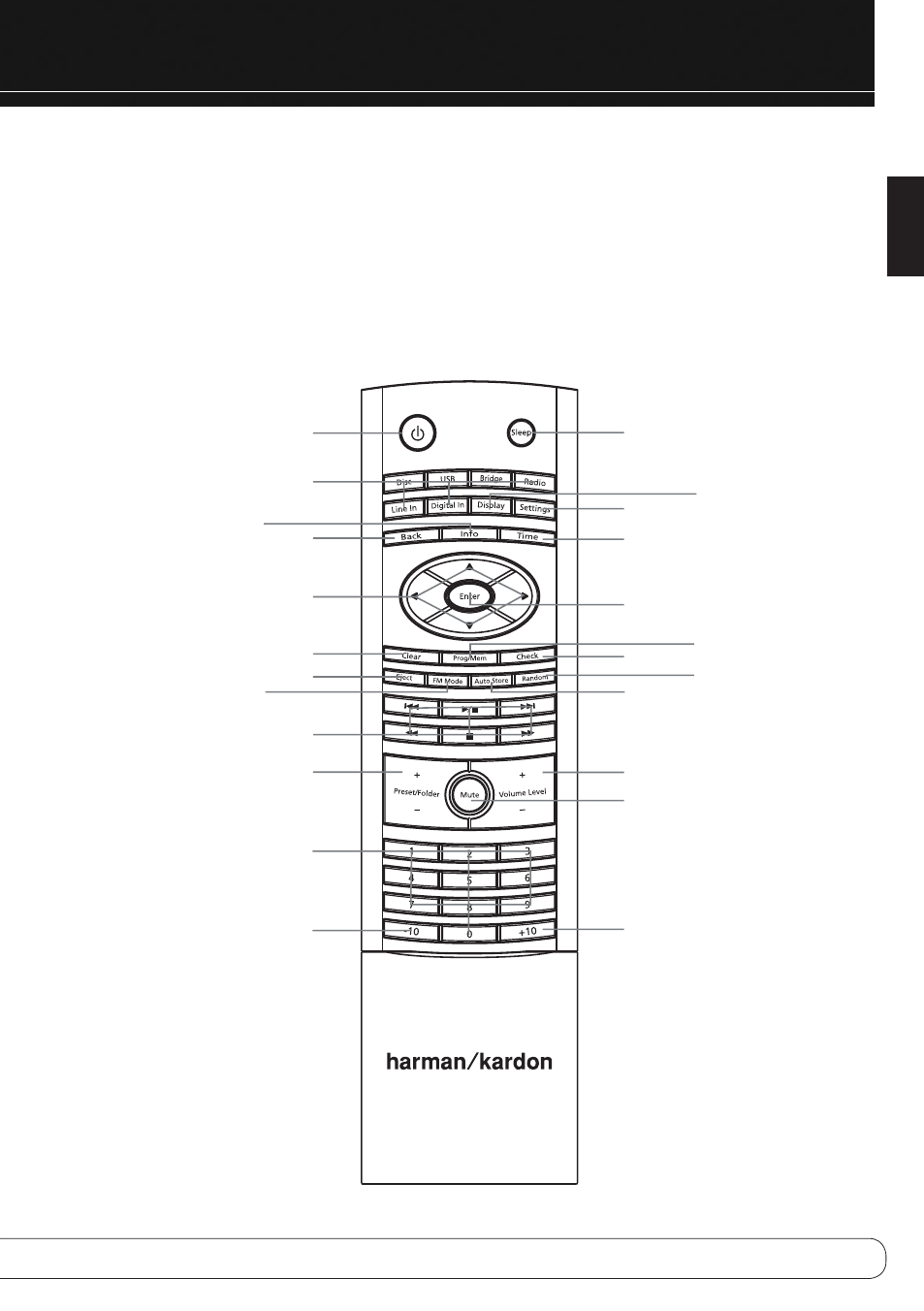
9
English
REMOTE CONTROL FUNCTIONS
Preset/Folder +/–:
Selects a preset station or folder on a USB
or data CD.
• Radio:
Each press changes to the next or previous preset station,
if any have been programmed.
• USB or Data CD:
Press once to open the current folder.Each
additional press changes to the next or previous folder. After 3 sec-
onds, the first track in the new folder will begin playing.
Mute:
Press to temporarily silence the speakers. Press again to restore
audio. Muting is canceled if the MAS 100/MAS 110 is turned off.
Volume +/–:
Increases or decreases the volume. Press and hold to
change the volume more quickly.
Numeric Keys:
Used to enter track numbers, radio stations or
preset numbers, or while adjusting the clock and alarm times.
–10 and +10 Numeric Key:
Used with a USB device or CD to
quickly advance through a large number of tracks. Each press of these
keys changes to the next or previous track in increments of 10.
Sleep
Display
Settings
Time
Enter
Program/Memory
Power
Source Selectors
Info
Back
1/57/3Navigation
Clear
Eject
FM Mode
Transport Controls
Preset/Folder +/–
Numeric Keys
–10 Numeric Key
Check
Random
Auto Store
Volume +/–
Mute
+10 Numeric Key
