Step 6, Options, Reduce creases button selection – Hotpoint Aquarius WMA50 User Manual
Page 7: Mini load, Time saver, Rinse hold, Extra rinse, Variable spin speed, Variable temperature
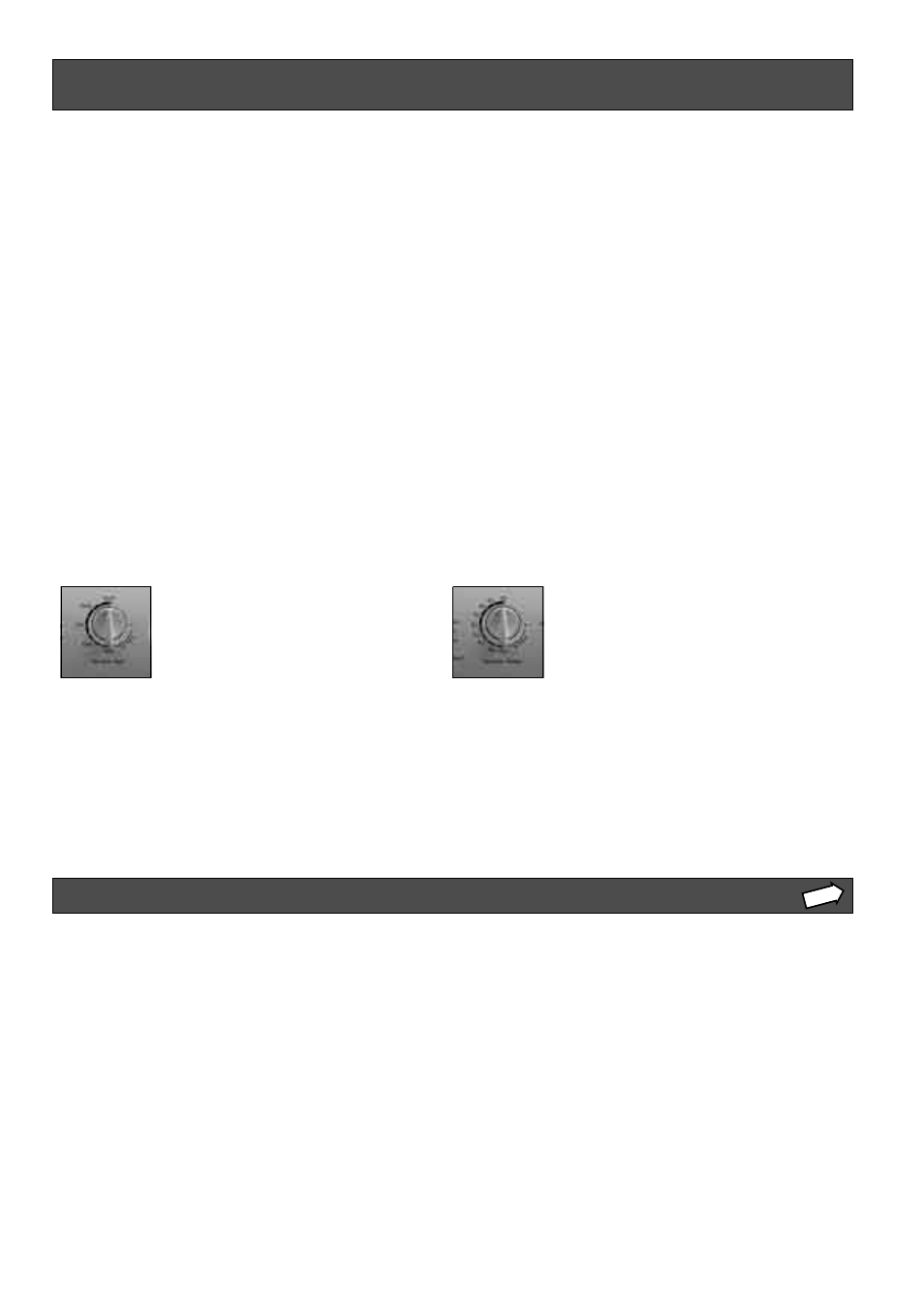
Options
STEP 6
Reduce Creases
Button Selection:
To select an option, press the button and you will see a light come on above the button.
Press again to cancel, and the light will go out.
You cannot alter the options once the machine is running.
Reduces wash action and spin speed, meaning less ironing for
delicate clothes.
This does not apply to Cotton,Wool or Handwash
programmes.
Mini Load
For washing a smaller load.
In addition to reducing actual washing time, this option will
reduce water and energy consumption by up to 50%.
Note: You can reduce the amount of detergent you use with this
wash.
Time Saver
Saves up to a third on the programme time.
This is not available with Fast Wash, Rinse and Spin or Spin
only programmes.
Rinse Hold
Clothes will be held in the final rinse water, keeping them fresh
until you are ready to complete the programme.
Complete the final spin by pressing the Rinse Hold button when
the light is flashing.
This is not available with Pre-Wash,Wool, Handwash or Spin
only programmes.
Extra Rinse
For large wash loads and items for young children or people
with sensitive skin.
This option adds a rinse.
This is not available with Pre-Wash,Wool, Handwash or Spin
only programmes.
Variable Spin Speed
Use this control to reduce the programme spin
speed only.
If you leave this dial in the maximum position,
the spin speed will be the maximum which is
appropriate for whatever wash programme you
have chosen.
When the programme has finished, return the
dial to the original setting.
Note: You cannot alter the spin speed while
the machine is spinning.
NOTE: Remember to cancel buttons after use!
Only available on models WMA58,WMA56 and WMM59.
Variable Temperature
Use this control to reduce the wash
temperature only.
If you leave this dial in the maximum position
(95), the actual wash temperature will be the
maximum which is appropriate for the wash
programme you have chosen.
When the programme has finished return the
dial to the original setting.
Note: You cannot alter the temperature while
the machine is washing.
Only available on models WMA58,WMA54 and WMM59.
WARNINGS:
DO NOT allow
children to play
with the appliance
or tamper with the
controls.
DO NOT overload
the appliance!
It may damage
the laundry and
reduce the
quality of the
wash.
DO NOT try to
open the door
when the ‘Door
Locked’ indicator
light is on.
During the wash
cycle, remember
that the door
glass may
become hot to
the touch.
DO NOT open the
dispenser drawer
during any
programme.
If you stop a programme
part way through a wash
or there is a power cut,
take care when opening
the door, the machine
may contain hot water.
(not available with WMM53,WMA52 and WMA50)
