Storage – Philips HI570 User Manual
Page 15
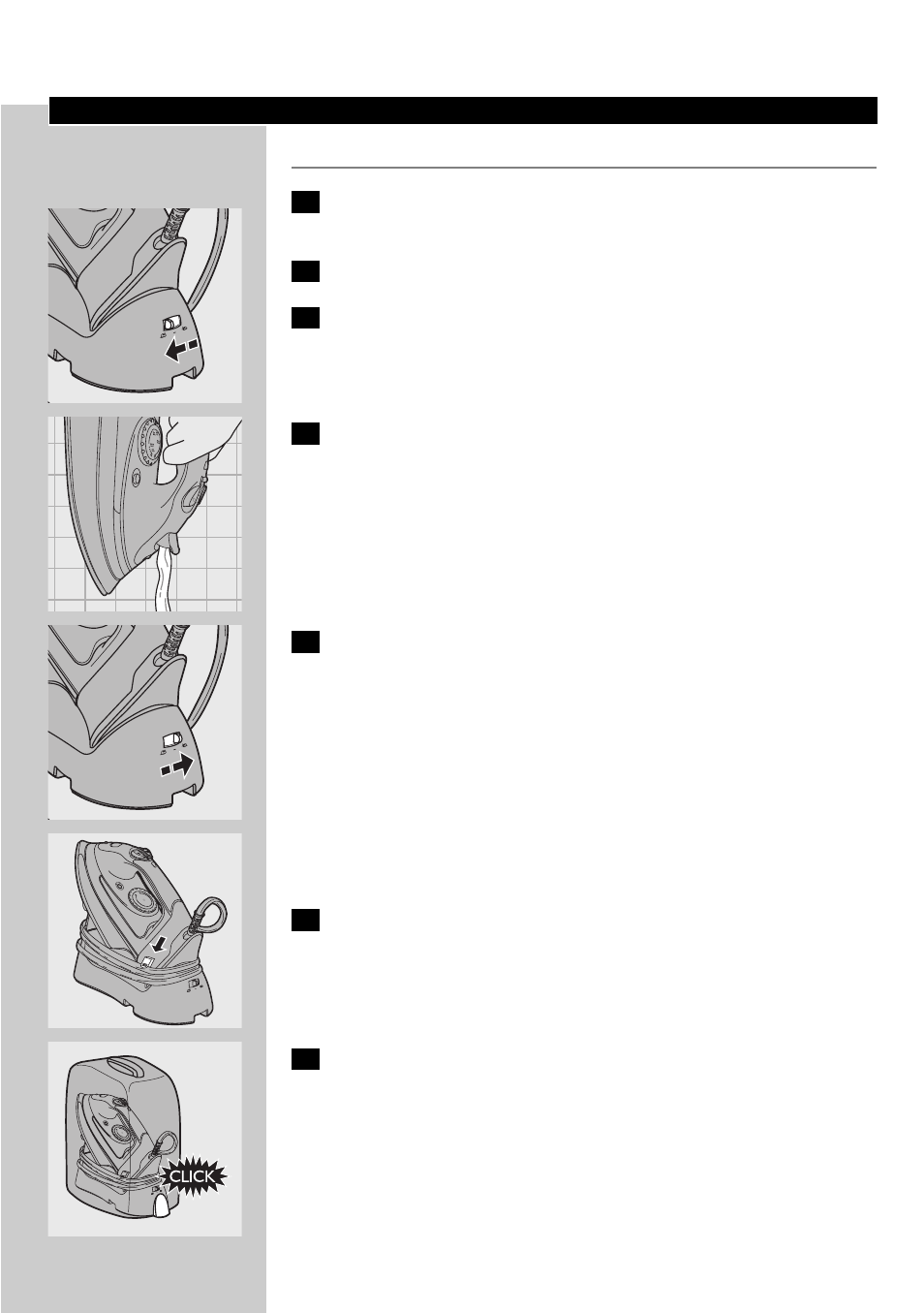
Storage
Make sure the iron has cooled down sufficiently before you put it away.
1
Remove the mains plug from the wall socket and let the iron
cool down.
2
Set the steam control to position 0 (no steam).
C
3
Set the mode switch to position
∫ (cordless).
C
4
Empty the water tank.
C
5
Put the iron on the stand and set the mode switch to the
storage position (-).
The iron, the power unit and the stand are then locked together.
C
◗ You can wind the cord round the stand and fix the end of the
cord with the cord clip.
6
Place the carry case over the stand (HI575/571 only).
C
7
Press on the case to lock it onto the stand ('click') (HI575/571
only).
ENGLISH
15
LINEN
HILO
SILK
SEDA
NYLO
N
NILON
WOO
L
LANA
COTT
ON
ALGO
DON
MA
X
MIN
LINEN
HILO
SILK
SEDA
NYLO
N
NILON
WOO
L
LANA
COTT
ON
ALGO
DON
M
A
X
MIN
See also other documents in the category Philips Irons:
- GC4412 (132 pages)
- GC4250 (132 pages)
- GC4250 (76 pages)
- GC3220 (2 pages)
- GC3220 RU (118 pages)
- GC4741 (120 pages)
- HI558 (100 pages)
- GC2930 (24 pages)
- GC3600 Series (224 pages)
- GC1820 (112 pages)
- GC1702 (9 pages)
- GC3120 (136 pages)
- GC3760 (28 pages)
- GC4870 (198 pages)
- GC2710 (20 pages)
- GC4340 (84 pages)
- HI518 (130 pages)
- GC1960 (212 pages)
- GC2528 (108 pages)
- GC3320 (112 pages)
- GC3390 (2 pages)
- GC4630 (136 pages)
- GC8080 (102 pages)
- GC2305 (138 pages)
- GC1110 (92 pages)
- GC2105 (154 pages)
- GC2110 (60 pages)
- GC3592 (192 pages)
- GC2840 (208 pages)
- GC4640i (2 pages)
- HI 42 (116 pages)
- GC130 (2 pages)
- GC1830 (2 pages)
- GC2640 (2 pages)
- Azur GC4311 (2 pages)
- GC3035 (36 pages)
- GC9920 (2 pages)
- GC6320 (2 pages)
- GC4610 (2 pages)
- GC8280 (2 pages)
- GC1421 (6 pages)
- GC1710 (2 pages)
- GC1409 (2 pages)
- GC1408 (2 pages)
