Helio PN-810 User Manual
Page 49
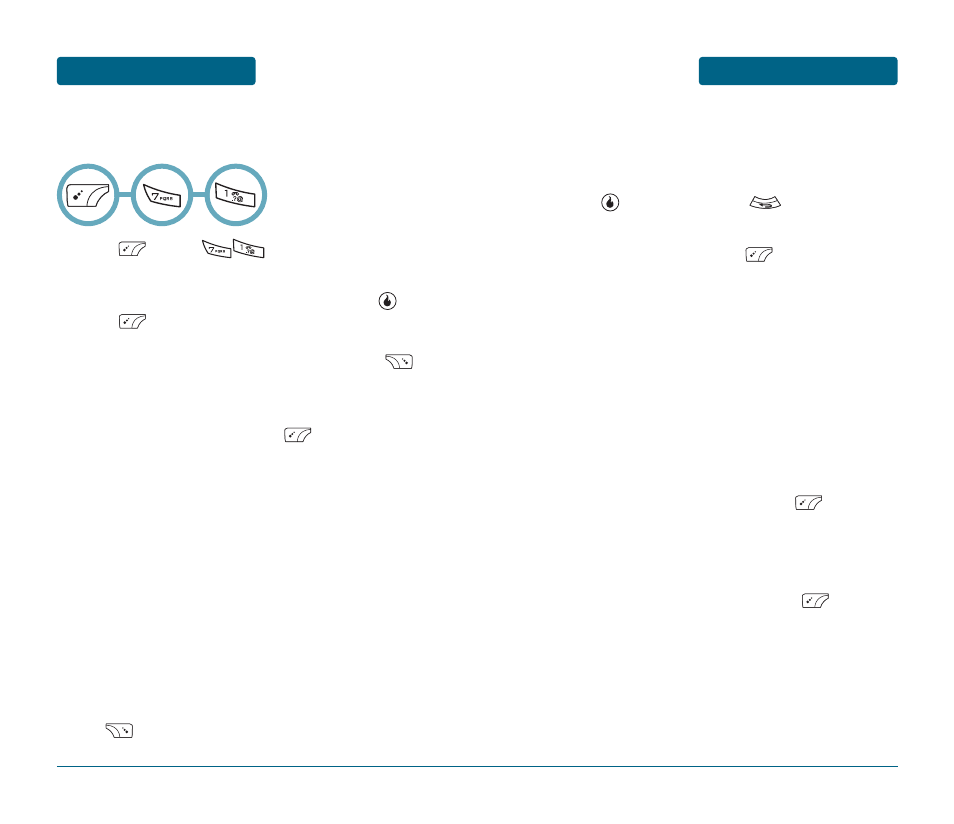
97
96
CONTENTS
Use the keypad to input an anniversary plan message.
Press [SAVE] to save it or [CLR] to return
to the calendar.
To set a new schedule, press [MENU] then
select “New Event”. Select “Set Time”, “Everyday”,
“Every Week”, “Every Month” or “Every Year”.
The title/period field is highlighted. Press the
Navigation Key down to set the schedule options.
TITLE
Use the keypad to enter a title in your schedule.
START TIME
Use the keypad to set a start time and to select
“AM” or “PM”.
END TIME
Use the keypad to set an end time and to select
“AM” or “PM”.
CONTENTS
Use the keypad to input an anniversary plan message.
PLAN
MENU FUNCTIONS
MENU FUNCTIONS
PLAN
■ CALENDAR
Sets an event reminder.
Press [MENU] .
Move the Navigation Key left, right, up or down to
choose a date in the calendar and then press .
Press [MENU] to 1. New Event, 2. New
Anniversary, 3. Delete Range, 4. View List, 5. Alarm
Settings, 6. Search Calendar or 7. Delete. Press
[MONTHLY/ WEEKLY/DAILY] to exchange display
mode.
To set a new anniversary, press [MENU] then
select “New Anniversary”. The title field is
highlighted. Press the Navigation Key down to set
the anniversary options.
TITLE
Use the keypad to enter a title in your anniversary.
Date
Use the keypad to change or enter the date.
ANNUALLY
Press to check annually set.
ᕣ
ᕢ
ᕡ
ᕦ
ᕥ
ᕤ
