Harbor Freight Tools 40208 User Manual
Page 5
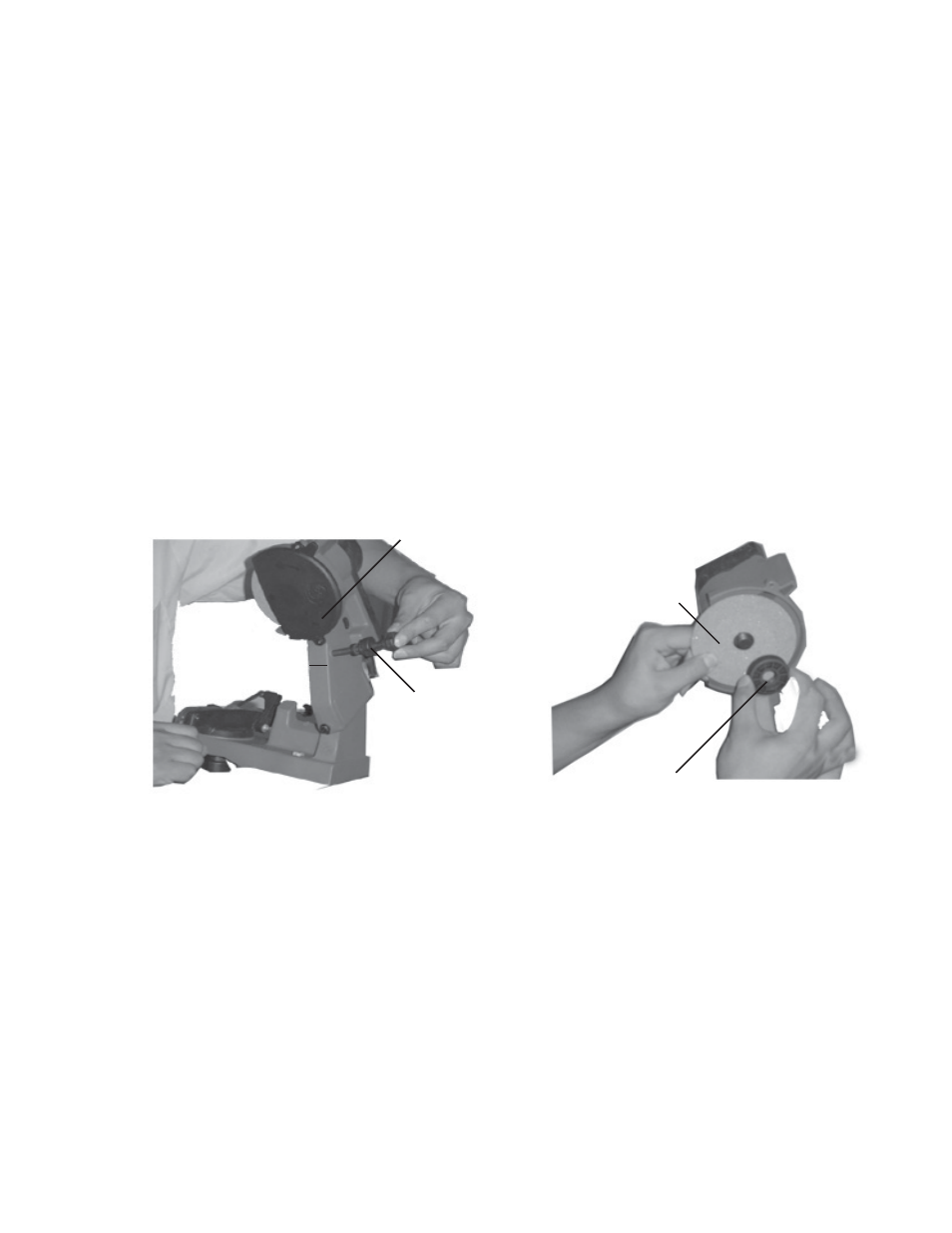
Page 5
SKU 40208
For technical questions, please call 1-800-444-3353.
Mounting a Grinding Wheel.
Refer to the Assembly Drawing on page 10 and FIGURE 3 and FIGURE 4 below.
1.
Raise the Top Housing (4B) and lock it in the up position by tightening the Lock Stop (6).
2.
Remove the two screws holding the Grinding Wheel Cover (11B). Set the cover aside.
3.
Unscrew the Grinder Lock Cap (9) that holds the Grinding Wheel (8) in place.
4.
Install the new wheel on the Grinding Wheel Base (7), making sure it fits properly.
Note: Do not use a grinding wheel if it is chipped, cracked, or worn. You can check if the wheel has cracks not
visible to the human eye by hanging it up by the central hole and tapping it with a non metal object (ie: screwdriver
handle). If it is in good condition it will produce a metallic sound. A dull sound indicates a crack or break.
5.
Replace the Grinder Lock Cap (9).
6.
Replace the Grinding Wheel Cover (11B).
7.
Release the Lock Stop (6) and lower the Top Housing (4B).
8.
Never operate tool without the Grinding Wheel Cover in place.
FIGURE 3
FIGURE 4
Lock Stop (6)
Top Housing (4B)
Grinder Lock Cap (9)
Grinding Wheel (8)
Grinding Wheel Cover (11B)
Warning! Always unplug the unit before changing grinding wheels, or when making any
adjustments to the Sharpener.
