Using the appliance, Vacuuming, Adjusting suction power – Philips FC8442 User Manual
Page 8: Parking the tube, Storage, Replacing/emptying the dustbag, Replacing the disposable dustbag
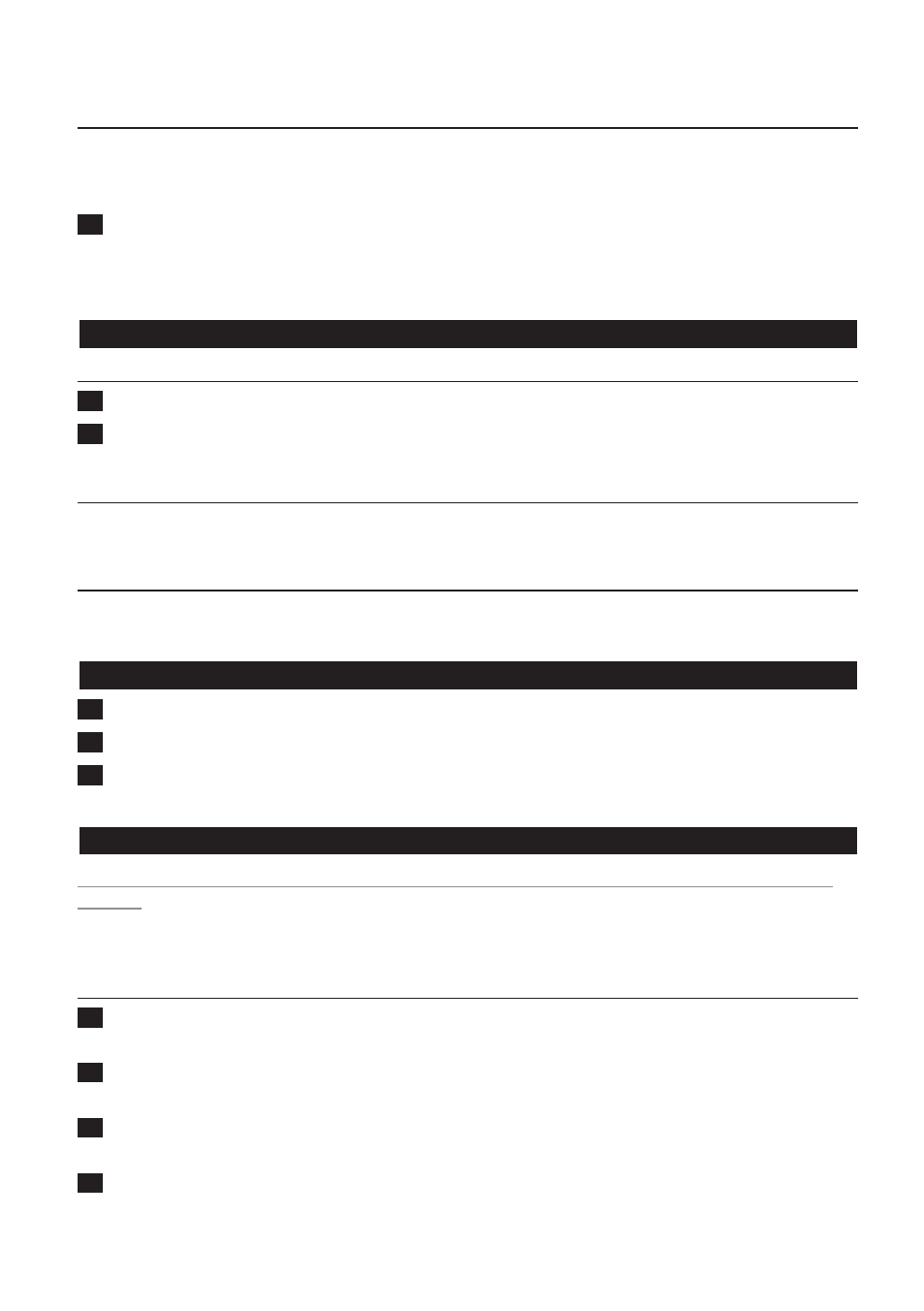
Crevice tool and small nozzle
You find the crevice tool and small nozzle inside the accessory compartment of the appliance.
You can connect the crevice tool or the small nozzle to the tube or directly to the handgrip of the
hose.
1
To connect the crevice tool (1) or the small nozzle (), insert the tube or handgrip while
turning it a little. (Fig. 9)
1 You can use the crevice tool to clean hard-to-reach places quickly and conveniently.
2 You can use the small nozzle to clean small areas, e.g. the seats of chairs and sofas.
using the appliance
Vacuuming
1
Pull the mains cord out of the appliance and put the plug in the wall socket.
Press the on/off button on top of the appliance with your foot to switch on the
appliance (Fig. 10).
adjusting suction power
During vacuum cleaning, you can adjust the suction power with the slide on the
handgrip (Fig. 11).
Parking the tube
If you want to pause for a moment, insert the ridge on the nozzle into the parking slot to park
the tube in a convenient position (Fig. 12).
storage
1
Switch off the appliance and remove the mains plug from the wall socket.
Press the cord rewind button to rewind the mains cord (Fig. 1).
Put the appliance in upright position and insert the ridge on the tube into the storage slot on
the appliance (Fig. 1).
replacing/emptying the dustbag
Always unplug the appliance before you replace the disposable dustbag or empty the reusable
dustbag.
Replace or empty the dustbag as soon as the dustbag-full indicator has changed colour
permanently, i.e. even when the nozzle is not placed on the floor (Fig. 15).
replacing the disposable dustbag
1
Push on the tab for opening the dustbag compartment (1) and pull the dustbag compartment
cover upwards () (Fig. 16).
Pull at the cardboard tag to remove the full dustbag from the holder (Fig. 17).
The dustbag is sealed automatically.
Slide the cardboard front of the new dustbag into the two grooves of the dustbag holder as
far as possible. (Fig. 18)
Close the cover (‘click’) (Fig. 19).
Note: You cannot close the cover if no dustbag has been inserted.
-
-
-
,
English
8
