Т³гж 6, Switching on/off, Signal source selection – Hisense Group LCD2004US User Manual
Page 6: Channel search, Picture adjustment, Audio adjustment, Air/cable selection, Language english
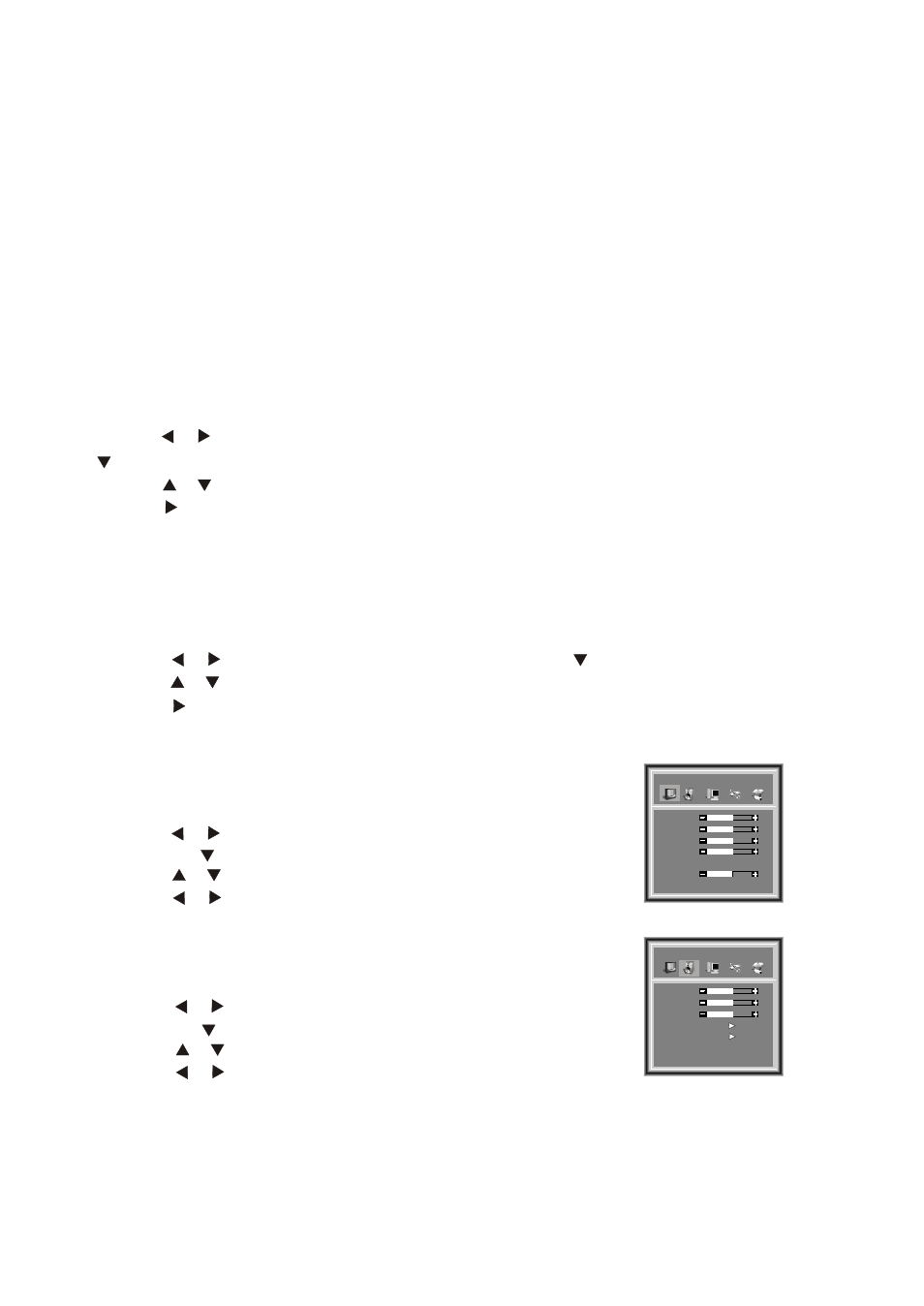
Note 2: For more detailed information, please refer to the pages that follow.
Note 1: All buttons mentioned above are on the remote control unless indicated otherwise.
-5-
3.Switching on/off
1) Connect the TV to power outlet. Switch on the power switch located on the back of the TV (See page 6,
item 21 for location), if the power indicator is red, it means the TV is off now. You need to press the
POWER switch on the TV or the POWER button on the remote control to turn on the TV, and the power
indicator will light up in blue.
2) Press the power switch or the
POWER button on the remote control again to turn off the TV.
4.Signal source selection
Press the number [1-9] button or
CH+ or CH- button to select TV input; press the SOURCE button to select TV,
Video, S-Video,VGA,Component.
6.Channel search
In order to access this setting, you need to be in the Antenna (TV) source mode
(press SOURCE button repeatedly).
1) Press the
MENU button to enter the main menu.
2) Press the button to select the item
Search, and press the button to enter Search menu.
3) Press the button to select the item
Auto Search.
4) Press the button to start auto searching for all available channels.
5)Once all the available channels have been memorized, you are now able to use the numerical buttons
or channel + / - buttons to watch the channel number you desire.
7.Picture adjustment
1) Press the
MENU button to enter the main menu.
2) Press the button to select the item
Picture Parameters,
and press the button to enter
Picture Parameters menu.
3) Press the button to select the item you want to adjust.
4) Press the button to adjust the level.
5) Press OK button to confirm your selection. Press OK again to exit from the menu.
8.Audio adjustment
1) Press the
MENU button to enter the main menu.
2) Press the button to select the item
Audio Settings,
and press the button to enter
Audio Settings menu.
3) Press the button to select the item you want to adjust.
4) Press the button to adjust the level.
5) Press
OK button to confirm your selection. Press OK again to exit from the menu.
[ or ]
[ or ]
[ or ]
[ or ]
[ or ]
[ or ]
[ ]
[ ]
[ ]
[ or ]
[ or ]
[ ]
quAlier
Treble
Bass
Balance
HeadPhone
Equalizer
50
50
50
Audio Settings
Equalier
Britghtness
Contrast
Saturation
Sharpness
Color Temp
Normal
50
50
50
50
Picture Parameters
Hue
50
5.Air/Cable selection
In order to access this setting, you need to be in the Antenna (TV) source mode (press SOURCE button repeatedly).
You can select the signal receiving method according to the following steps:
1) Press the
MENU button to enter the main menu.
2) Press the button to select the item
Search and press the
button to enter
Search menu.
3) Press the button to select the item
Tuning Mode.
4) Press the button to change the item among
Air, Cable .
5) Press
OK button to confirm your selection. Press OK again to exit from the menu.
[ or ]
[ ]
[ or ]
[ ]
LANGUAGE ENGLISH
LANGUAGE ENGLISH
