Remote controller, Operation, Operation of remote controller) – haier AE092FCAJA User Manual
Page 5: On off
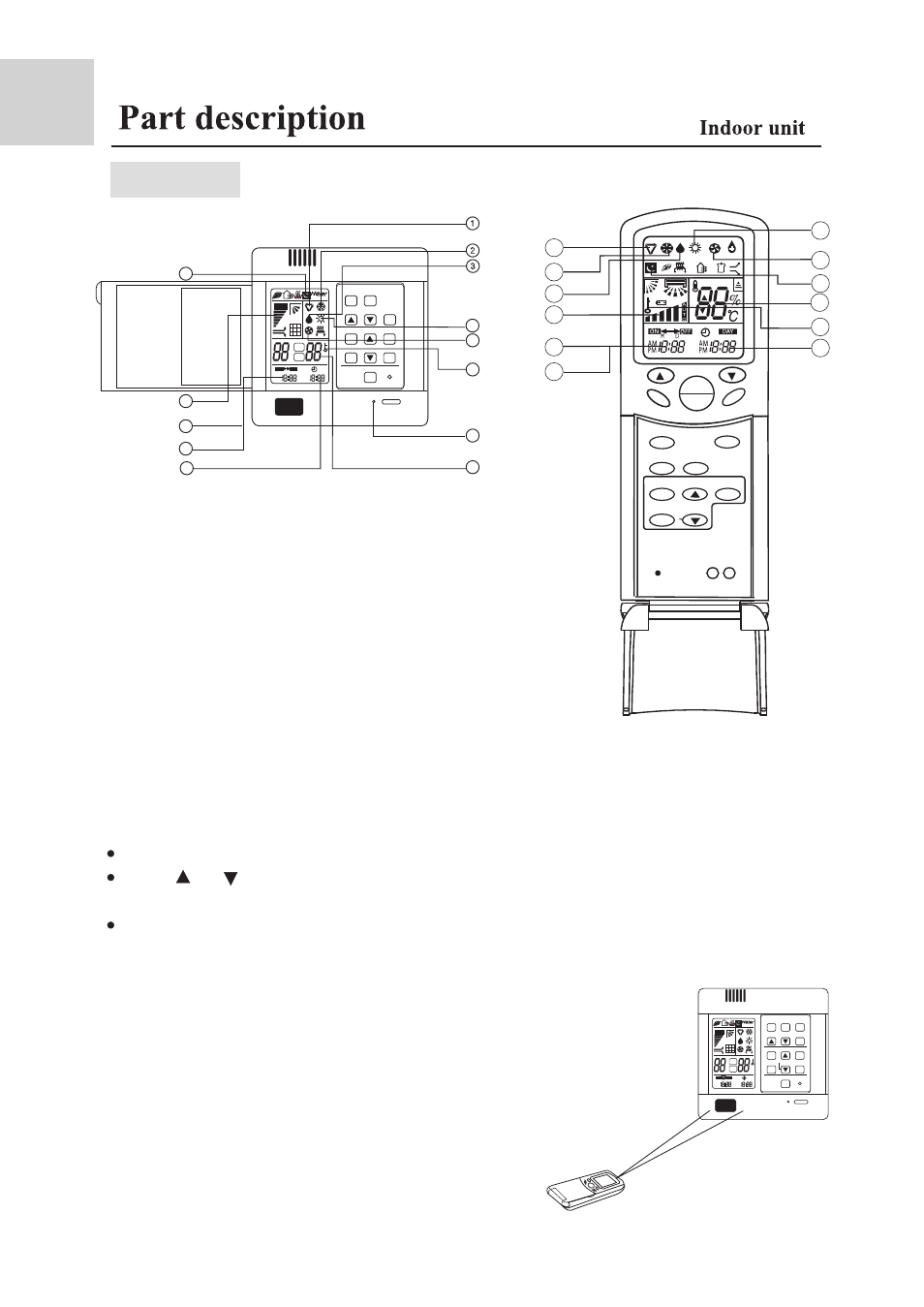
*
A
U
T
O
%
S
E
T
R
O
O
M
O
N
O
F
F
M
O
D
E
F
A
N
T
E
M
P
C
L
O
C
K
S
E
T
T
I
M
E
R
S
L
E
E
P
R
E
S
E
T
FIL
TER
RE
SET
O
N
/
O
F
F
H
E
A
L
T
H
Operation
4
1.When using remote controller, first point it to the receiving
window of wire controller, and then operate remote controller.
A ìtickî tone will be uttered to indicate a right acceptance.
2.All the buttons except the sleeping button is no effective
after wire controller received lock signal from remote controller.
*
A
U
T
O
%
S
E
T
R
O
O
M
O
N
O
F
F
M
O
D
E
F
A
N
T
E
M
P
C
L
O
C
K
S
E
T
T
I
M
E
R
S
L
E
E
P
R
E
S
E
T
F
I
L
T
E
R
R
E
S
E
T
O
N
/
O
F
F
H
E
A
L
T
H
S
W
I
N
G
A
M
P
M
A
M
P
M
Display of the wire controller and remote controller.
Clock set
When unit is started for the first time, clock should be adjusted as follows:
Press CLOCK button, "AM"or "PM" flashes.
Press or to set correct time. Each press will increase or decrease 1min. If the
button is kept depressed, time will change quickly.
After time setting is confirmed, press SET, "AM "and "PM" stop flashing, while clock
starts working.
3.DRY
2.COOL
1.AUTO
6.SLEEP
10.CLOCK
12.TEMP.
4.HEAT
13.LOCK.
11.OPERATING LAMP
5.FAN OPERATION
8.TIMER ON
9.TIMER OFF
7.FNA SPEED
Note:The above information is the explanation of
the displayed information therefore
varies
with those displayed in actual operation.
A
M
P
M
A
M
P
M
4
6
10
5
12
11
7
8
9
4
2
13
SWING
NEW
FAN
S
E
T
L
O
C
K
R
E
S
E
T
10
1
**
H
E
A
L
T
H
F
A
N
S
P
E
E
D
TIMP
MODE
SLEEP
C
L
O
C
K
T
I
M
E
R
ON
OFF
3
5
6
7
8
9
12
13
Remote controller
(Operation of remote controller)
