Philips FC9122 User Manual
Page 8
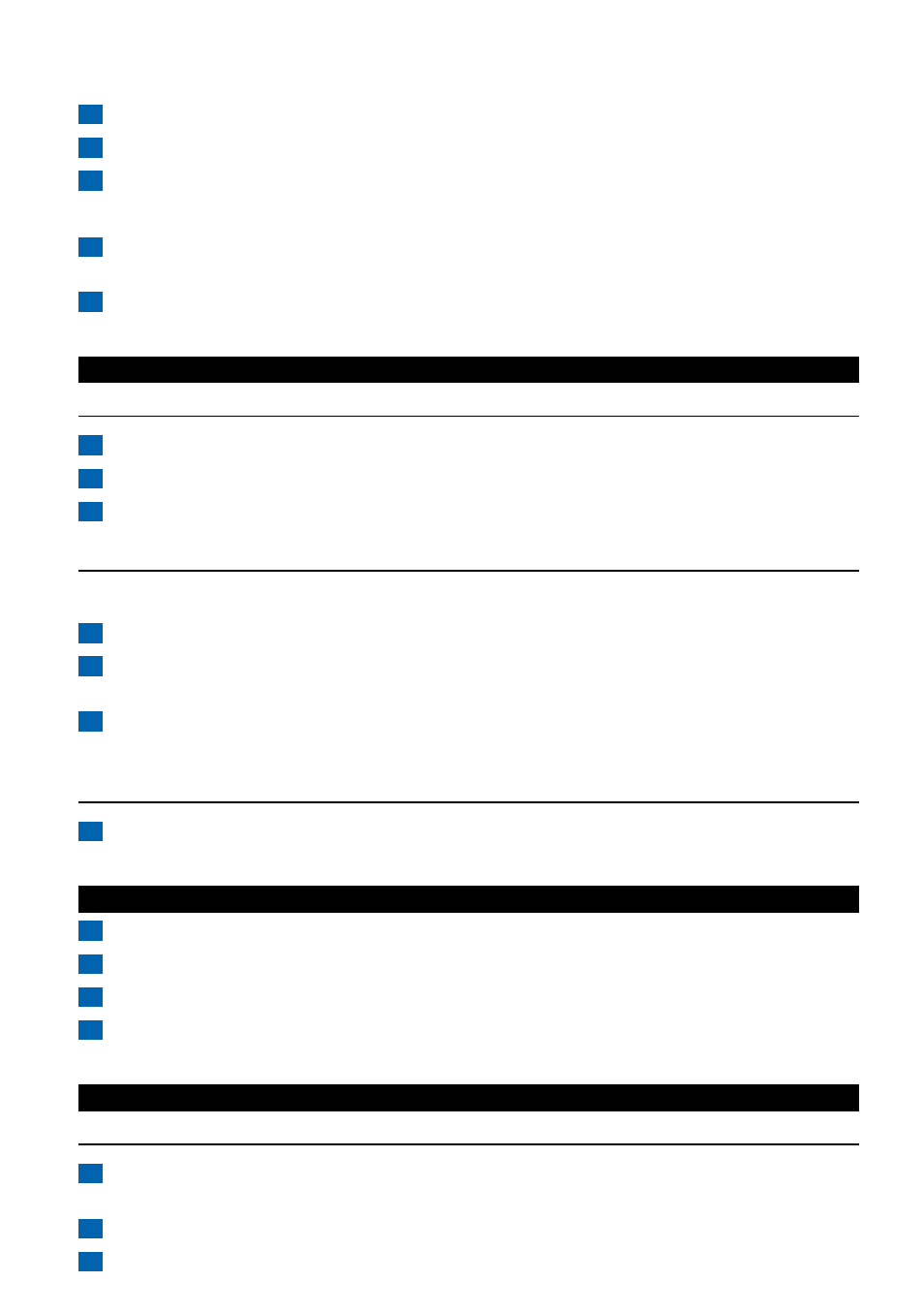
5
Close the cartridge by putting the cap back onto it ('click').
6
Re-insert the cartridge into the holder ('click'). It only fits into the holder in one way (fig. 17).
7
Replace the granules when the cartridge no longer emits any fragrance.
Setting the amount of fragrance
1
You can set the amount of fragrance by turning the cartridge forwards (maximum emission)
and backwards (minimum emission) (fig. 18).
2
When you store the vacuum cleaner or don't want any fragrance to be emitted, close the
cartridge by turning it backwards until the openings of the cartridge are no longer visible.
Using the appliance
Vacuum cleaning
1
Pull the cord out of the appliance and put the mains plug in the wall socket.
2
Switch the appliance on by pushing the on/off button on top of the appliance with your foot.
3
To carry the appliance, put the handle in upright position and lift the appliance by the handle.
Adjusting suction power
◗
You can adjust the suction power while vacuum cleaning.
1
Use the slide control on top of the appliance (fig. 19).
2
Set the slide control to MAX for maximum suction power.
Use maximum suction power for vacuum cleaning very dirty carpets and hard floors.
3
Set the slide control to MIN for minimal suction power.
Use minimum power for vacuum cleaning curtains, table carpets, etc.
Parking the tube
1
Place the ridge on the nozzle in the parking slot to park the tube in a convenient position
when you want to stop vacuum cleaning for a short while (fig. 20).
Storage
1
Switch the appliance off.
2
Remove the mains plug from the wall socket.
3
Rewind the mains cord by pressing the cord rewind button.
4
Put the appliance in upright position and attach the nozzle to the appliance by inserting the
ridge on the nozzle in the slot (fig. 21).
Cleaning and replacement
Dustbags
1
Replace the dustbag as soon as the dustbag-full indicator changes colour (even when the
nozzle is not placed on the floor) (fig. 22).
2
Switch the appliance off.
3
Open the cover (fig. 23).
ENGLISH
8
