Environment, Guarantee & service, Troubleshooting – Philips FC6048 User Manual
Page 8
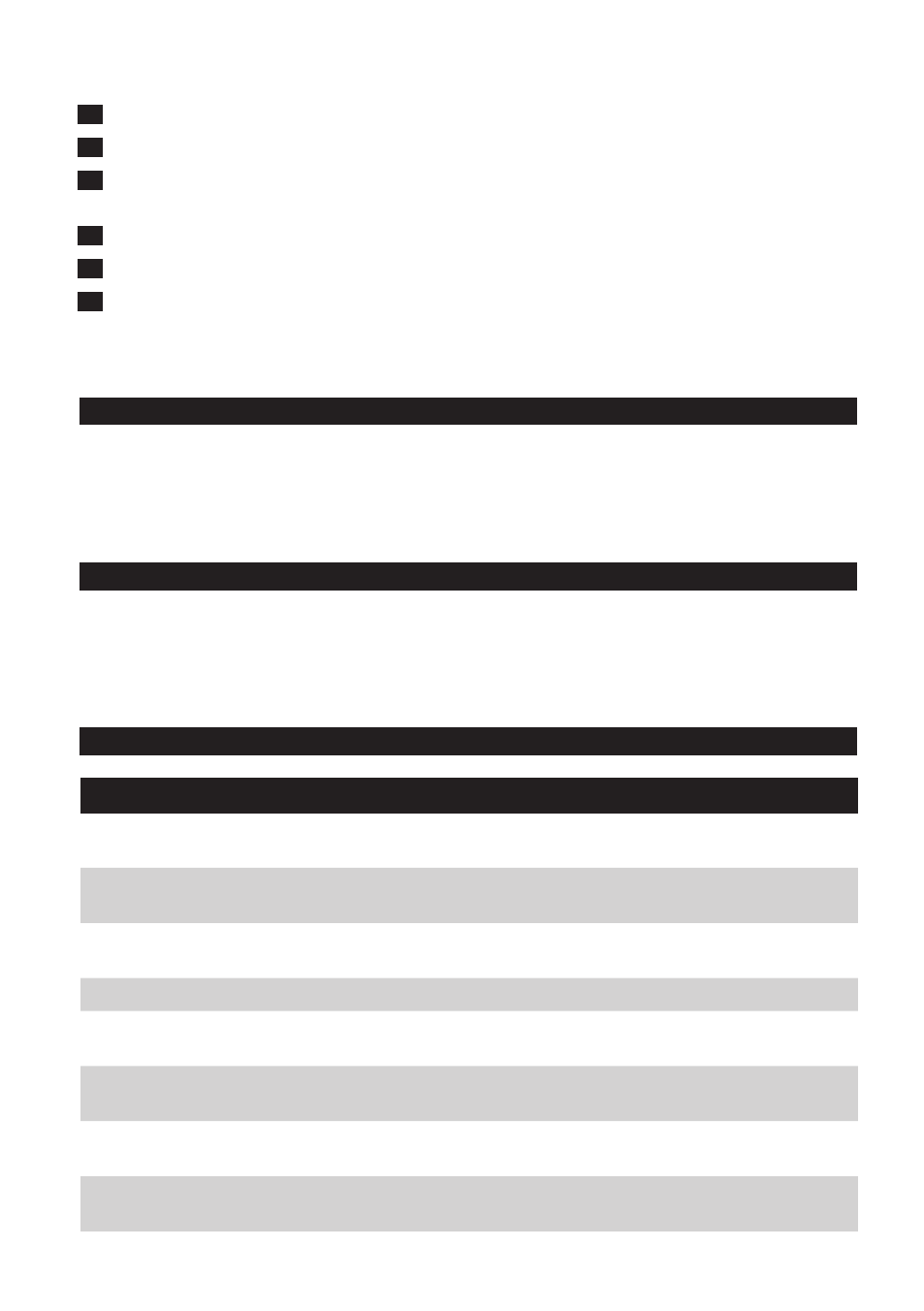
4
Empty the contents of the dust compartment into a dustbin (Fig. 16).
5
Remove the filter from the holder by turning it anticlockwise (Fig. 17).
6
Clean the filter.
Use a brush or a normal vacuum cleaner if the filter is very dirty.
7
Put the filter back in the holder and turn it clockwise.
8
Place the filter holder back into the dust compartment.
9
Reattach the dust compartment by aligning the slot on the dust compartment with the
projecting part of the appliance. First attach the bottom of the dust compartment and then
push the top of the dust compartment towards the appliance until it locks into place
(‘click’) (Fig. 18).
Environment
Do not throw the appliance away with the normal household waste at the end of its life, but
hand it in at an official collection point for recycling. By doing this you will help to preserve the
environment (Fig. 19).
To make recycling possible, the plastic parts used for this appliance have been coded. The cardboard
packaging has been made of recycled material and is fully recyclable.
guarantee & service
If you need information or if you have a problem, please visit the Philips website at www.philips.com
or contact the Philips Customer Care Centre in your country (you will find its phone number in the
worldwide guarantee leaflet). If there is no Customer Care Centre in your country, turn to your
local Philips dealer or contact the Service Department of Philips Domestic Appliances and Personal
Care BV.
troubleshooting
Problem
Solution
The vacuum cleaner does not
work.
Make sure that you have inserted the plug properly into the
wall socket.
Take the appliance to your dealer or a service centre
authorised by Philips for examination.
The vacuum cleaner does not
vacuum properly.
Make sure that you have attached the dust compartment
properly to the appliance.
Empty the dust compartment (see chapter ‘Cleaning’).
Check if the filter is clogged. If so, remove the filter holder and
clean the filter (see chapter ‘Cleaning’).
Dust escapes from the vacuum
cleaner.
Check if the dust compartment is full. If so, empty it.
Make sure you have attached the dust compartment properly
to the appliance (see chapter ‘Cleaning’).
Make sure the filter holder has been inserted properly into the
dust compartment (see chapter ‘Cleaning’).
-
English
8
