Installation, 42 n – Hotpoint HW150EW User Manual
Page 4
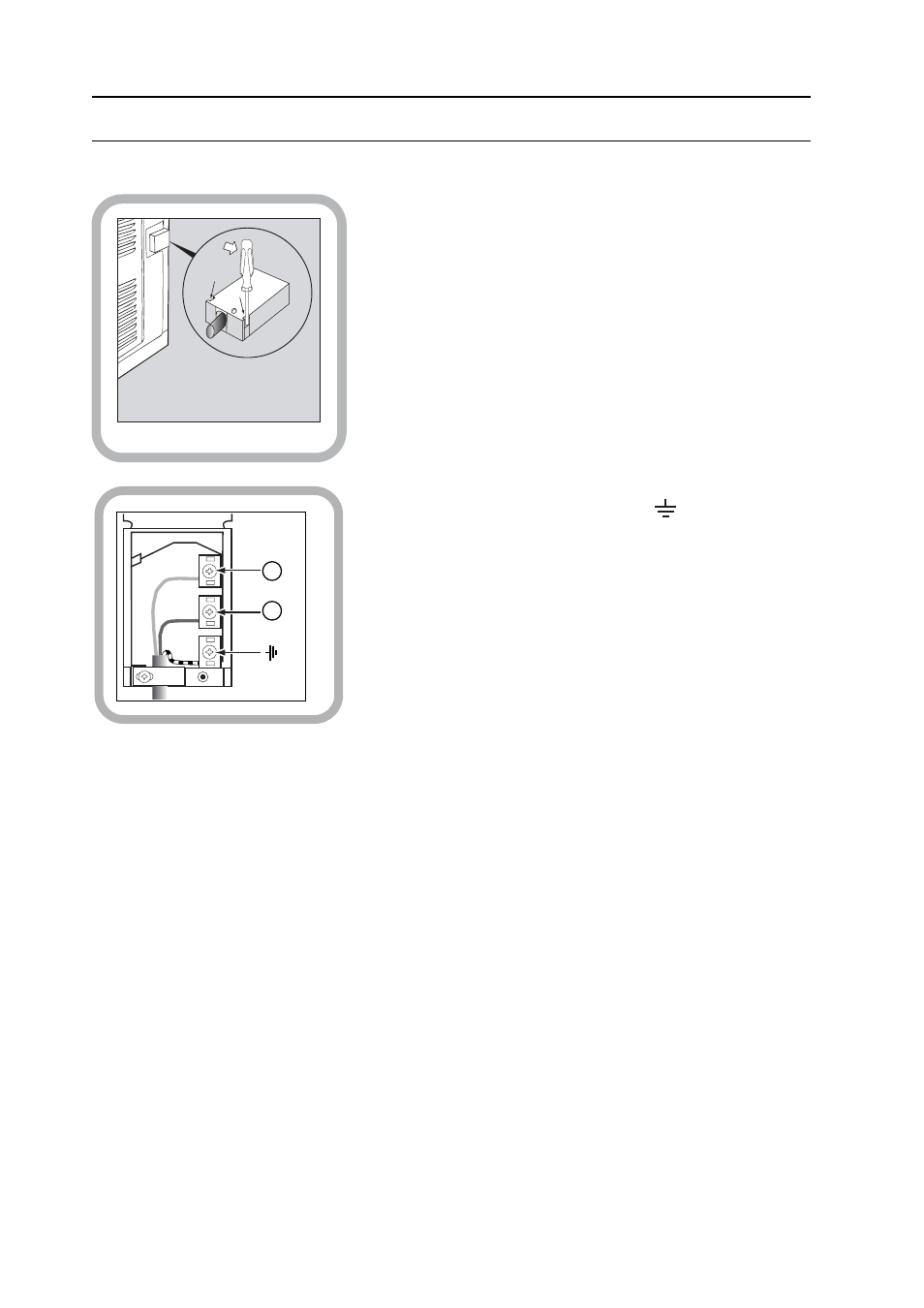
4
Fig. A
Installation
WARNING – THIS APPLIANCE MUST BE EARTHED.
Electrical connection
Electric cookers come without a power supply cable. The cooker is designed
to operate on an electricity supply which conforms to the electrical data
shown on the Rating Plate. The cooker can be connected to the mains only
after removing the back panel of the cooker itself with a screwdriver.
N.B.: the following installation procedure must be carried out by a qualified
electrician. The electrical installation must comply with the IEE Regulations,
Building & local By-Lays.
For the installation of the feeding cable carry out the following operations:
l
Using a screwdriver, prise on the side tabs of the terminal board
cover (see fig. A);
l
Pull and open the junction blok lid
Important: the wires in the mains lead are coloured in accordance with the
following code:
Green & Yellow
Earth
Blue
Neutral
Brown Live
As the colours of the wires in the mains lead may not correspond with the
coloured markings identifying the terminals in your plug, proceed as follows:
Green & Yellow wire to terminal marked “E” or
or coloured Green or
Green & Yellow.
Brown wire to terminal marked “L” or coloured Red.
Blue wire to terminal marked “N” or coloured Black (see fig. B).
l
fix the feeding cable in the special cable stop and close the cover.
N.B.: the power supply cable must have these minimum requirements:
Type: H05RR-F
Section: 3x4 mm
2
Ensure that the mains cable is routed away from any brackets affixed to the
rear panel and is not trapped to the rear wall when pushing the cooker into
position between cabinets.
4
2
N
Fig. B
L
