7. overload protection, 8. troubleshooting – Hobart Welding Products ARCSTAR OM-486 User Manual
Page 31
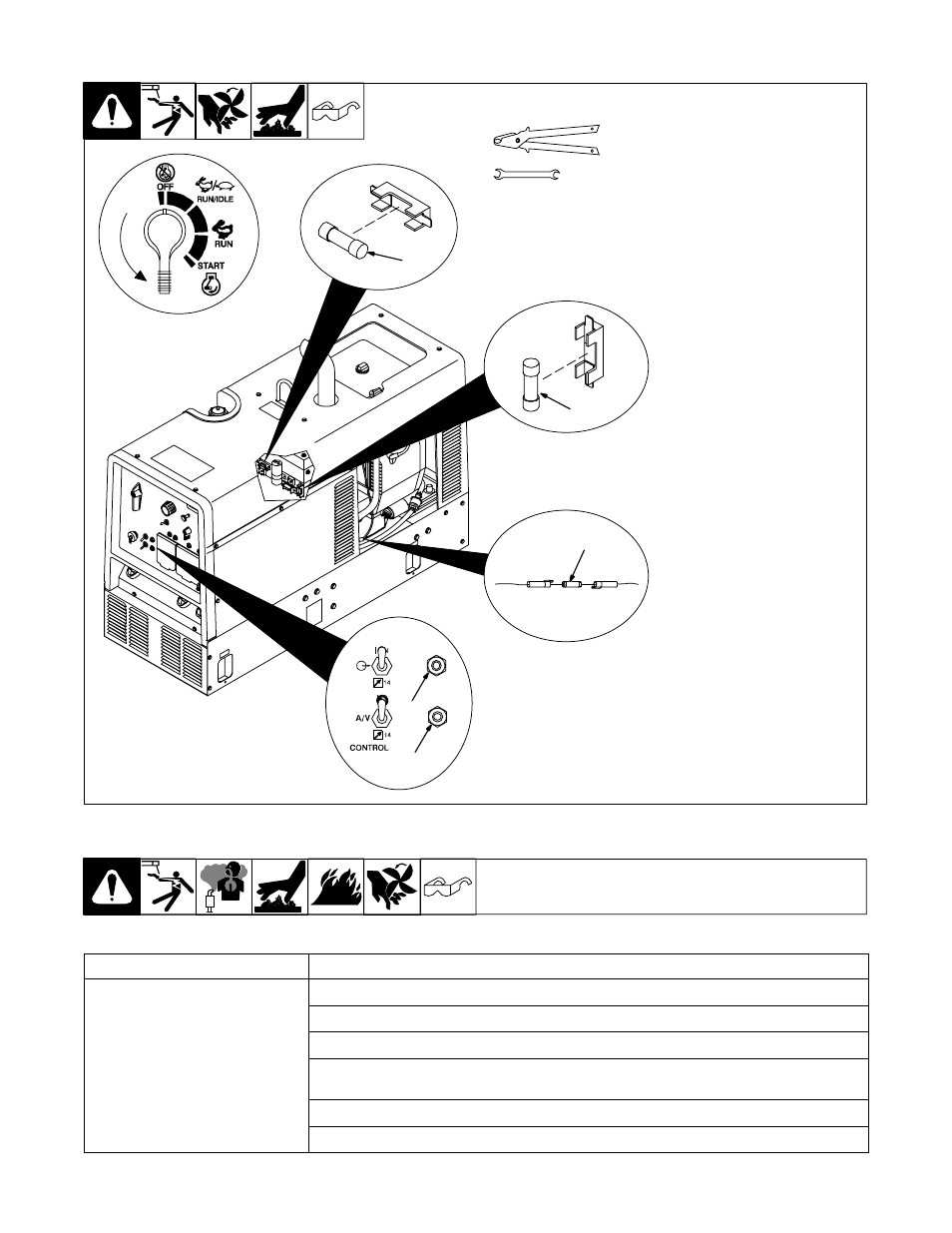
OM-486 Page 27
Y
Stop engine.
.
When a circuit breaker or fuse
opens, it usually indicates a
more serious problem exists.
Contact a Factory Authorized
Service Agent.
1
Circuit Breaker CB5
CB5 protects the 24 volt ac output
to Remote 14 receptacle RC1. If
CB5 opens, 24 volt ac output to
RC1 stops.
2
Circuit Breaker CB6
CB6 protects the 115 volt ac output
to Remote 14 receptacle RC1. If
CB6 opens, 115 volt ac output to
RC1 stops.
Press button to reset breaker.
3
Fuse F6 (See Parts List)
F6 protects the engine wiring sys-
tem from overload. If F6 opens,
engine will not crank.
4
Fuse F1 (See Parts List)
5
Fuse F2 (See Parts List)
Remove side panel.
F1 protects the exciter excitation
winding from overload. If F1 opens,
weld and auxiliary power output
stops.
F2 protects the stator winding from
overload. If F2 opens, weld output
stops. Auxiliary power will still be
available.
Replace any open fuses. Reinstall
cover before operating unit.
3/8 in
ST-801 945-C / Ref. ST-189 925-A
4
Tools Needed:
2
2
3
7-7.
Overload Protection
1
5
7-8.
Troubleshooting
A. Welding
Trouble
Remedy
No weld output.
Check control settings.
Check weld connections.
Disconnect equipment from auxiliary power receptacles during start-up.
Place Output (Contactor) switch in On position, or move switch to Remote 14 position and connect
remote contactor to Remote 14 receptacle RC1 (see Sections 4-8 and 5-1).
Check fuses F1 and F2, and replace if necessary (see Section 7-7).
Have Factory Authorized Service Agent check brushes, slip rings, and field current control board PC2.
