Options – Hotpoint WD865 User Manual
Page 23
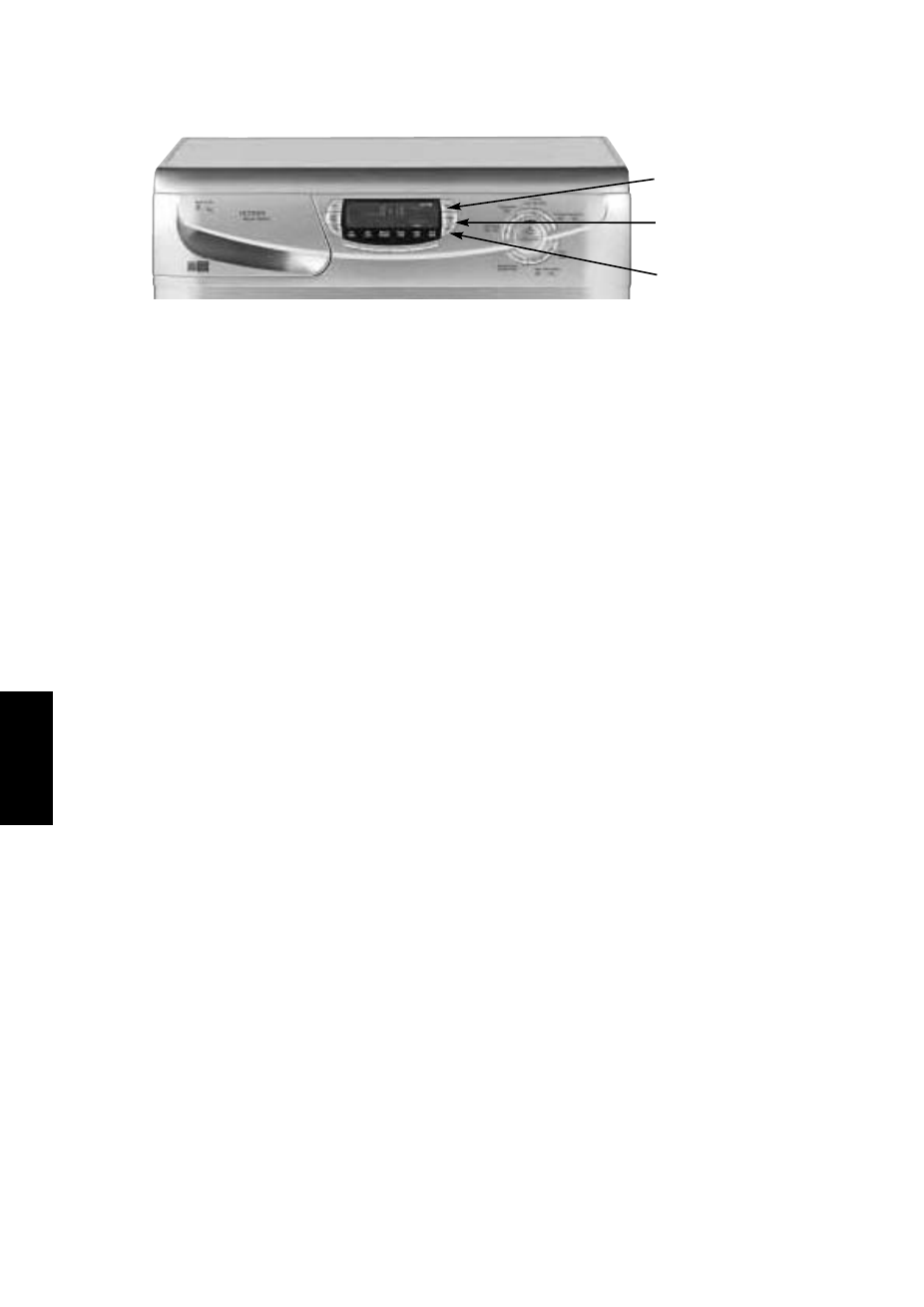
Options
24
PROGR
AMMES
AND OPTIONS
Drying Heat
● This control option can be used to select high heat for drying.
High heat (for dryng cottons) can be selected by pressing the ‘Drying
Heat’ button. The display window will show High Heat or Low Heat.
If high heat is not selected the programme will default to a low heat
setting.
Timed Drying
● This control option can be used to select a time for drying.
The time for drying will be illuminated in the display window when you
press the ‘Timed Drying’ button. This is based on time from 0 minutes to
180 minutes. By pressing the ‘Timed Drying’ button again you will hear a
bleep and the time will have been reduced from 180 minuted to 150
minutes. Keep pressing the button and you will see the time reduce in
steps, down to OFF.
Sensor Drying
● This control option can be used to select one of three levels of sensor
drying.
The sensor level for drying will be illuminated in the display window
when you press the ‘Sensor Drying’ button.
Level one is ‘Cupboard Dry’ and should be used if you want laundry to be
very dry. This is recommended for items such as towels and bathrobes.
Level two is ‘Hanger Dry’ and should be used if you want to dry items
ready to put away.
Level three is ‘Iron Dry’ and should be used if you want to dry items to be
slightly damp for ease of ironing.
NOTE
To select a Wash and Dry programme:
Select a wash programme, then a drying programme by following the
above steps.
Wash & Dry is not available with the 25˚C Handwash, Wool, 30˚C Silks
and Drain programmes.
Drying Heat button
Timed Dry button
Sensor Dry button
