Description of display marks, Caution – Health O Meter 7654 User Manual
Page 7
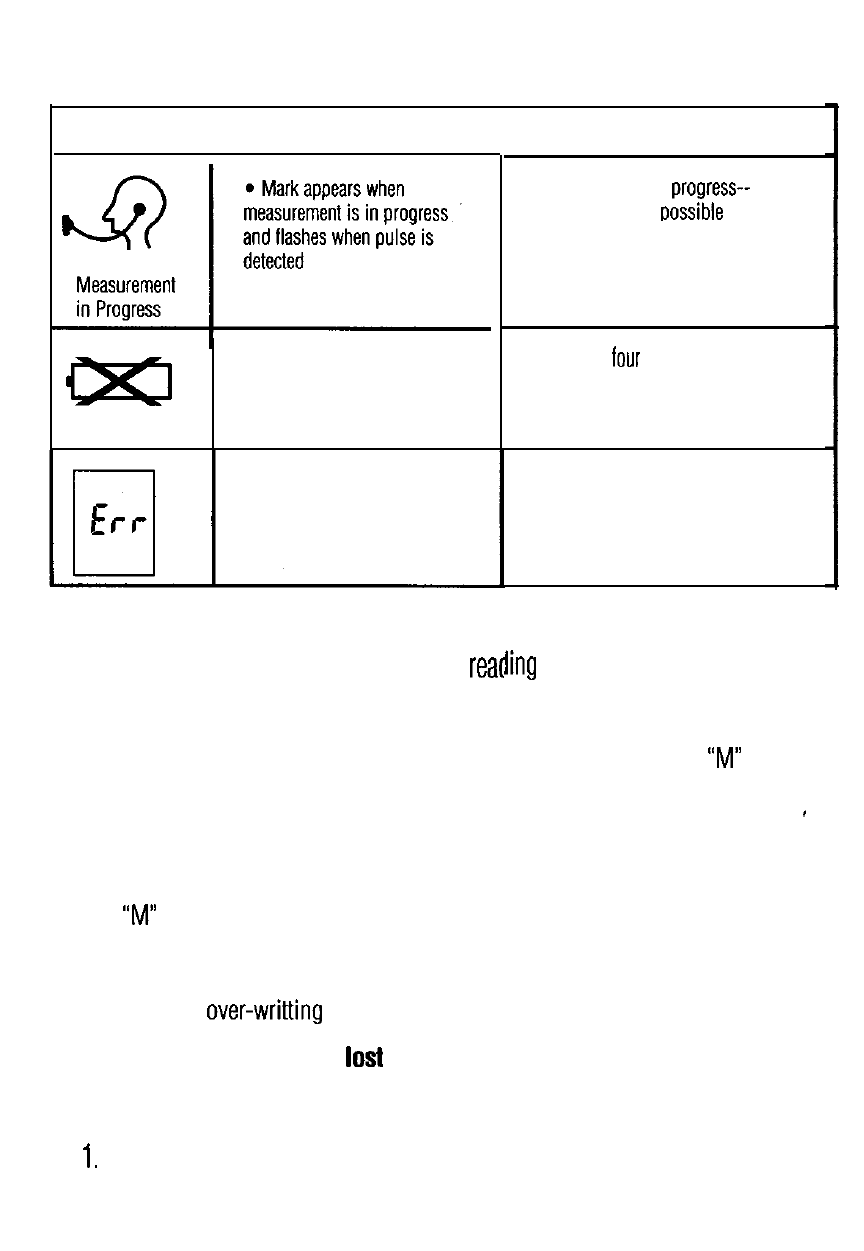
Description of Display Marks
Display mark
Condition/Cause
I
Low Battery
l
Mark appears when
the battery voltage is
too low for the monitor
to work properly
Corrective Action
Measurement is in
remain as still as
Replace all
of the batteries
with new ones
Memory Operation
Memory Operation
1. When a valid measurement is made, the
1. When a valid measurement is made, the
pulse rate) will be stored in the MEMORY as
pulse rate) will be stored in the MEMORY as
Try the measurement again. Remain
very still during the measurement
data (systolic, diastolic, and
soon as the unit is turned off.
2. The reading in MEMORY can be viewed at any time (except when another
measurement is in progress) by pressing the MEMORY button. An
appears
in the lower left corner of the display when you are viewing the data in MEMORY.
3. After another valid measurement is performed, the results of this current
measurement will appear on the display. When the MEMORY button is
pressed, the previous reading will appear once on the display ( along with
the
symbol), then the display will revert to the current reading.
4. When the unit is shut off (either by manually pressing the ON/OFF button or
when the Auto-off feature operates) the last valid reading taken will be stored
in MEMORY,
the previous data.
NOTE: Memory data will be
if batteries become low or are removed.
Caution
Memory data will be cleared when the batteries are too low to take a measurement.
2. Memory data will be cleared when the batteries are replaced.
Page 6
