Know your stand mixer, Parts and features, Features – Hamilton Beach 840056500 User Manual
Page 3
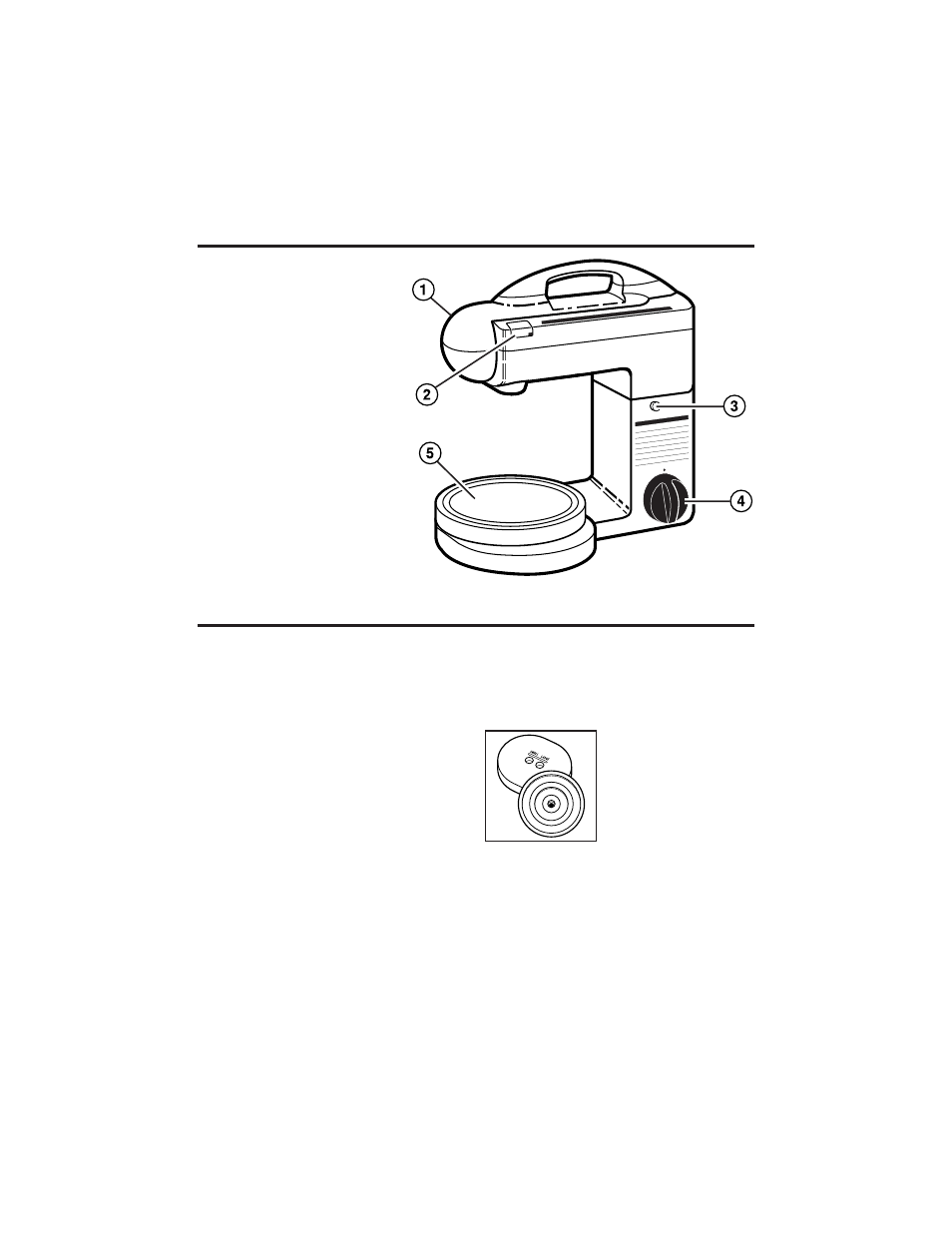
Cord Storage
Push cord into Base of Mixer for neat
storage.
2-Position Turntable
The 2-Position Turntable places large or
small bowls close to
the attachments to
minimize having to
scrape the sides of
the bowls. It is impor-
tant to have Turntable
in proper position to
ensure thorough
mixing, kneading, and whisking.
2 and 4 Quart Mixing Bowls
Two sizes allow for a selection for
the most efficient mixing, beating, or
whipping. Also convenient for recipes
which require two bowls.
3
MIXER RELEASE
SENSOR SPEED
1
2
3
4
5
6
7
8
9
10
11
12
13
14
FOLD
STIR
COMBINE
BLEND
CREAM
KNEAD
CAKE MIX
MIX
COOKIES
WHIP POTATOES
BEAT
WHIP CREAM
FROSTINGS
EGG WHITES
W I T
H E
L E C
T R O
N I C
S E
N S O
R S
P E E
D
Know Your Stand Mixer
Parts and Features
1. Mixer Head
2. Beater Eject Button
3. Mixer Release Button
4. Sensor Speed
™
Control
5. 2-Position Turntable
Sensor Speed Control
The Sensor Speed Control electronically
monitors the speed of the beaters and
dough hooks, and automatically
increases or decreases power to
maintain the selected speed.
Mixer Release Button
The Mixer Release Button locks the
Mixer Head down to ensure thorough
mixing. When the Mixer Head is raised it
also locks it in the upright position. Hold
the Mixer Head when lowering it into the
bowl. Do not press Release Button and
let Mixer Head fall into bowl.
Speed Guide
This guide lists 14 different speed
selections. The choice of speeds
provides control when stirring dry
ingredients or beating egg whites
for a perfect meringue.
Beater Eject Button
This button allows finger-tip release of
all attachments. Fully depress button to
eject attachments.
Features
