Harbor Freight Tools 92156 User Manual
Page 10
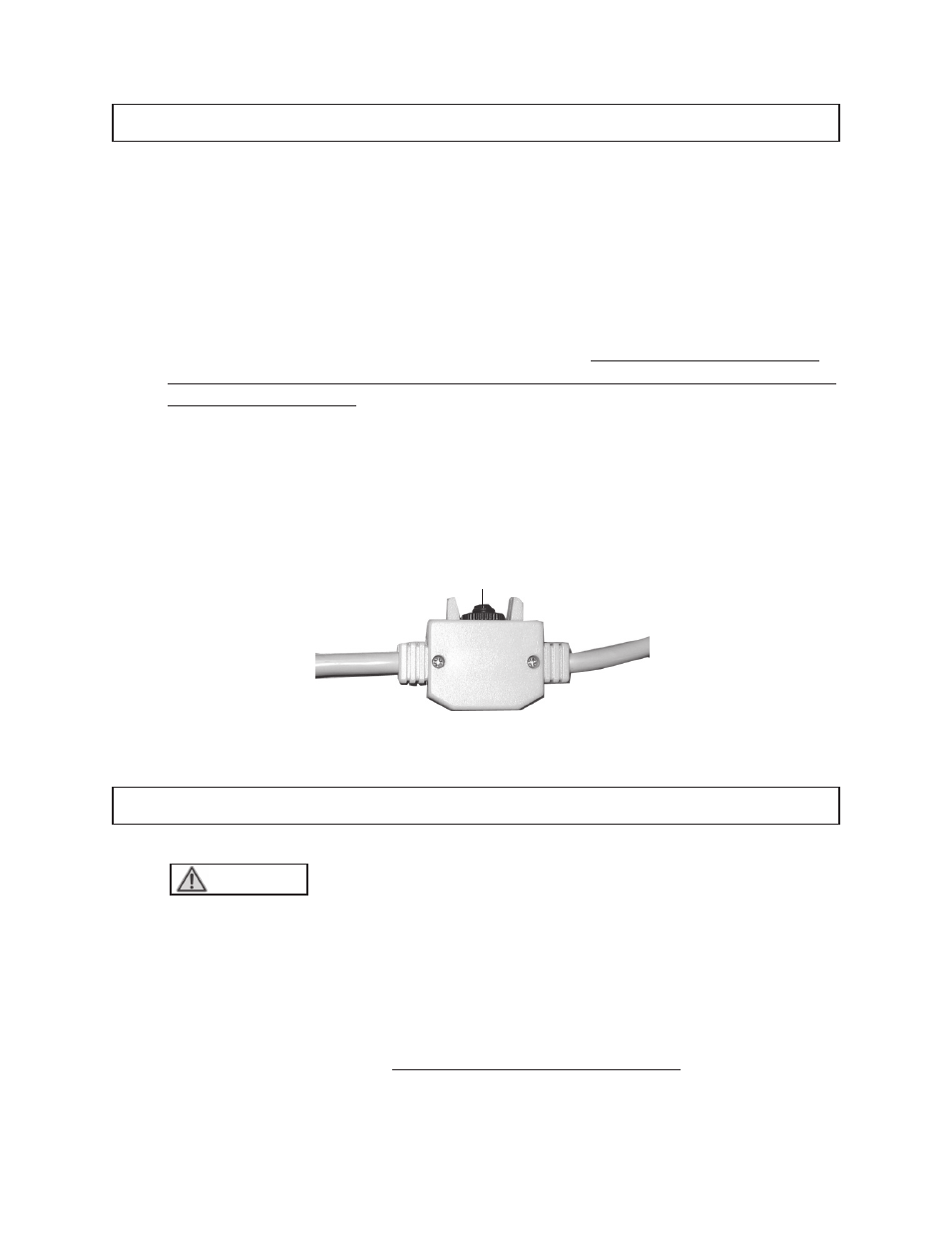
SKU 92156 For technical questions, please call 1-800-444-3353. Page 10
OPERATING INSTRUCTIONS
3.
Hang the Cord Reel Work Light and plug it in to an outlet.
4.
Pull on the Cord until it reaches the desired length and then let it slightly retract
until it locks into place.
5.
You may slide the Hook (25) along the Cord to hang the Cord, keeping it out of
the way. Also, you may use the Hook (21) to hang the Cord Reel Work Light,
allowing for hands free operation. See FIGURE 1.
6.
To turn on the light, press the Switch (29) to the “I” position (see FIGURE 1). To
turn it off, press the Switch (29) to the “O” position. When you use the Built-in
Socket (23), make sure that the tool or appliance is rated below the Cord’s 5
Amp, 625 Watt rating.
Note: If the tool stops for no apparent reason, disconnect any tool from the outlet, and
briefly press the Circuit Breaker Button. The tool attached may have exceeded
the capacity of the reel. If the power to the tool keeps cutting out, have the reel
inspected and repaired by a qualified technician before further use. NEVER
hold down or disable the Circuit Breaker button; doing so may cause a fire.
See FIGURES 1 and 2.
FIGURE 2
Circuit Breaker (14) Button
INSPECTION, MAINTENANCE, AND CLEANING
1.
WARNING! Make sure the Power Switch of the Cord Reel Light is in its
“OFF” position and that the tool is unplugged from its electrical outlet before
performing any inspection, maintenance, or cleaning procedures.
2.
BEFORE EACH USE, inspect the general condition of the Cord Reel Light.
Check for loose screws, misalignment or binding of moving parts, cracked or
broken parts, damaged electrical wiring, and any other condition that may affect
its safe operation. If abnormal noise or vibration occurs, have the problem cor-
rected before further use. Do not use damaged equipment.
3.
Wipe down the unit with a lint free cloth.
7.
To return the Cord to the Cord Reel, pull forward and release, allowing the Cord
to slowly retract back into the unit.
