19 trouble shooting – Hunter Fan 41949-01 User Manual
Page 19
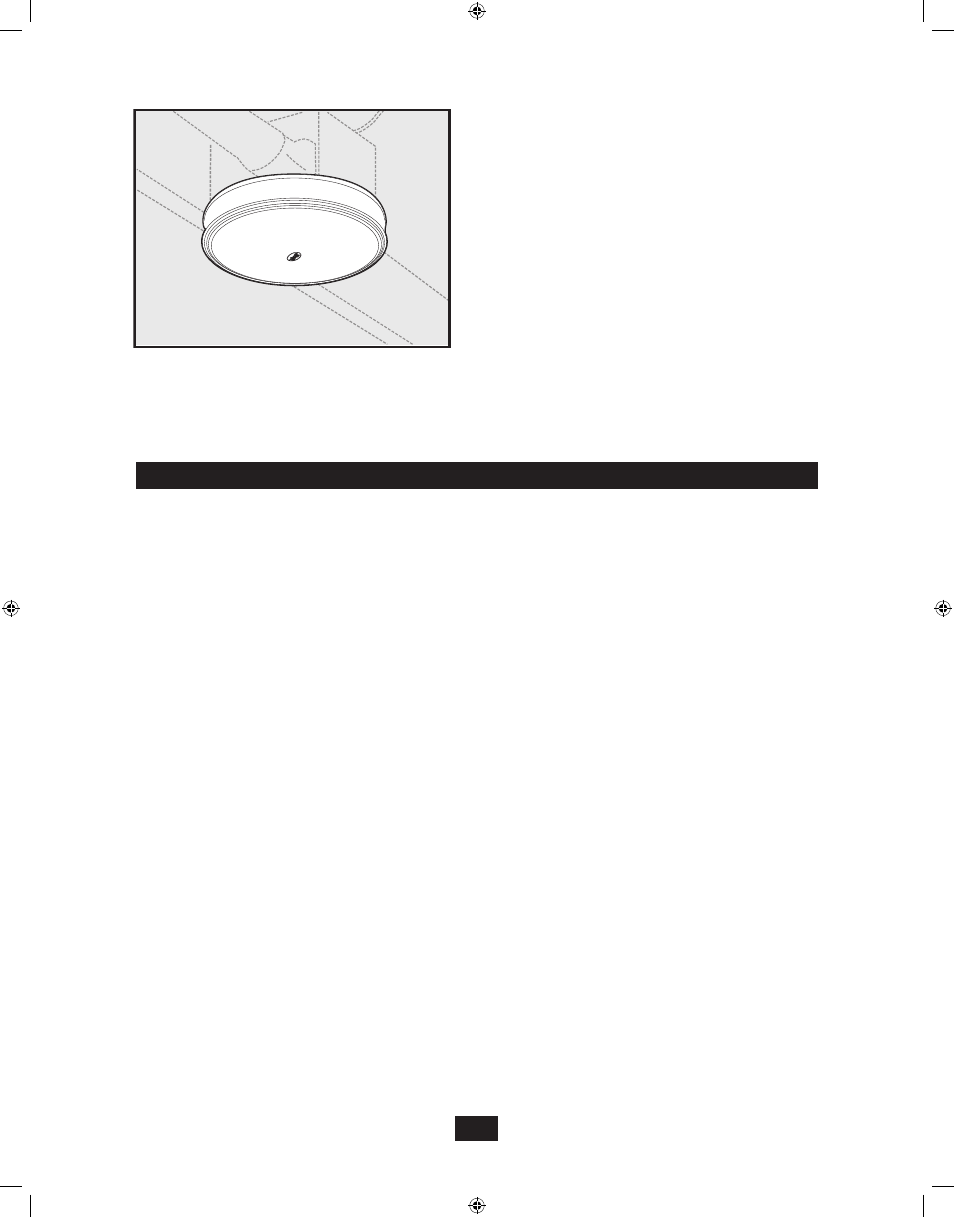
41949-01 02/12/2008
19
Trouble Shooting
problem: Fan does not come on.
Solution:
• Hunter Fan Bath Ventilators are extremely quiet. To confirm that the fan is running, place your hand near the vents to feel
the air movement.
• Turn power on, replace fuse, or reset breaker.
• Check all plug connections to be sure they are secure.
• Check the wiring to make sure it matches the wiring diagram.
problem: Light does not come on.
Solution:
• Replace the light bulb with a new bulb.
• Turn power on, replace fuse, or reset breaker.
• Check all plug connections to be sure they are secure.
• Check the wiring to make sure it matches the wiring diagram.
problem: Fan is noisy.
Solution:
• Check and tighten all fasteners.
• Check the glass to make sure it is secure.
• Check the flapper to make sure it moves freely.
If you need parts or service assistance, please call 888-80-12 or visit us at our WEB site at http://www.hunterfan.com.
011_41949_EngS_2-12-08.indd 19
2/12/08 2:44:09 PM
