Control panel – haier HBS82-880 User Manual
Page 8
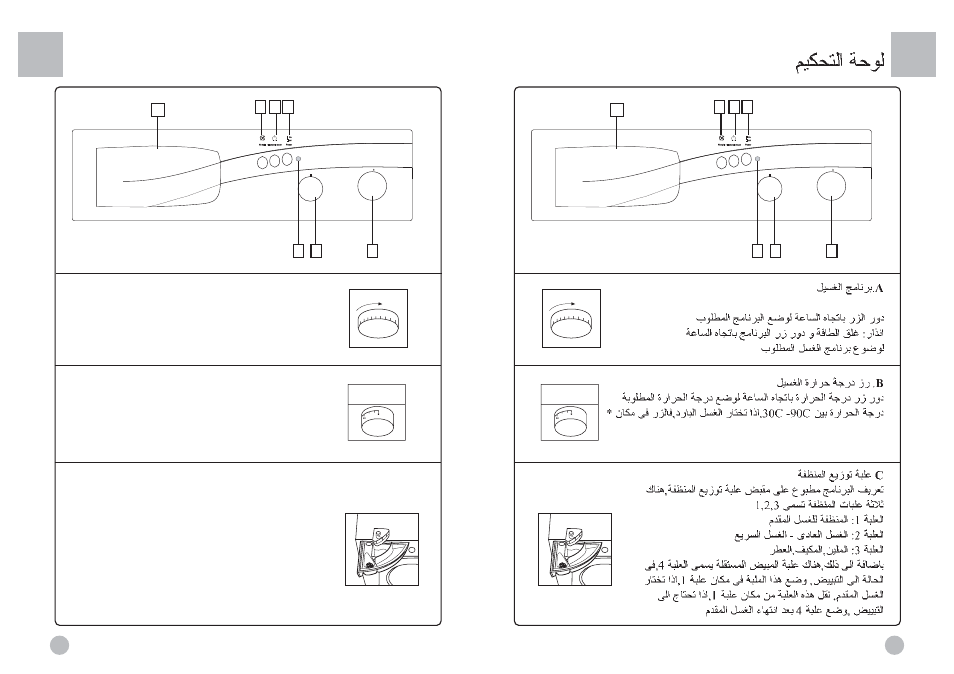
6
Control Panel
A Washing program
Turn the knob clockwise to set the desired wash program .
Caution: Turn off the power and turn the program knob clockwise
for setting desired wash program.
B Washing temperature
Turn the knob clockwise to set the desired temperature.
Temperatures between 30
O
C-90
O
C can be setted , Cold wash is se-
lected when the knob is set at *.
4
1
3
2
C Detergent distributor
Program discription are printed on the handle of the detergent
distributor,there are three detergent compartments numbered 1,2,3
Box 1: Pre-washing detergent
Box 2: Standard washing - extra-fast washing
Box 3: Softening agent, adjusting agent, perfume
Besides, there is a separate bleaching powder box 4. In case of
bleaching, put this box into compartment 1; remove this box from
compartment 1 if pre-washing is chosen. If bleaching is required,
place box 4 after the pre-washing is finished.
C
D E F
G
B
A
4
1
3
2
C
D E F
G
B
A
6
- HVS1200 (10 pages)
- HWM90-98 (20 pages)
- HLT364XXQ (52 pages)
- XPB80-35 (12 pages)
- HWM62-0566 (18 pages)
- XPB65-27QGS (18 pages)
- XPB70-113S (20 pages)
- HK1207I/ME (10 pages)
- XQG50-11 (29 pages)
- HWM15-0501 (12 pages)
- HM500TX (24 pages)
- WNA500T (22 pages)
- XQBM30-22 (20 pages)
- XQB60-91BF (31 pages)
- XQB55-10H (20 pages)
- HWM80-928NZP (20 pages)
- HWM70-98 (21 pages)
- HKS1200TXVE (10 pages)
- HWM60-10 (18 pages)
- HWM1270KFL (10 pages)
- Twin-tub Washing Machine (16 pages)
- HWM80-0626SH (19 pages)
- HWM80-0566 (10 pages)
- HWM60-111P (20 pages)
- WMS650 (20 pages)
- HWM90-0713S (18 pages)
- XQB70-10 (20 pages)
- HW-DS50TVE (27 pages)
- HLP23E (60 pages)
- HLP23E (21 pages)
- HWM55-33W (12 pages)
- XPB40-32 (26 pages)
- HWM20-0701 (12 pages)
- XPB60-113S (19 pages)
- XPB70-112S (19 pages)
- HWM90-96A (11 pages)
- HWM8000 (18 pages)
- HWM65-0528 (10 pages)
- HWM90DD (20 pages)
- HWM88-0566T (10 pages)
- HWM6815 (20 pages)
- HWM40-32 (12 pages)
- HK800TXVE/ME (10 pages)
- WD55dHSHAT (19 pages)
