Photo combine setting – Holux M-241 User Manual
Page 30
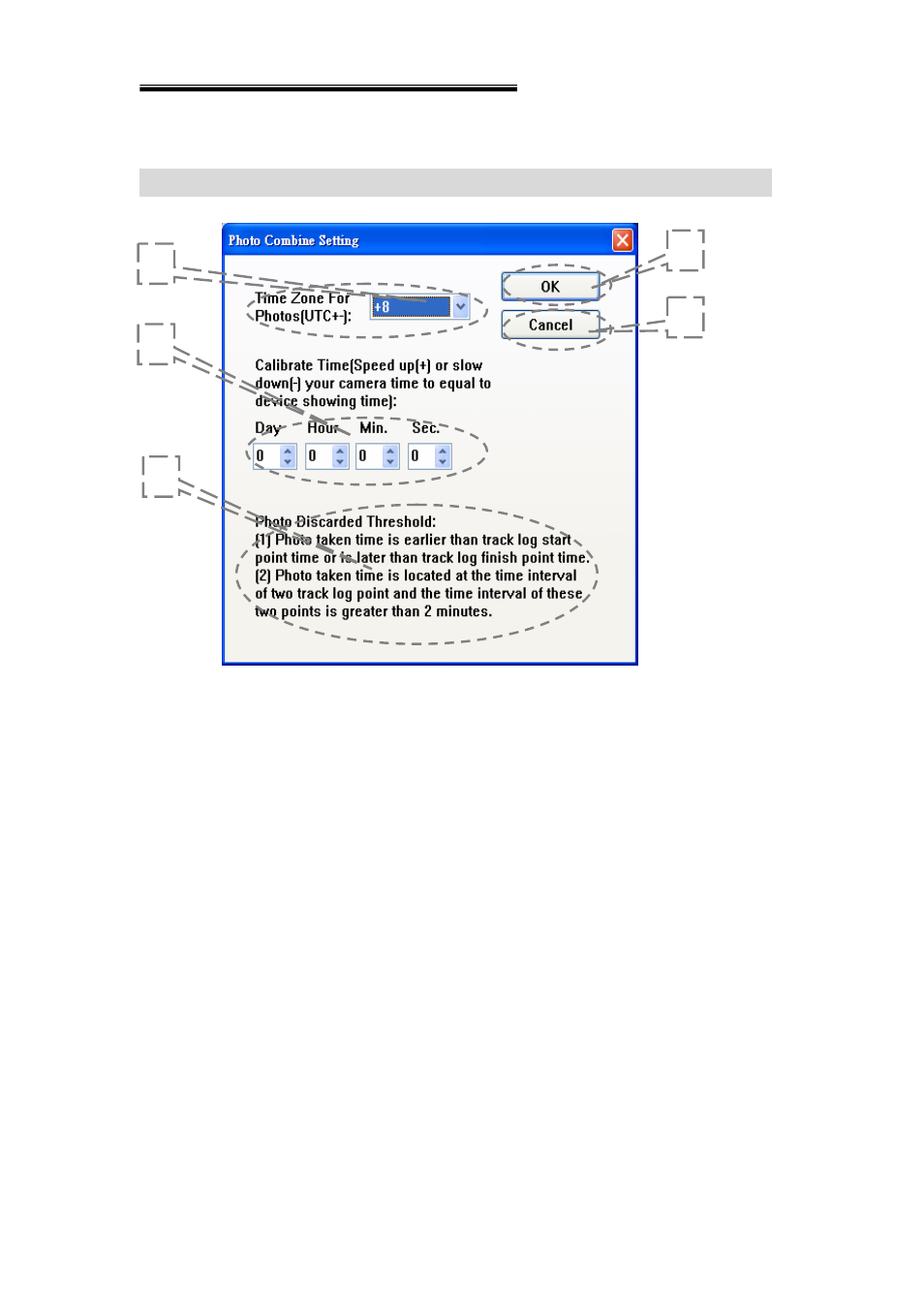
HOLUX Wireless GPS Logger M-241 User’s Manual
30
“Track Log Setting” in the device, please click the “Apply All” button)
Photo Combine Setting
1. Time Zone For Photo (UTC+-) :Select the time zone as device time
zone (UTC).
2. Calibrate Time:Calibrate camera photo time to match the device
showing time.
3. Photo Discarded Threshold: Describe the threshold that photo is
discarded. (Note: In second threshold, the 2 minutes is maximum log
argument time in Track Log Setting page.)
4. OK:Set the selected item.
5. Cancel:Do nothing, and exit.
1
2
4
5
3
