Frequently asked questions – HONDA 2008 Civic Hybrid 00X31-SNC-8100 User Manual
Page 126
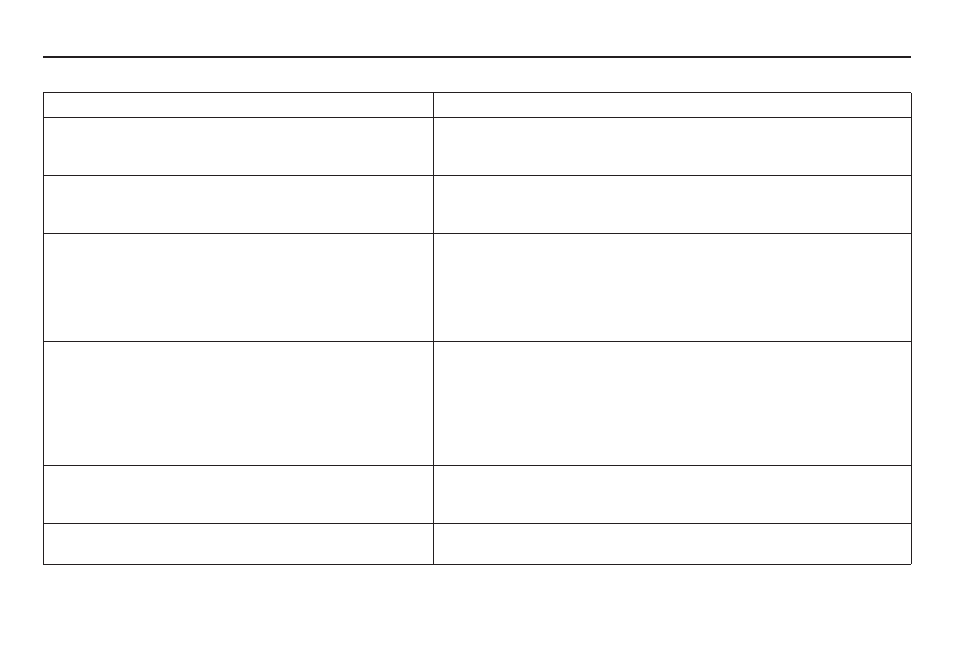
Navigation System
125
Frequently Asked Questions
Miscellaneous Other Questions
Problem
Solution
My clock frequently changes forward and backward by one
hour. Why is this?
The clock is being automatically set based on your GPS location. If you live
and work on the boundary between two time zones, you can turn off this
feature. See page 91.
Daylight savings time occurred, but the navigation system did
not change time even though Setup shows “Auto Daylight
Saving Time” is “On.”
Go to the Clock Adjustment screen in Setup and select DST Selection.
Ensure that the correct DST schedule is selected. For more information, see
Clock Adjustment on page 91.
The navigation system automatic daylight time feature is not
switching the navigation system clock on the correct dates.
Why is this?
1) Go to the Clock adjustment screen in Setup and ensure that Auto
Daylight Saving Time is On.
2) The navigation system is designed to switch to daylight savings time
according to the months selected in the DST schedule selection screen.
Ensure that the appropriate schedule is selected. For more information,
see Clock Adjustment on page 91.
The navigation system clock switched by one hour for no
apparent reason. What can cause this?
1) You may be driving near a time zone boundary (see Auto Time Zone by
GPS on page 92).
2) The navigation system does not, or incorrectly switches between
standard and Daylight Savings Time. Set Auto Daylight Saving Time
to On on the Clock adjustment screen in Setup, and ensure that the
correct month switching schedule is chosen on the DST schedule
selection screen. See page 91 for more information.
When driving near a time zone border, the time changes even
though I am not near the time zone. Why is this?
The time zone borders are only approximated in the system. Depending on
the geography of the time zone boundary, the switch to a different zone can
be erratic. See page 91.
My state does not observe daylight savings time. How do I
turn off this feature?
You can turn off this feature. See page 91.
