Functions, Control display, Refrigeration on/off – haier HRF-288K User Manual
Page 13: Freezer zone 1 on/off
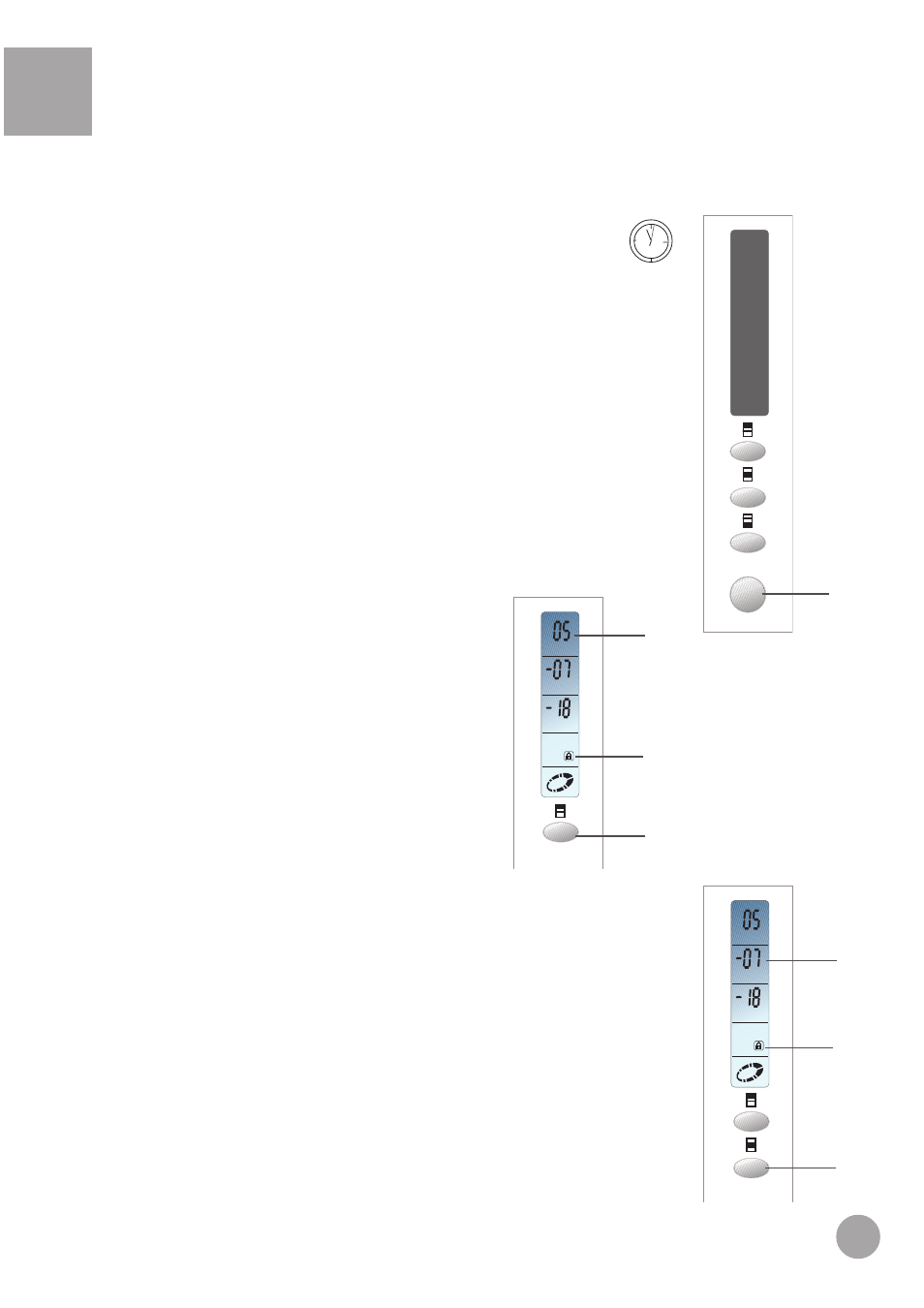
FUZZY
Functions
⑻
The background light of the display screen extinguishes
automatically 1 hour after the latest press of any button.
Control display
D
⑼
more than 3 seconds!
⑽
Refrigeration
On/Off
When lock-on mode is set (icon J appears):
When lock-on mode is set (icon J appears):
When lock-on mode is set (icon J appears):
When lock-on mode is set (icon J appears):
When lock-on mode is set (icon J appears):
Hold button A for 3 seconds, icon E will
Hold button A for 3 seconds, icon E will
Hold button A for 3 seconds, icon E will
Hold button A for 3 seconds, icon E will
Hold button A for 3 seconds, icon E will
disappear and cooling system of the
disappear and cooling system of the
disappear and cooling system of the
disappear and cooling system of the
disappear and cooling system of the
refrigeration compartment ceases. If button
refrigeration compartment ceases. If button
refrigeration compartment ceases. If button
refrigeration compartment ceases. If button
refrigeration compartment ceases. If button
A is pressed again for 3 seconds under the
A is pressed again for 3 seconds under the
A is pressed again for 3 seconds under the
A is pressed again for 3 seconds under the
A is pressed again for 3 seconds under the
lock-on mode, icon E will appear and
lock-on mode, icon E will appear and
lock-on mode, icon E will appear and
lock-on mode, icon E will appear and
lock-on mode, icon E will appear and
refrigerating mode will be activated.
refrigerating mode will be activated.
refrigerating mode will be activated.
refrigerating mode will be activated.
refrigerating mode will be activated.
℃
℃
℃
E
A
Freezer zone 1 On/Off
When lock-on mode is set (icon J appears): Hold button B for 3
When lock-on mode is set (icon J appears): Hold button B for 3
When lock-on mode is set (icon J appears): Hold button B for 3
When lock-on mode is set (icon J appears): Hold button B for 3
When lock-on mode is set (icon J appears): Hold button B for 3
seconds, icon F will disappear and cooling system of freezer zone
seconds, icon F will disappear and cooling system of freezer zone
seconds, icon F will disappear and cooling system of freezer zone
seconds, icon F will disappear and cooling system of freezer zone
seconds, icon F will disappear and cooling system of freezer zone
1 ceases. If button B is pressed again for 3 seconds under the
1 ceases. If button B is pressed again for 3 seconds under the
1 ceases. If button B is pressed again for 3 seconds under the
1 ceases. If button B is pressed again for 3 seconds under the
1 ceases. If button B is pressed again for 3 seconds under the
lock-on mode, icon F will appear and operation of freezer zone 1
lock-on mode, icon F will appear and operation of freezer zone 1
lock-on mode, icon F will appear and operation of freezer zone 1
lock-on mode, icon F will appear and operation of freezer zone 1
lock-on mode, icon F will appear and operation of freezer zone 1
will be activated.
will be activated.
will be activated.
will be activated.
will be activated.
℃
℃
℃
B
F
J
J
11
