Installation instructions, Towing vehicle installation, Trailer installation – Harbor Freight Tools 93861 User Manual
Page 4
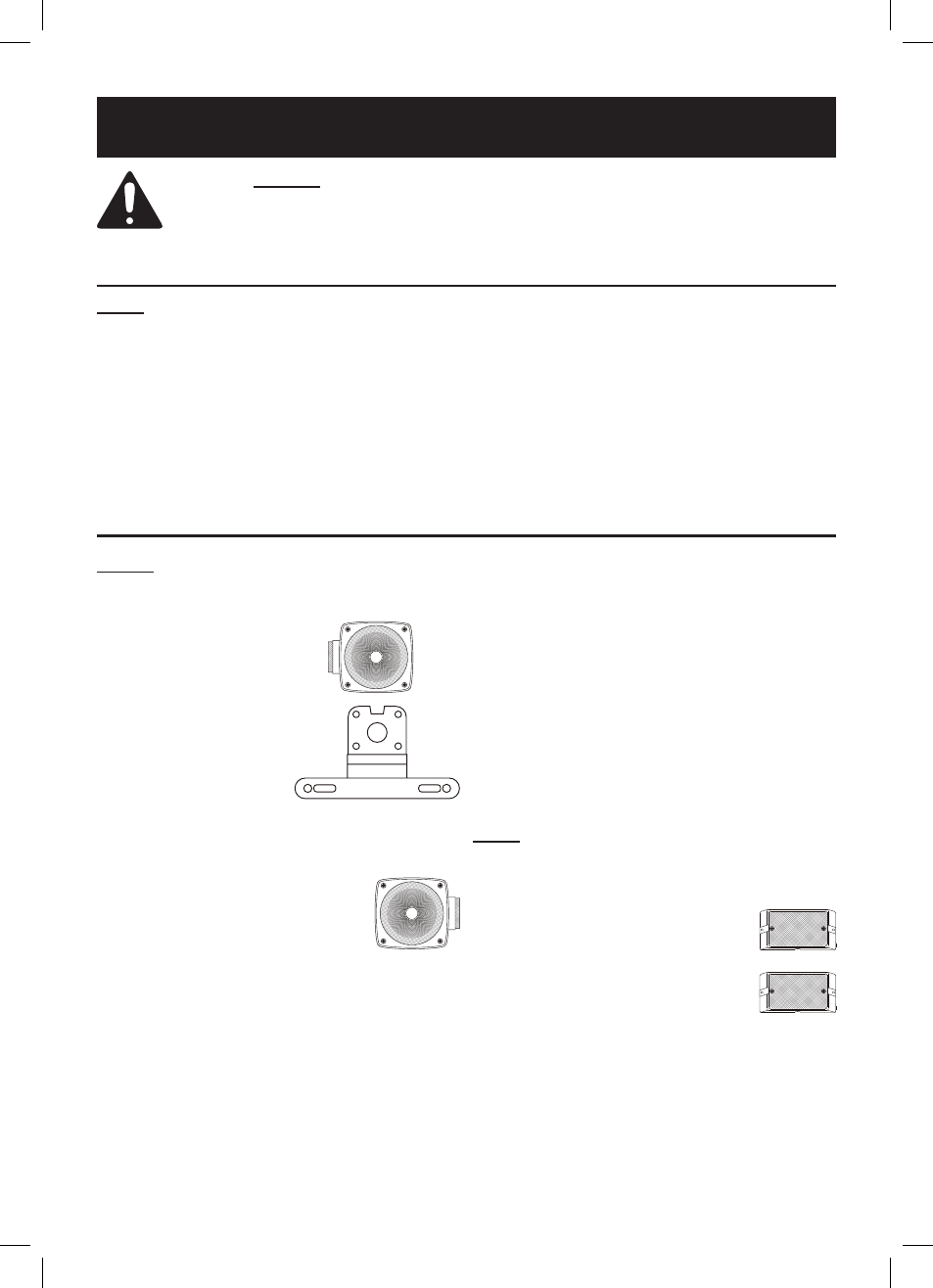
Page 4
For technical questions, please call 1-800-444-3353.
Trailer Light Kit
Installation Instructions
Read the ENTIRE IMPORTANT SAFETY INFORMATION section at the
beginning of this document including all text under subheadings therein
before set up or use of this product.
Towing Vehicle Installation
Note: Use the BLUE Splice Connectors to make the connections in steps 1-3.
1. Connect the BROWN wire of the
Trunk Harness (5) to the towing
vehicle’s Tail Light wire.
2. Connect the YELLOW wire of the
Trunk Harness to the vehicle’s
Left Stop & Turn light.
3. Connect the GREEN wire of the
Trunk Harness to the vehicle’s
Right Stop & Turn light.
4. Attach the WHITE GROUND wire
to the towing vehicle’s frame.
Trailer Installation
NOTE: INSTALL THE LIGHT KIT ONLY AFTER THE TRAILER IS FULLY ASSEMBLED.
1. Mount the Tail Light (1b), marked “LH”
(with the License
Window), on the
left rear of the
trailer with its side
marker to the
outside of
the trailer.
Then, mount the
License Plate
Bracket (3) underneath it.
2. Mount the Tail Light (1a), marked “RH”
(without the
License Window), on the
right rear of the trailer with
its side marker to the outside
of the trailer.
3. Use the included Metal Frame Clips to
mount each half of the Y-Harness (4)
down each side of the trailer.
Run one YELLOW wire and
one BROWN wire down the left side
and one GREEN wire and one BROWN
wire down the right side of the trailer.
4. Connect the YELLOW and BROWN
wires to the Left Tail Light (1b)
with the Wire Nut Connectors.
5. Connect the GREEN and BROWN
wires to the Right Tail Light (1a)
with the Wire Nut Connectors.
6. Attach the WHITE GROUND wire
to the trailer tongue or frame.
Note: This kit depends on a
metal, grounded trailer frame.
7. Mount the two Marker Lights (2)
in the areas shown in the
illustration. Connect each
wire from the Marker Lights to
the BROWN wire on each
half of the Y-Harness (4).
