Harbor Freight Tools 95781 User Manual
Page 9
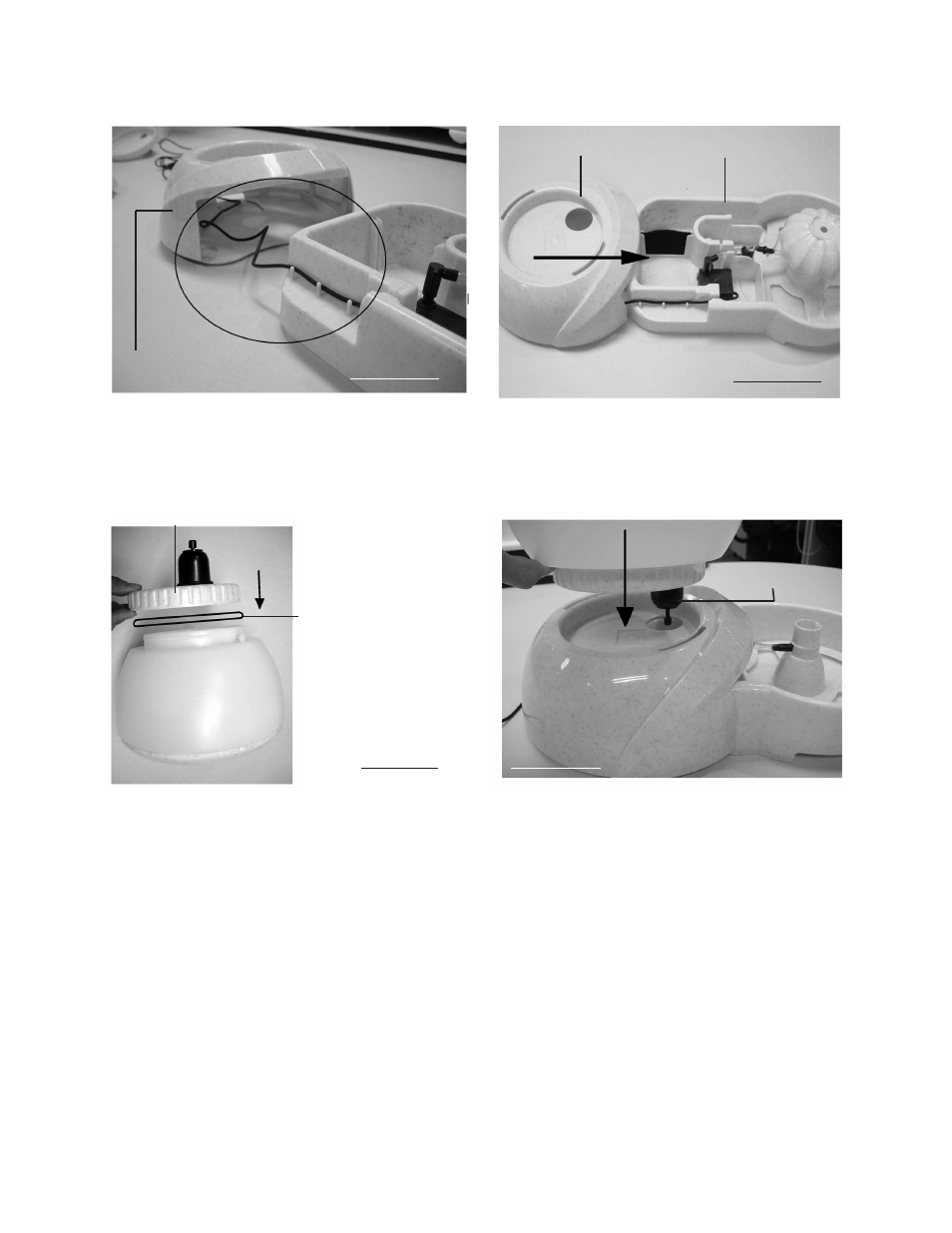
Page 9
SKU 95781
For technical questions, please call 1-800-444-3353.
WATER TANK STAND (16)
BASE (1)
FIgURE E
WATER TANK STAND (16)
FIgURE d
Carefully slide the Water Tank Stand (16) into the Base (1) while pulling the
Power Cord of the Pump (11) out the back of the Water Tank Stand. Make sure all
of the Power Cord comes out the back.
(see Figure E.)
FIgURE F
WATER TANK
WATER TANK CAP (6)
WATER TANK GASKET (5)
FIgURE g
WATER OUTLET (8)
Fill the Water Tank (4) with clean, cool water. Make sure the Water Tank Gasket
(5) is properly seated in the Water Tank Cap (6). Then, screw the Water Tank Cap
onto the Water Tank.
(see Figure F.)
Turn the Water Tank (4) upside down. With the black Water Outlet (8) on the Water
Tank pointing to the hole in the Water Tank Stand (16), insert the Water Tank into
the Water Tank Stand.
(see Figure g.)
6.
7.
8.
