Troubleshooting torch, 5. troubleshooting torch – Hobart Welding Products AIRFORCE 625 User Manual
Page 30
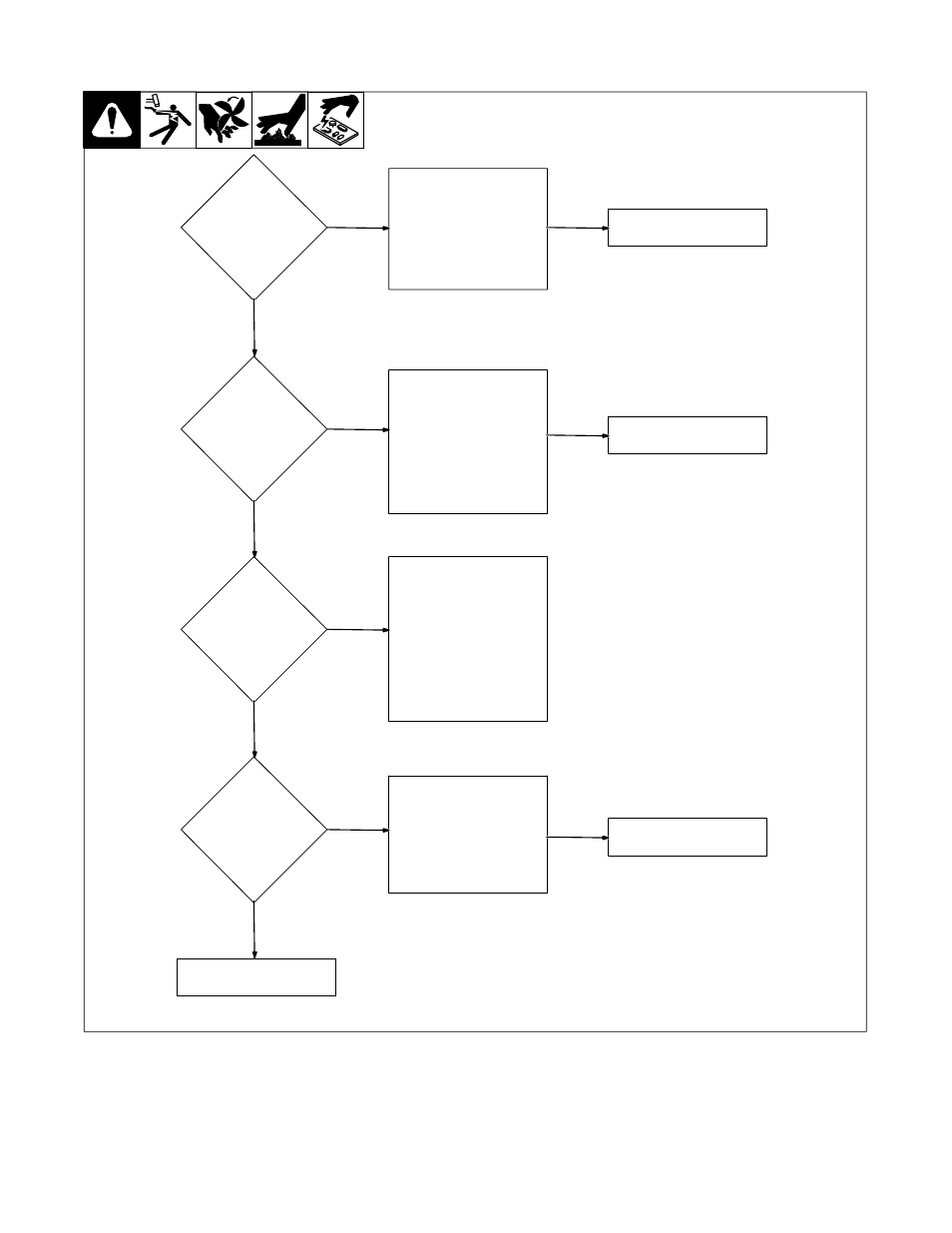
.
A complete Parts List is available at www.HobartWelders.com
OM-926 Page 26
6-5. Troubleshooting Torch
Torch travel speed too slow;
increase travel speed (see
Section 5-5). Clean or
replace torch consumables
as necessary (see Section
6-3). Be sure work clamp is
securely attached to
workpiece.
Yes
No
Does arc go
on and off
while cutting?
Does arc go out
while cutting?
No
Yes
Be sure work clamp is
securely attached to work-
piece. Make sure tip is on or
near, 1/16 in (1.6 mm) to 1/8
in (3.2 mm) workpiece (see
Section 5-5). Clean or
replace torch consumables
as necessary (see Section
6-3).
Do sparks come
out of top of cut;
or cut is not
clean?
No
Yes
Torch travel speed too fast;
reduce travel speed (see
Section 5-5). Clean or
replace torch consumables
as necessary (see Section
6-3). Be sure work clamp is
securely attached to
workpiece. Unit not capable
of cutting metals thicker
than rating (see Section
4-1).
Are Trouble
lights On; unit
has no cutting
output?
Yes
Check torch consumables.
Check for gas/air flow at
torch. Check air supply con-
nection and pressure to unit
and torch. Reset unit Power
switch. *Check torch and
connections inside unit.
No
*Servicing procedure to be performed
only by authorized Service Station.
