How to adjust a setting – Hanns.G TFT LCD Monitor User Manual
Page 14
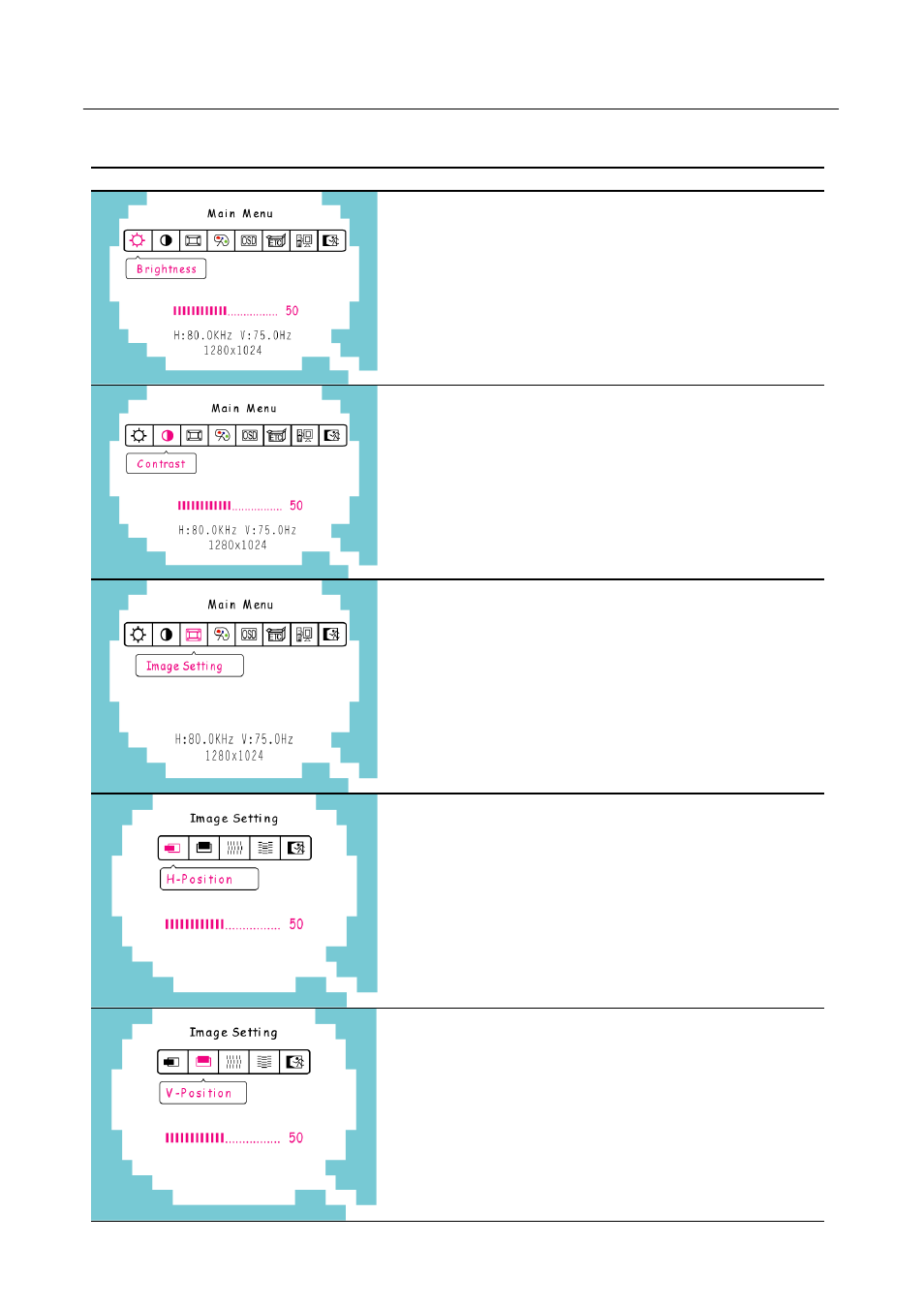
User’s Manual
HOW TO ADJUST A SETTING
OSD Diagram
OSD Description
Brightness adjustment:
Select the 「Brightness」option on the
「
Main Menu 」 . Enter the option and
adjust the level.
Contrast adjustment:
Select the 「Contrast」option on the「Main
Menu」. Enter the option and adjust the
level.
How to adjust screen position and
quality:
Select 「Image Setting」on the 「Main
Menu」, and then enter the option.
Horizontal position adjustment:
Select the 「H-position」option to shift the
screen image to the left or right. Enter the
option and adjust the level.
Vertical position adjustment:
Select the 「V-position」option to shift the
screen image up or down. Enter the option
and adjust the level.
14
