Humminbird Matrix 77c User Manual
Page 3
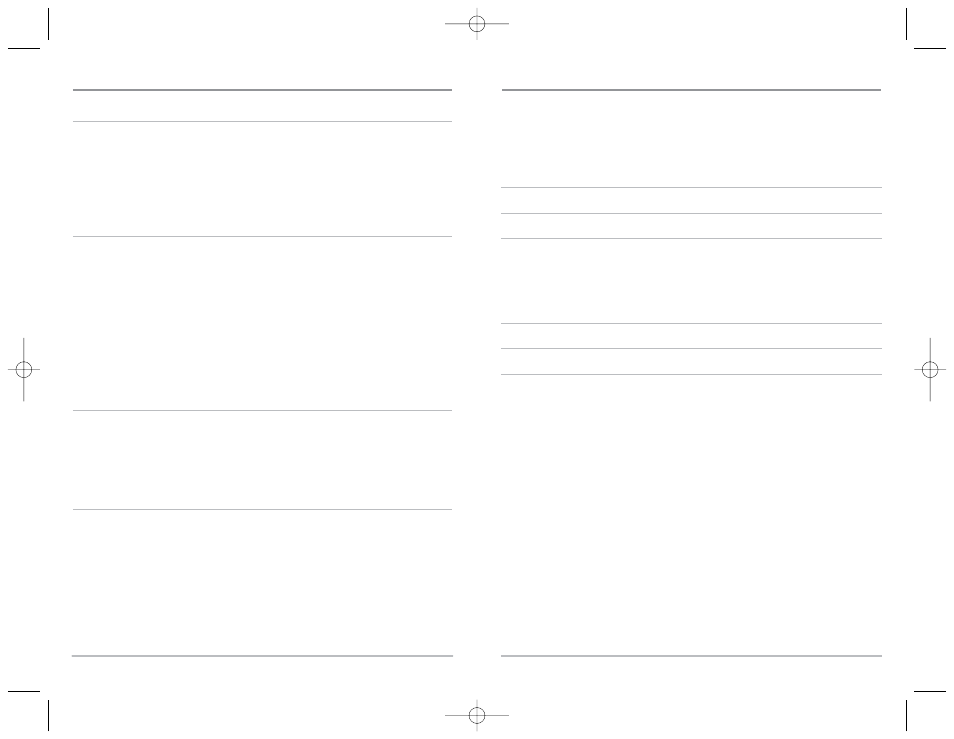
iv
Sonar X-Press™ Menu
22
Sensitivity ............................................................................................................................................ 23
Upper Range (Advanced: Sonar, Split Sonar and Big Digits Views Only).............................. 24
Lower Range ........................................................................................................................................ 25
Chart Speed ........................................................................................................................................ 26
Bottom View ...................................................................................................................................... 26
Zoom Level (Sonar Zoom View Only) ............................................................................................ 27
Sonar Menu Tab
28
Beam Select ........................................................................................................................................ 29
Fish ID+™.............................................................................................................................................. 30
Fish Sensitivity .................................................................................................................................... 31
Real Time Sonar (RTS®) Window .................................................................................................... 31
83 kHz Sensitivity (Advanced) ........................................................................................................ 32
Depth Lines (Advanced).................................................................................................................... 32
Surface Clutter (Advanced) .............................................................................................................. 33
Noise Filter (Advanced) .................................................................................................................... 34
Max Depth (Advanced) .................................................................................................................... 34
Water Type (Advanced) .................................................................................................................... 35
Alarms Menu Tab
36
Depth Alarm ........................................................................................................................................ 37
Fish ID Alarm ...................................................................................................................................... 37
Low Battery Alarm ............................................................................................................................ 38
Temp Alarm ........................................................................................................................................ 38
Alarm Tone .......................................................................................................................................... 38
Setup Menu Tab
39
Units - Depth ...................................................................................................................................... 40
Units - Temp (International Only) .................................................................................................. 40
Units - Distance (with Temp/Speed or GPS Receiver)................................................................ 40
Units - Speed (with Temp/Speed or GPS Receiver)...................................................................... 41
User Mode ............................................................................................................................................ 41
Language (International Only) ........................................................................................................ 41
Triplog Reset (with Temp/Speed or GPS Receiver)...................................................................... 42
Restore Defaults ................................................................................................................................ 42
Select Readouts (Advanced, Sonar View Only) .......................................................................... 43
Table of Contents
iii
Depth Offset (Advanced).................................................................................................................. 45
Temp Offset (Advanced) .................................................................................................................. 45
Speed Calibration (Advanced, with Temp/Speed Only)............................................................ 46
NMEA Output (Advanced) .............................................................................................................. 46
Views Menu Tab
47
Accessories Menu Tab
48
Troubleshooting
49
Matrix™ Doesn’t Power Up ............................................................................................................ 49
Matrix™ Defaults to Simulator with a Transducer Attached ................................................ 49
Display Problems .............................................................................................................................. 50
Finding the Cause of Noise .............................................................................................................. 51
Matrix™ Fishing System Accessories
52
Specifications
53
Contact Humminbird®
55
NOTE: Entries in this Table of Contents which list (International Only) are only available on
products sold outside of the US and Canada by our authorized International Distributors.
To obtain a list of authorized International Distributors, please visit our website at
www.humminbird.com or contact our Customer Resource Center at 1-800-633-1468 to
locate the distributor nearest you.
NOTE: Entries in this Table of Contents which list (with Temp/Speed or GPS Receiver), or
(with PC Connect Cable Only) require the purchase of separate accessories. You can visit
our website at www.humminbird.com to order these accessories online or contact our
Customer Resource Center at 1-800-633-1468.
Table of Contents
M77_Man_Eng_531350-1_B.qxd 1/3/2005 4:29 PM Page 4
