Maintenance, Troubleshooting – Harbor Freight Tools 45005 User Manual
Page 10
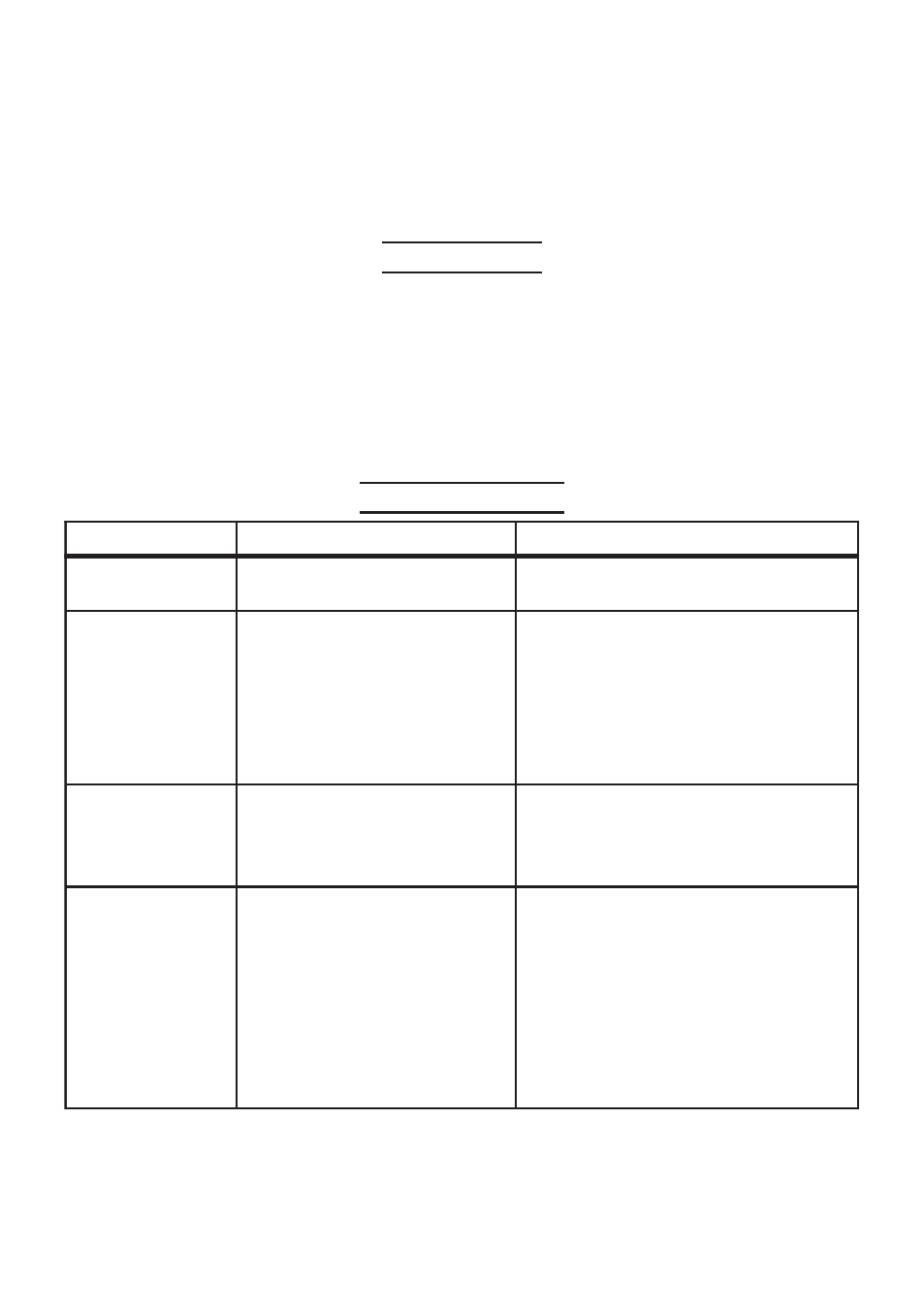
SKU 45005 For technical questions, please call 1-800-444-3353.
Page 10
7.
When the battery is fully charged, the Battery charger will automatically shut
off. Note: When set in 6 volt mode, the Battery Charger will not automatically
shut off; it must be manually turned off.
8.
Remove the negative (black) Cable Clamp from the battery.
9.
Remove the positive (red) Cable Clamp from the battery.
Maintenance
1.
Using a clean cloth, wipe the Cable Clamps and charger of all grease and dirt.
2.
Coil all cables.
3.
Store the Battery Charger in a clean and dry location.
4.
If any cable insulation becomes cracked and exposes copper wire, have it
repaired or replaced by a qualified technician.
Troubleshooting
m
o
t
p
m
y
S
s
e
s
u
a
C
e
l
b
a
b
o
r
P
y
d
e
m
e
R
m
u
m
i
x
a
M
g
n
i
d
a
e
r
r
e
t
e
m
m
a
y
r
e
t
t
a
b
e
v
i
t
c
e
f
e
D
y
r
e
t
t
a
b
e
c
a
l
p
e
r
r
o
/
d
n
a
k
c
e
h
C
r
e
t
e
m
m
a
o
N
g
n
i
d
a
e
r
r
e
g
r
a
h
c
o
t
r
e
w
o
p
o
N
t
o
n
s
p
m
a
l
c
e
l
b
a
c
y
r
e
t
t
a
B
y
l
r
e
p
o
r
p
y
r
e
t
t
a
b
o
t
d
e
t
c
e
n
n
o
c
y
r
e
t
t
a
b
e
v
i
t
c
e
f
e
D
t
e
l
t
u
o
d
n
a
e
l
b
a
c
r
e
w
o
p
k
c
e
h
C
s
n
o
i
t
c
e
n
n
o
c
t
e
s
e
r
d
n
a
s
l
a
n
i
m
r
e
t
y
r
e
t
t
a
b
n
a
e
l
C
s
p
m
a
l
c
e
l
b
a
c
y
r
e
t
t
a
b
e
c
a
l
p
e
r
r
o
/
d
n
a
k
c
e
h
C
t
n
e
r
r
u
c
g
n
i
g
r
a
h
C
t
u
p
t
u
o
ll
u
f
o
t
t
o
n
d
e
g
r
a
h
c
y
ll
a
i
t
r
a
p
s
i
y
r
e
t
t
a
B
d
l
o
h
t
o
n
ll
i
w
,
y
r
e
t
t
a
b
e
v
i
t
c
e
f
e
D
e
g
r
a
h
c
ll
u
f
g
n
i
g
r
a
h
c
e
u
n
i
t
n
o
C
y
r
e
t
t
a
b
e
c
a
l
p
e
r
r
o
/
d
n
a
k
c
e
h
C
e
l
d
e
e
n
r
e
t
e
m
m
A
ll
u
f
o
t
p
u
s
e
v
o
m
n
e
h
t
,
e
g
r
a
h
c
.
o
r
e
z
o
t
s
p
o
r
d
g
n
i
k
c
il
c
s
e
k
a
M
.
e
s
i
o
n
d
a
e
d
y
l
e
t
e
l
p
m
o
c
s
i
y
r
e
t
t
a
B
y
r
e
t
t
a
b
e
v
i
t
c
e
f
e
D
f
l
e
s
t
i
g
n
i
t
t
e
s
e
r
s
i
r
e
g
r
a
h
C
d
a
o
l
r
e
v
o
r
e
k
a
e
r
b
t
i
u
c
r
i
c
r
e
t
f
a
r
e
g
r
a
h
C
.
y
r
e
t
t
a
b
g
n
i
g
r
a
h
c
e
u
n
i
t
n
o
C
e
h
t
li
t
n
u
f
l
e
s
t
i
t
e
s
e
r
o
t
e
u
n
i
t
n
o
c
ll
i
w
e
l
b
a
g
r
a
h
c
a
s
e
h
c
a
e
r
e
g
r
a
h
c
y
r
e
t
t
a
b
.
l
e
v
e
l
y
r
e
t
t
a
b
e
c
a
l
p
e
r
r
o
/
d
n
a
k
c
e
h
C
y
ll
a
c
i
t
a
m
o
t
u
a
r
e
g
r
a
h
c
li
t
n
u
t
i
a
W
.
f
l
e
s
t
i
s
t
e
s
e
r
Note: No replacement parts are available for the Battery Charger.
