Harbor Freight Tools 95154 User Manual
Page 3
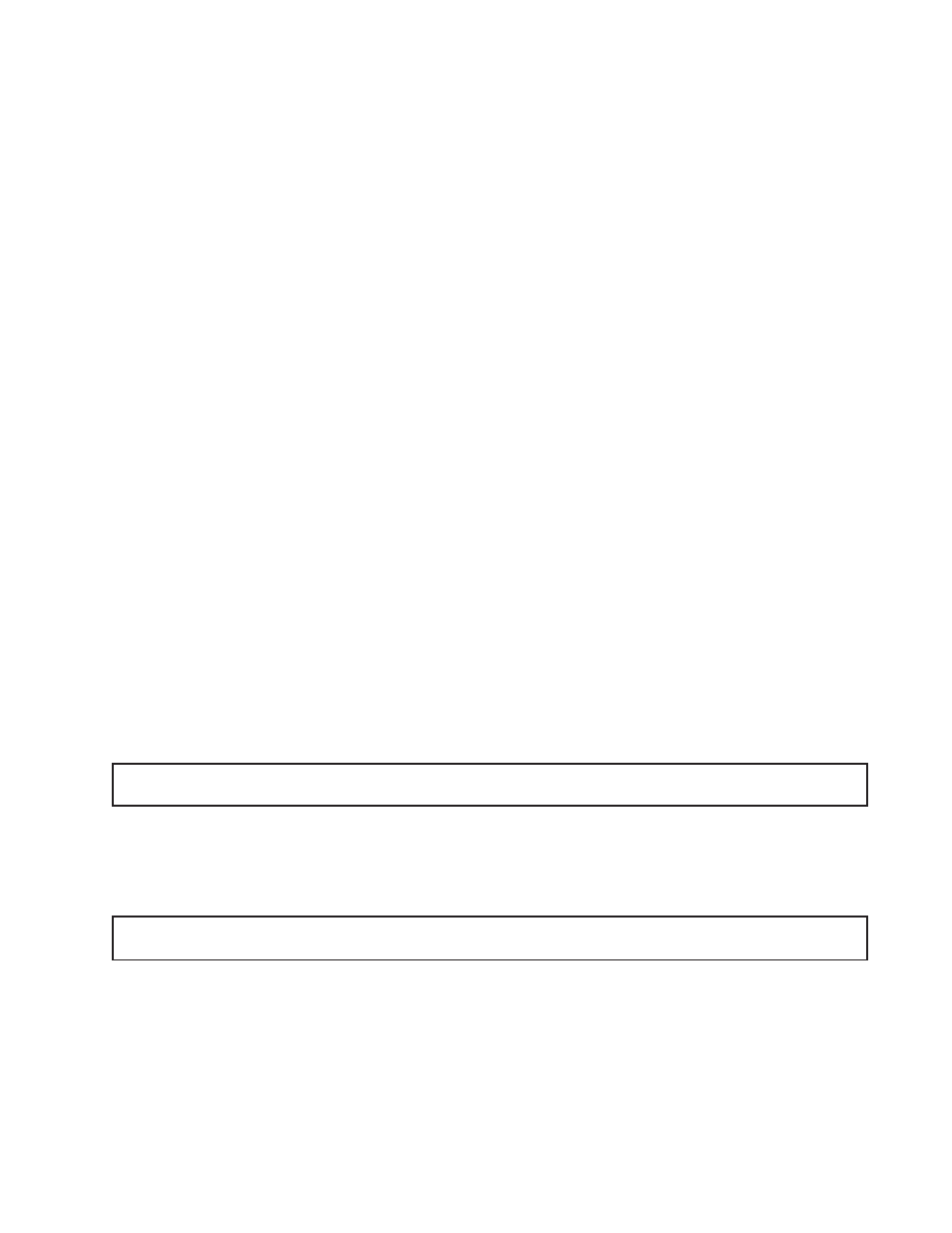
Page 3
SKU 95154
For technical questions, please call 1-800-444-3353
8.
Stay alert. Watch what you are doing, use common sense. Do not install the Imitation
Dome Camera when you are tired.
9.
check for damaged parts. Before using the Imitation Dome Camera, any part that
appears damaged should be carefully checked to determine that it will operate properly
and perform its intended function. Check for alignment and binding of moving parts;
any broken parts or mounting fixtures; and any other condition that may affect proper
operation. Any part that is damaged should be properly repaired or replaced by a qualified
technician. Do not use the Imitation Camera Dome if the power switch does not turn the
Camera Dome on and off properly.
10.
Replacement parts and accessories. When servicing, use only identical replacement
parts. Use of any other parts will void the warranty. Only use accessories intended for
use with this product. Approved accessories are available from Harbor Freight Tools.
11.
do not install the imitation dome camera if under the influence of alcohol or drugs.
Read warning labels if taking prescription medicine to determine if your judgment or
reflexes are impaired while taking drugs. If there is any doubt, do not install the unit.
12.
only use 1.5V dc aa-Batteries. Always properly dispose of used batteries in accordance
to the guidelines for waste disposal in your community.
13.
unpacKing
When unpacking, check to make sure that the product is intact and undamaged. If any
part are missing or broken, please call Harbor Freight Tools at: 1-800-444-3353
the warnings, precautions, and instructions discussed in this instruction manu-
al cannot cover all possible conditions and situations that may occur. it must be
understood by the operator that common sense and caution are factors which
cannot be built into this product, but must be supplied by the operator.
WaRning: All batteries must be disposed of properly. Do not incinerate. Batteries
may burst, causing personal injury and/or property damage. Dispose of the used bat-
teries properly, as cadmium in the batteries is toxic. For disposable guidelines, check
with your local waste management guidelines in your community.
14.
BatteRy inStallation
1. First, remove the battery cover by pressing in on the upper lip of the cover then pull it
out.
2. Next place two AA 1.5 VDC Batteries in the Battery Housing. Be sure that the polari-
ties (+ or -) of the batteries line up with the polarity signs in the battery housing. Finally
replace the battery cover.
See Figure 1 on page 4.
