Ntsc tv/ video mode osd (on-screen display), Video audio – Hitachi 26HDL52 User Manual
Page 34
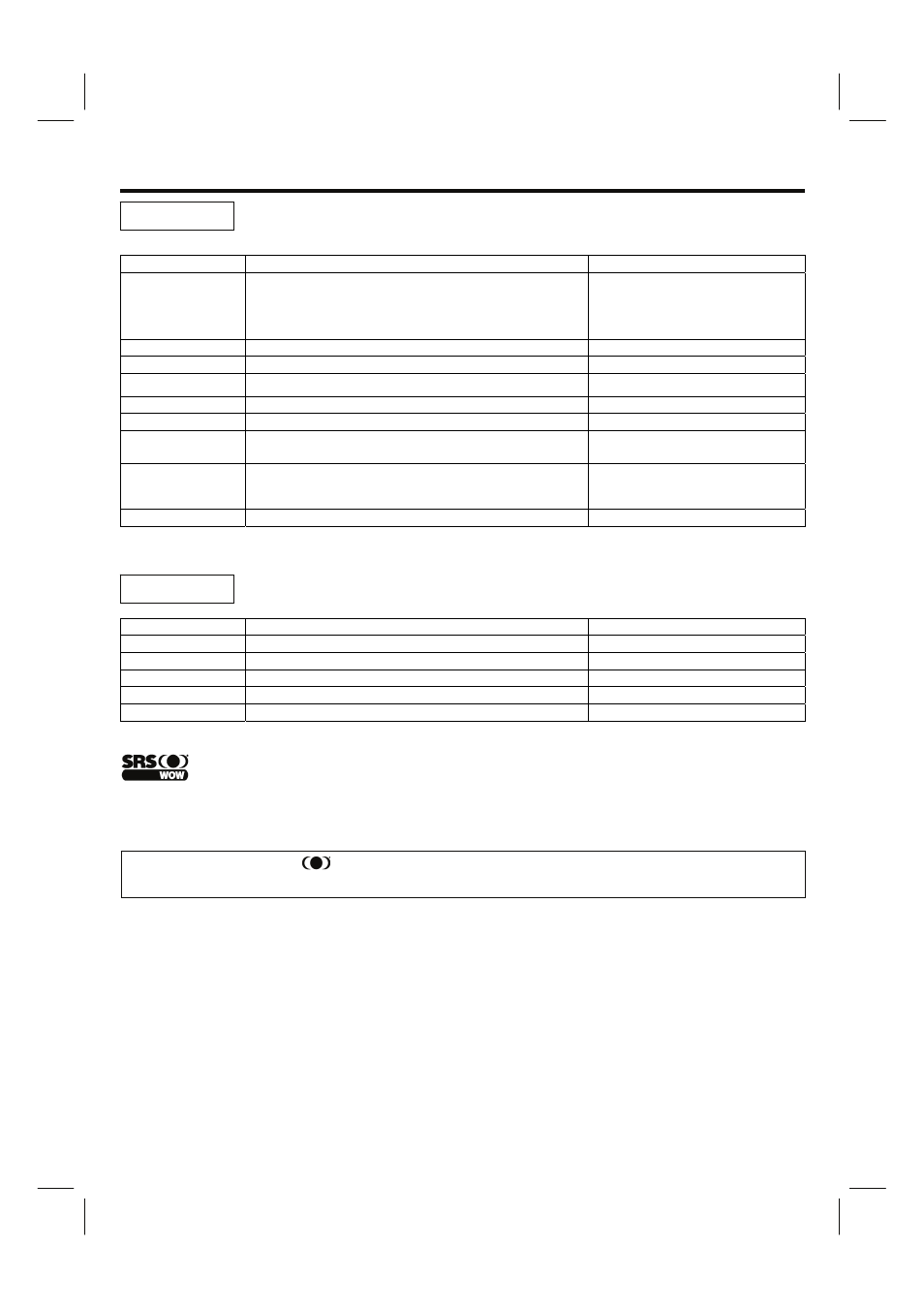
32
NTSC TV/ VIDEO Mode OSD (On-Screen Display)
Adjust the picture mode, tint, color, contrast, brightness, sharpness, backlight, color temperature and reset
of
your
display.
Video Function
Options
Picture Mode
Select a preset customized picture setting.
- Dynamic
- Natural
- Game
- Cinema
Contrast
Adjusts the color brightness of the display.
0 to 100
Brightness
Adjusts the darkness and lightness of the display.
0 to 100
Color
Adjusts the saturation level of color.
0 to 100
Sharpness
Adjusts the clarity of images.
0 to 100
Tint
Adjusts the color properties.
0 to 100
Color Temperature
Select the level of the color temperature.
- High
- Low
Backlight
Adjust the backlight of the display.
0 to 100
Reset
Reset all of your display settings back to factory default.
OK
Adjust the bass, treble, balance, SRS WOW and Subwoofer of your sound.
Audio Function
Options
Bass
Increases and decreases the level of bass.
-16 to +16
Treble
Increases and decreases the level of treble.
-16 to +16
Balance
Adjusts the left and right sound level.
-16 to +16
SRS WOW
Turns SRS WOW function on and off.
On or Off
Subwoofer
Turns Subwoofer function on and off.
On or Off
SRS WOW is an audio enhancement technology from SRS Labs that provides deep, rich bass on any speaker system without the need
for a subwoofer or additional extra physical components. For systems with a subwoofer, SRS WOW complements and enhances the
bass performance. This feature can be set to On or Off.
Video
Audio
NOTE: WOW, SRS and the
symbol are trademarks of SRS Labs, Inc. SRS WOW technology is incorporated under
license from SRS Labs, Inc.
