Huey Chiao HCB70 User Manual
Page 6
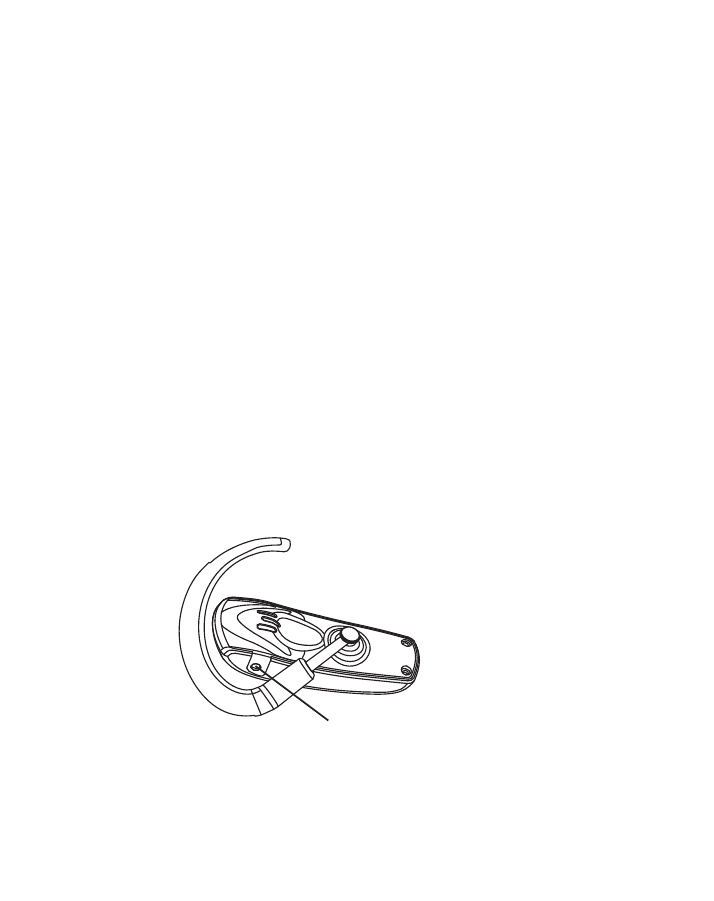
4
. Plug the travel charger into the power socket.
2. Plug the end of the travel charger into the power interface
adapter of the Headset.
3. While charging, the indicator will turn red; when charging is
completed, the red indicator will shut off or flashes red.
Note: Charging time is around 90~20 minutes.
● For first time use, make sure to fully recharge the Headset up to
4 hours. After a long time of not using it (around one month),
while recharging, it takes a while for the indicator to turn red.
● While charging, please do not use the Headset.
● Please use the original charger to recharge the Headset.
● When the indicator flashes the red light, it means the battery is
low, please recharge the Headset right away.
● Please recharge the Headset within the temperature range of -10
℃
(+14℉) +45℃ (+113℉).
5. Power On/ Off
. Press and hold the function button for 2~3 seconds, the power
Plug charger here
